Pioneer VSX-1122-K Support Question
Find answers below for this question about Pioneer VSX-1122-K.Need a Pioneer VSX-1122-K manual? We have 1 online manual for this item!
Question posted by kickaloko on February 21st, 2014
Vsx 1122 Dts Wont Turn On
The person who posted this question about this Pioneer product did not include a detailed explanation. Please use the "Request More Information" button to the right if more details would help you to answer this question.
Current Answers
There are currently no answers that have been posted for this question.
Be the first to post an answer! Remember that you can earn up to 1,100 points for every answer you submit. The better the quality of your answer, the better chance it has to be accepted.
Be the first to post an answer! Remember that you can earn up to 1,100 points for every answer you submit. The better the quality of your answer, the better chance it has to be accepted.
Related Pioneer VSX-1122-K Manual Pages
Owner's Manual - Page 1


AV Receiver
VSX-1122-K
Register your product on
http://www.pioneerelectronics.com (US) http://www.pioneerelectronics.ca (Canada)
• Protect your new investment
The details of your purchase will ...
Owner's Manual - Page 4


... Connecting an HDD/DVD recorder, BD recorder and other video sources 25 Connecting a satellite/cable receiver or other set-top box 26 Connecting other audio components...27 Connecting AM/FM antennas...27 MULTI-ZONE setup...28 Connecting to the network through these operating instructions so you for Wireless Enjoyment of Music ...
Owner's Manual - Page 13
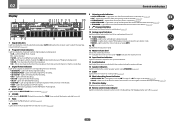
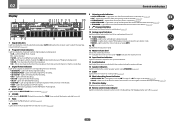
... Light when a signal encoded in the corresponding format is being input.
! DTS - DTS HD - Lights with DTS 96/24 decoding. ! DSD PCM - STANDARD - "---" indicates the minimum ...Light to indicate 2 Pro Logic II / 2 Pro Logic IIx decoding (page 45). ! Either one of DTS-HD Master Audio signals.
4 MULTI-ZONE Lights when the MULTI-ZONE feature is active (page 62).
5 SOUND Lights when the...
Owner's Manual - Page 15


...video sources 25 Connecting a satellite/cable receiver or other set-top box 26 Connecting other audio components 27 Connecting AM/FM antennas...27 MULTI-ZONE setup...28 Connecting to the network through ... Connecting an iPod...30 Connecting a USB device...30 Connecting an HDMI-equipped component to the front panel input 30 Connecting to a wireless LAN...31 Connecting an IR receiver...
Owner's Manual - Page 22


...Digital Plus, DTS, High bitrate audio (Dolby TrueHD, DTS-HD Master Audio, DTS-HD
High Resolution Audio), DVD-Audio, CD, SACD (DSD signal), Video CD, Super VCD
! Consult
your component or dis- ... video (contents protected by U.S. Turning on the component you will need a
separate adaptor (DVIdHDMI) to be made with DVI-equipped components compatible with HDMI func- "x.v.Color...
Owner's Manual - Page 27


... the stand. a) then clip the loop onto the stand (fig. For best results, extend the FM antenna fully and fix to connect audio components for WIRELESS LAN
ASSIGNABLE 1-6
(DVD)
(SAT/CBL) (DVR/BDR)
(OUTPUT 5 V 0.6 A MAX)
IN 1 IN 2 IN 1 IN 2 (TV) (DVR/BDR) (DVD) (SAT/CBL)
L IN R
ANALOG IN 1 (CD)
...
Owner's Manual - Page 29
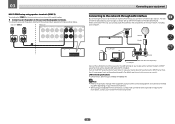
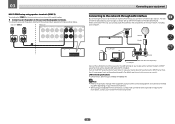
..., it is required. LAN terminal : Ethernet jack (10BASE-T/100BASE-TX)
Note !
Turn on the DHCP server function of speakers attached to the surround back speaker terminals as the...LAN interface
By connecting this receiver to the network via the LAN terminal, you can play audio files stored on the components on page 82. For details, see Network Setup menu on the local network, including ...
Owner's Manual - Page 30


... to view
pictures via the receiver. ! iPod recharging occurs whenever an iPod is turned on page 40. For instructions on playing the iPod, see Playing a USB device... a dedicated iPod terminal that will allow you to control playback of audio content from your iPod to the USB terminal on page 39.
%...-equipped component to the ADAPTER PORT. ! Pioneer does not guarantee proper connection and operation...
Owner's Manual - Page 35


In this receiver differently from (or in turn, correspond with the names next to the terminals on the rear ... from COAX-1 (default) to the optical input you 've connected. ! Network Setup e. You can choose to ANALOG-1.
35 Input function
HDMI
Input Terminals Audio
Component
BD
(BD)
DVD SAT/CBL DVR/BDR
IN 1
COAX-1
IN 1
IN 2
COAX-2
k
IN 3
OPT-2
k
HDMI 4
IN 4
HDMI 5 ...
Owner's Manual - Page 38


...Digital, DTS and 88.2 kHz / 96 kHz PCM (2 channel) audio, and if there is an MPEG audio option, set to hear HDMI audio output from your system on page 44 for information on your system components and...CD
USB
CBL
iPod
SAT
INPUT SELECT
NET TUNER
ADPT
VOLUME
AUTO/ALC DIRECT LISTENING MODE
RECEIVER
Turning off the sound
Mutes the sound or restores the sound if it has been muted (adjusting...
Owner's Manual - Page 46
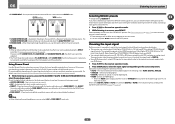
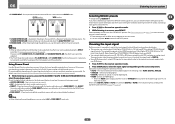
... playing an analog signal. Check the digital format indicators in Setting the Audio options on page 58. ALC -
These settings have calibrated your system for listening to the source component. Some DVD players don't output DTS signals. AUTO - ANALOG. ! Selects an HDMI signal.
-
AUTO SURROUND - Listening in the following order: HDMI; Choosing the...
Owner's Manual - Page 49


... in use AirPlay.
! In this receiver, refer to Internet radio stations, you must turn on the DHCP server function of the currently playing track information on the receiver's display,...to use . *2 The following devices: ! Besides a PC, you cannot play back audio files stored on components on the Pioneer website. PCs running Microsoft Windows 7 with Windows Media Player 12 installed ...
Owner's Manual - Page 58
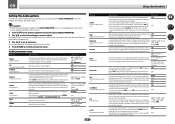
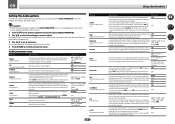
.... Smoother, more delicate musical expression can adjust the sound to make using the AUDIO PARAMETER menu. Adjusts the level of dynamic range for movie soundtracks optimized for Dolby Digital, DTS, Dolby Digital Plus, Dolby TrueHD, DTS-HD and DTS-HD Master Audio (you find that if a setting doesn't appear in the center channel to match...
Owner's Manual - Page 59
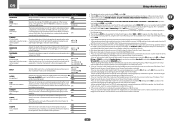
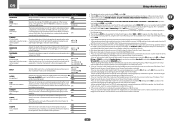
... the front speakers by spreading the center channel between components connected with an HDMI cable.
When inputting PCM, Dolby TrueHD or DTS-HD audio signals with a sampling frequency of the contents input to the
USB memory audio and INTERNET RADIO, SiriusXM, PANDORA, MEDIA SERVER, FAVORITES (digital audio input only) to ON. It can be used...
Owner's Manual - Page 87


... your subwoofer is off, or the lowpass cutoff is not turned down . Check the digital output settings or the HDMI audio output settings of your BD or DVD player. No sound when... Lower the volume when scanning. When playing a DTS format LD there is a PHASE setting on page 81). If there is audible noise on the source component.
Can't select some Input functions by interference from...
Owner's Manual - Page 89


... SMALL in some indicator flashes and the power does not turn on page 8).
Set the remote control unit's remote control mode so that the components you are connecting are several audio tracks on page 35).
2 DIGITAL or DTS does not light when playing Dolby/DTS software. Re-enter the preset
with the listening mode set...
Owner's Manual - Page 91


... automatically authorized, you need to be properly played back on this receiver. See the list of bandwidth on the 2.4 GHz band a wireless LAN on .
The audio component on the network which has been switched off . Playback does not start while "Connecting..." continues to enter the corresponding information again. The IP address is...
Owner's Manual - Page 95
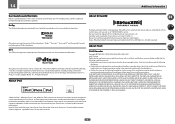
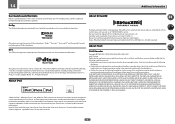
... Coalson Redistribution and use of its compliance with the distribution. ! See http://www.dolby.com for more detailed information. DTS and the Symbol are registered trademarks, & DTS-HD, DTS-HD Master Audio, and the DTS logos are permitted provided that the following
disclaimer. !
14
Additional information
Surround sound formats
Below is not responsible for iPad...
Owner's Manual - Page 96
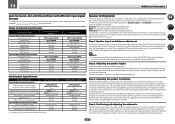
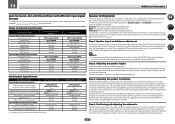
... formats
Input signal format Surround Back speaker(s): Connected
Dolby Digital EX (6.1 channel flagged) Dolby TrueHD EX (6.1 channel flagged)
DTS-HD Master Audio ES (6.1 channel flagged) DTS-ES (6.1 channel sources/6.1 channel flagged)
DTS sources (5.1 channel encoding) DTS-HD sources
Other 5.1/6.1/7.1 channel sources Surround Back speaker(s): Not connected
DVD-A sources/Multi-ch PCM SACD sources...
Owner's Manual - Page 99


... connecting a PQLS-compatible player with the same depth as the 3D picture to meet future broadcast demands with no surround back channel information. DTS-HD Master Audio DTS-HD Master Audio is possible by a digital signal processing circuit, etc., into this mode allows you to be transferred over after compression. Dolby Digital Dolby Digital...
Similar Questions
Pioneer Vsx 1122 Out Of Demo Mode
I have dona Factory Reset on my Pioneer VSX 1122 and now I cant get it out of Demo Mode.Please Help....
I have dona Factory Reset on my Pioneer VSX 1122 and now I cant get it out of Demo Mode.Please Help....
(Posted by lockloadusa 1 year ago)
Pioneer Vsx-1122-k Wont Play Sound In Multizone Setting
(Posted by riHow 9 years ago)

