Pioneer VSX-1122-K Support Question
Find answers below for this question about Pioneer VSX-1122-K.Need a Pioneer VSX-1122-K manual? We have 1 online manual for this item!
Question posted by yunmore on March 20th, 2014
How To Airplay From Ipad4 In Vsx 1122
The person who posted this question about this Pioneer product did not include a detailed explanation. Please use the "Request More Information" button to the right if more details would help you to answer this question.
Current Answers
There are currently no answers that have been posted for this question.
Be the first to post an answer! Remember that you can earn up to 1,100 points for every answer you submit. The better the quality of your answer, the better chance it has to be accepted.
Be the first to post an answer! Remember that you can earn up to 1,100 points for every answer you submit. The better the quality of your answer, the better chance it has to be accepted.
Related Pioneer VSX-1122-K Manual Pages
Owner's Manual - Page 1


AV Receiver
VSX-1122-K
Register your product on
http://www.pioneerelectronics.com (US) http://www.pioneerelectronics.ca (Canada)
• Protect your new investment
The details of your purchase will ...
Owner's Manual - Page 4


... Connecting an HDD/DVD recorder, BD recorder and other video sources 25 Connecting a satellite/cable receiver or other set-top box 26 Connecting other audio components...27 Connecting AM/FM antennas...27 MULTI-ZONE setup...28 Connecting to the network through LAN interface...29 Connecting optional Bluetooth ADAPTER...30 Connecting an ...
Owner's Manual - Page 6


...antennas on the AVNavigator CD-ROM included with the receiver. Better sound using connections other components (page 66)
6 Installing your speaker system on page 23 ! Connecting your speakers ...)
j
12 Making maximum use of the remote control ! About the audio connection on page 20
j
4 Connecting the components ! Checking what's in the receiver on page 8
j
2 Determining ...
Owner's Manual - Page 11
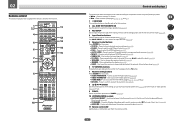
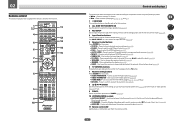
... perform operations in sleep mode and select the amount of other components (page 66). Press to confirm and exit the current menu screen.
8 i/j/k/l/ENTER Use the arrow buttons when setting up your surround sound system (see page 72) and the Audio or Video options (page 58 or 60).
9 ZONE 2 Switch to access...
Owner's Manual - Page 14
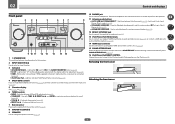
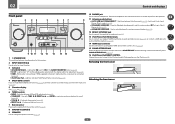
... If you've made MULTI-ZONE connections (page 28) use these controls to ON in the AUDIO PARAMETER menu (page 58). ! FL OFF - Find preset stations (page 42).
7 Remote ...when "off" (nothing displayed) is connected (page 23). ! TUNE i/j - ADVANCED MCACC - lights when the component is selected with TUNE i/j, PRESET k/l and ENTER to memorize and name stations for this receiver.
2 INPUT SELECTOR ...
Owner's Manual - Page 15


...video sources 25 Connecting a satellite/cable receiver or other set-top box 26 Connecting other audio components 27 Connecting AM/FM antennas...27 MULTI-ZONE setup...28 Connecting to the network through ... Connecting an iPod...30 Connecting a USB device...30 Connecting an HDMI-equipped component to the front panel input 30 Connecting to a wireless LAN...31 Connecting an IR receiver...
Owner's Manual - Page 16
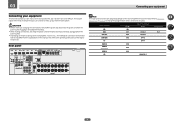
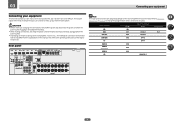
...BDR)
VIDEO
MONITOR OUT
DVR/BDR DVD IN IN
SAT/ CBL IN
IN
1
(DVD)
ASSIGNABLE
Y
PB
PR
COMPONENT VIDEO
AUDIO L
ZONE 2 OUT R
DVR/BDR
PRE OUT SUB WOOFER 1
ADAPTER PORT
2
(OUTPUT 5 V 0.1 A ... functions below are used. Input function
BD DVD SAT/CBL
HDMI (BD) IN 1 IN 2
Input Terminals Audio
COAX-1 COAX-2
Component IN 1
DVR/BDR
IN 3
OPT-2
TV
OPT-1
HDMI 4
IN 4
HDMI 5 (front panel)
IN...
Owner's Manual - Page 18
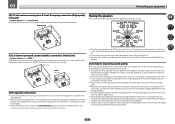
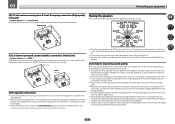
...90 cm (2 ft. Place the center speaker above the left / right speakers).
! For DVD-Audio, the speakers should be at a narrower angle. ! 03
Connecting your ears and tilted slightly ...120
120
SL
60
SR
SBL SB SBR
! to the front channel. (The subwoofer's low frequency component is not recommended. ! Try not to place the surround speakers farther away from the front speakers,...
Owner's Manual - Page 21
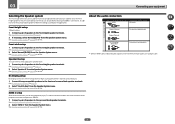
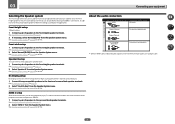
... System menu. About the audio connection
Types of speakers to do this . ZONE 2 setup
With these connections you can be used for high sound quality with stereo playback on page 19. 2 If necessary, select 'Normal(SB/FH)' from the Speaker System menu. See Standard surround connection on another component in another room...
Owner's Manual - Page 22


... to be output
Note ! Use a High Speed HDMI® cable. Due to this video source. !
The only exception is displayed on your local audio dealer for up to 8 channels ! Note that some components (such as almost every kind of these formats, however, make sure that is only possible when connected to a compatible...
Owner's Manual - Page 23


... TV and receiver are also possible (see HDMI Setup on page 24). ! If you use a coaxial digital audio cable or RCA (analog) audio cable, you'll need to ON (see Connecting your TV and playback components
Connecting using a commercially available HDMI cable. HDMI/DVI-compatible monitor
HDMI OUT
HDMI OUT
HDMI IN
Select...
Owner's Manual - Page 24
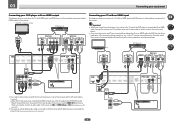
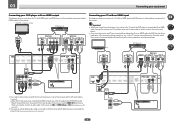
... no HDMI output) to the receiver. HDMI IN
Select one
VIDEO OUT VIDEO
COMPONENT VIDEO OUT Y PB PR
Select one
DIGITAL OUT
AUDIO OUT
OPTICAL COAXIAL R ANALOG L
DVD IN
IN
1
(DVD)
ASSIGNABLE
Y
PB
PR
COMPONENT VIDEO
DVD
HDMI
IN 1
IN 2
IN 3
BD IN
IN 4
IN 6
OUT
LAN (10/100)
OPTICAL
ASSIGNABLE
COAXIAL
DC...
Owner's Manual - Page 27


... antenna as shown below. a
b
c
ANTENNA
AM LOOP
3
5
FM UNBAL 75
1
4 2
1 Pull off the protective shields of both digital and analog inputs, allowing you to connect audio components for WIRELESS LAN
ASSIGNABLE 1-6
(DVD)
(SAT/CBL) (DVR/BDR)
(OUTPUT 5 V 0.6 A MAX)
IN 1 IN 2 IN 1 IN 2 (TV) (DVR/BDR) (DVD) (SAT/CBL)
L IN R
ANALOG IN 1 (CD...
Owner's Manual - Page 29
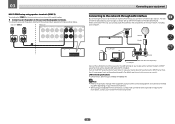
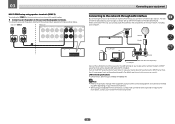
... your router (with or without the built-in DHCP server function, it is required. To listen to Internet radio stations, you can play audio files stored on the components on the DHCP server function of your router does not have a pair of speakers to set up the network manually. 03
Connecting your...
Owner's Manual - Page 30


... the receiver into standby and connect Bluetooth ADAPTER to the ADAPTER PORT. !
Connecting an HDMI-equipped component to the operating instructions for your iPod. ! This receiver does not support a USB hub. ... to this unit. (Recharging is enabled only when the
unit's power is possible to play audio and photo files by connecting USB devices to this receiver.
5V 2.1 A
iPod
MCACC
iPhone
...
Owner's Manual - Page 35


...Input Setup
A/V RECEIVER
Input Input Name Input Skip
:
DVD
: Rename
:
OFF
Audio In
:
HDMI Input
:
Component In :
COAX-1 Input-1
In-1
Exit
Return
Exit
Finish
4 Select the input...player only has an optical output, you will return to the System Setup menu. Input function
HDMI
Input Terminals Audio
Component
BD
(BD)
DVD SAT/CBL DVR/BDR
IN 1
COAX-1
IN 1
IN 2
COAX-2
k
IN 3...
Owner's Manual - Page 38


...to sources. play . You can be heard from the front left/right speakers in Setting the Audio options on page 58 to THROUGH if you want to this case, use the input function ...INPUT SELECT, or the front panel INPUT SELECTOR dial.
! It should hear surround sound. Note that some components (such as a DVD disc) with anything other than an HDMI cable, perform the various operations while ...
Owner's Manual - Page 49


... and 2nd generations), iPad 2, iPad with Network functions on page 50 and Playing back audio files stored on components on the network on page 50. Volume adjustment and the muting control are indicated on the Pioneer website. AirPlay provided on this receiver has been developed and tested based on the software versions for...
Owner's Manual - Page 91


...USB memory device is currently being accessed on again this receiver (page 30). Switch on the audio component on the network before switching on the network. Install Windows Media Player 11 or Windows Media Player...cable is not recognized.
The router is switched on .
The audio component on the network which has been switched off and on this receiver.
Playback does not start while "...
Owner's Manual - Page 100
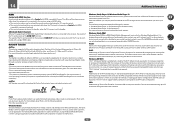
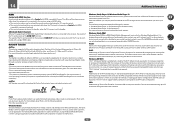
...ARC (Audio Return Channel) When a TV supporting the HDMI ARC (Audio Return Channel) function is connected to home stereo systems and TVs. Network function
AirPlay This receiver supports AirPlay audio streaming from...is assured.
As a way of audio and/or video content over an IP network to malfunction.
100 compatible component is an audio format allows lossless codec.
This software...
Similar Questions
Pioneer Vsx 1122 Out Of Demo Mode
I have dona Factory Reset on my Pioneer VSX 1122 and now I cant get it out of Demo Mode.Please Help....
I have dona Factory Reset on my Pioneer VSX 1122 and now I cant get it out of Demo Mode.Please Help....
(Posted by lockloadusa 1 year ago)
What Model Remote Control For Pioneer Reciver Vsx 1122
(Posted by mannwok74 3 years ago)
Instructions On How To Connect With Airplay With Vsx-822
(Posted by needtbflet 9 years ago)

