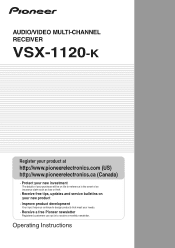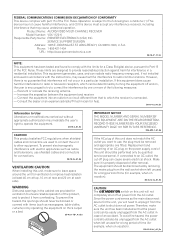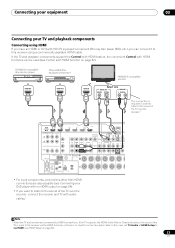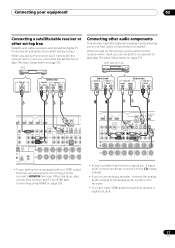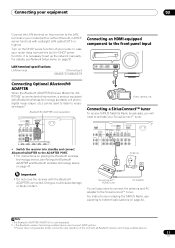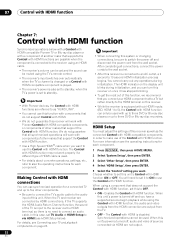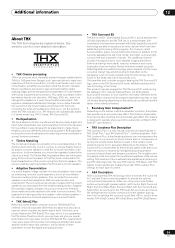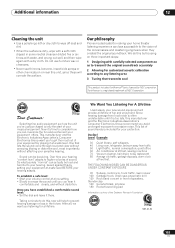Pioneer VSX-1120-K Support Question
Find answers below for this question about Pioneer VSX-1120-K.Need a Pioneer VSX-1120-K manual? We have 1 online manual for this item!
Question posted by crissyc on November 24th, 2011
I Need Help
i need help installing the pioneer stereo i need the colors and where they go to its a mosfet 50 w super tuner d i need to no what each color is for
Current Answers
Related Pioneer VSX-1120-K Manual Pages
Similar Questions
Need User Manual For Pioneer Vsx-d308. Thanks Again, Keith E Hovencamp
Need User Manual for Pioneer VSX-D308. Thanks again, Keith E Hovencamp.
Need User Manual for Pioneer VSX-D308. Thanks again, Keith E Hovencamp.
(Posted by truckeres10 1 year ago)
Powered Subwoofers Not Turning On On Pioneer Vsx1121 Avr
(Posted by 6684ryanpaulpelsia 2 years ago)
Pionerr Vsx-522 No Fm Sound
no sound output in fm radion playback Am radio sound yesCD sound yesSimple 2 speaker setup for 2ch s...
no sound output in fm radion playback Am radio sound yesCD sound yesSimple 2 speaker setup for 2ch s...
(Posted by Cherii 7 years ago)
Program Model Deh-1800iiid For A Powered Subwoofer.
When I pulled up the manual for my unit, it does give instructions for programming it to send signal...
When I pulled up the manual for my unit, it does give instructions for programming it to send signal...
(Posted by gtarmike 8 years ago)
I Plug In Hdmi Cable From Receiver To Tv And Nothing Happens? Need Help
i plug in hdmi cable from receiver to tv and nothing happens? need help
i plug in hdmi cable from receiver to tv and nothing happens? need help
(Posted by ravelar 12 years ago)