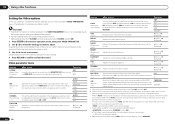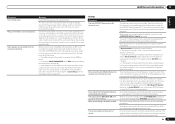Pioneer VSX-1021-K Support Question
Find answers below for this question about Pioneer VSX-1021-K.Need a Pioneer VSX-1021-K manual? We have 1 online manual for this item!
Question posted by rmimuGE43 on November 15th, 2013
Vsx 1021 Does Not Output To Tv
The person who posted this question about this Pioneer product did not include a detailed explanation. Please use the "Request More Information" button to the right if more details would help you to answer this question.
Current Answers
Related Pioneer VSX-1021-K Manual Pages
Similar Questions
How To Play Tv Digital Audio Through Pioneer Vsx 1021
(Posted by calan 10 years ago)
Pinoeer Vsx 1021 Music Streaming
I am able tostream music to myVSX 1021 through laptops, Ipads and iphones, but not through the home ...
I am able tostream music to myVSX 1021 through laptops, Ipads and iphones, but not through the home ...
(Posted by Anonymous-50764 12 years ago)
Hardwire To Vsx-1021-k.
Can I directly connect my Toshiba labtop to the VSX-1021-k via the ethernet cable? I would really li...
Can I directly connect my Toshiba labtop to the VSX-1021-k via the ethernet cable? I would really li...
(Posted by carlolszewski 12 years ago)