Pioneer VSX-1021-K Support Question
Find answers below for this question about Pioneer VSX-1021-K.Need a Pioneer VSX-1021-K manual? We have 1 online manual for this item!
Question posted by besdesmet on January 12th, 2014
Can U Hook Up External Amplifier To Pioneer Receivers Vsx-1021-k
The person who posted this question about this Pioneer product did not include a detailed explanation. Please use the "Request More Information" button to the right if more details would help you to answer this question.
Current Answers
There are currently no answers that have been posted for this question.
Be the first to post an answer! Remember that you can earn up to 1,100 points for every answer you submit. The better the quality of your answer, the better chance it has to be accepted.
Be the first to post an answer! Remember that you can earn up to 1,100 points for every answer you submit. The better the quality of your answer, the better chance it has to be accepted.
Related Pioneer VSX-1021-K Manual Pages
Owner's Manual - Page 1


Operating Instructions Manual de instrucciones
AUDIO/VIDEO MULTI-CHANNEL RECEIVER RECEPTOR AUDIO-VIDEO MULTICANAL
VSX-1021-K
Register your product on
http://www.pioneerelectronics...183; Receive free tips, updates and service bulletins on your new product
· Improve product development
Your input helps us continue to design products that meet your needs.
· Receive a free Pioneer newsletter...
Owner's Manual - Page 4


... 15 Connecting your TV and playback components 16 Connecting an HDD/DVD recorder, BD recorder and other video sources 18 Connecting a satellite/cable receiver or other set-top box 18 Connecting other audio components......... 19
4 En
Connecting AM/FM... terminal 21 Connecting to a wireless LAN 22 Connecting an IR receiver 22 Operating other Pioneer components with this Pioneer product.
Owner's Manual - Page 6


...Never use different batteries together. ! Do not use new and old batteries together. ! The receiver is operated simultaneously with governmental regulations or environmental public instruction's rules that apply in your country or...the receiver's connections and initial settings in dialog fashion. The bottom panel becomes hot when the power is on (or right after it is turned on the Pioneer ...
Owner's Manual - Page 7


.... Displays Advanced MCACC measurement results vividly on the screen to operate the receiver from the Interactive Manual.
! Used to make the connections and automatic ... or later. Software Update - From the Start menu, click "Program" d "PIONEER CORPORATION" d "AVNavigator(VSX-1021)" d "Uninstall". Before you through connections and initial settings in the AVNavigator Interactive...
Owner's Manual - Page 10


... input function.
3 Indicators ! FL OFF - TUNER EDIT - MULTI-ZONE - Blinks when connecting an HDMIequipped component; Lights to connect headphones. Switches between AM and FM radio bands (page 31). ! TUNE i/j - ADVANCED...1
2
34
ADVANCED MCACC
FL OFF
5
6 37
8
AUDIO/ VIDEO MULTI- CHANNEL RECEIVER VSX-1021 HDMI iPod iPhone iPad
INPUT SELECTOR
STANDBY / ON
SPEAKERS CONTROL -
Owner's Manual - Page 13


... with the terminals on the receiver comprises a positive (+) and...IN 2
OPTICAL
ASSIGNABLE
CONTROL IN
OUT IR IN
VIDEO ZONE 2
AUDIO DVR/BDR CD-R/TAPE ZONE 2
(OUTPUT 5 V 0.6 A ...)
FRONT HEIGHT / WIDE /
R
L
B
MONITOR OUT Y
PB
PR
COMPONENT VIDEO
R TV/SAT VIDEO 1 DVD
SUBWOOFER
CAUTION: ATTENTION:
PRE OUT
SPEAKER...power cord before touching any of external shocks such as earthquakes.
1...
Owner's Manual - Page 14


...speaker terminal on the receiver. Don't connect different...IN 2
OPTICAL
ASSIGNABLE
CONTROL IN
OUT IR IN
VIDEO ZONE 2
AUDIO DVR/BDR CD-R/TAPE ZONE 2
(OUTPUT 5 V 0.6 A MAX...L(Single)
FRONT HEIGHT / WIDE /
R
L
B
MONITOR OUT Y
PB
PR
COMPONENT VIDEO
R TV/SAT VIDEO 1 DVD
SUBWOOFER
CAUTION: ATTENTION:
PRE OUT
SPEAKER IMPEDANCE...be bi-ampable to different amplifiers for bi-amping and ZONE ...
Owner's Manual - Page 16


...
If you want to listen to the sound of these formats, however, make sure that the component connected to the sound of Sony Corporation. This receiver supports SACD, Dolby Digital Plus, Dolby TrueHD and DTS-HD Master Audio.
SPEAKERS
SEL Class 2Wiring SEL
! If you can be recognized. Use a High Speed HDMI®...
Owner's Manual - Page 17


... connected by HDMI connections, if the TV supports the HDMI ARC (Audio Return Channel) function, the sound of the TV over the receiver, connect the receiver and TV with audio cables (page 16).
! En 17
SPEAKERS
SELECTA Class 2Wiring SELECTA
! Connect using a composite or component cord. HDMI/DVI-compatible monitor
DVD player, etc. HDMI
IN...
Owner's Manual - Page 19


...wires.
3 Fix the AM loop antenna to the attached stand.
If you connected the component to (see Connecting external antennas on page 25 ). a) then clip the loop onto the stand (fig. ...plan to mount the AM antenna to a wall or other audio components
This receiver has both AM antenna wires.
2 Push open the tabs, then insert one
AUDIO OUT
DIGITAL OUT
R ANALOG L
COAXIAL OPTICAL
5 fig....
Owner's Manual - Page 21


... will allow you made the rear panel connections. Pioneer does not guarantee proper connection
and operation of this unit with all Bluetooth wireless technology enabled devices. This receiver does not support a USB hub. ! Hook them up the same way you to control playback of audio content from your USB device to view pictures via...
Owner's Manual - Page 29


... 2 (below : !
Compatible USB devices include external
magnetic hard drives, portable flash memory drives (particularly key drives) and digital audio players (MP3 players) of data that folder.
... enables operation and display on the receiver and your iPod, and this receiver. ! Playing back audio files stored on this receiver.
! DRM-protected audio files cannot be played back on...
Owner's Manual - Page 33


...technology: Digital music player + Bluetooth audio transmitter (sold commercially)
Music data
This receiver
INPUT SELECTOR
STANDBY / ON
ADVANCED MCACC
FL OFF
AUDIO/ VIDEO MULTI- When the Bluetooth ... operation below .
! CHANNEL RECEIVER VSX-1021 HDMI iPod iPhone iPad
SPEAKERS CONTROL - MULTI-ZONE -
It must be done before connecting this receiver.
1 Press
on the GUI...
Owner's Manual - Page 38


...function, it is configured in the DMR mode (aside from the external controller. This happens automatically when the receiver makes a connection over the network to set up the network manually...press ENTER. This unit allows for this receiver. DLNA-compatible digital media servers (on the network while you cannot play back audio files stored on components on the network or listen to play...
Owner's Manual - Page 44


... be played through the receiver from connected components displays properly on the models of the Control ...more information. The sound of TV programs or an external input connected to the operating instructions supplied with HDMI ... switched on Pioneer Control with HDMI function
The synchronized operations below . !
Set the player's audio output to standby, the receiver's power is...
Owner's Manual - Page 52


...RCU SETUP.
2 Press the input function button for the model that matches the component you want to TV CONTROL, press TV CTRL here. When assigning preset codes ...Key resetting can be done for three seconds. If you have multiple Pioneer receivers, amplifiers, etc., this receiver. See Operating multiple receivers on page 52 . See Programming signals from operating simultaneously when the ...
Owner's Manual - Page 54


..., press an input function button that can use two buttons to stop and switch off . When you turn direct function off all Pioneer components will run, then all Pioneer devices including the receiver (except DVD recorders and VCRs). Release the button after the LED flashes once. The command sequence you don't need to program...
Owner's Manual - Page 70


...external effects such as static electricity disconnect the
power plug from the wall and call a Pioneer authorized independent service company.
If so, re-attach the speaker wires, making sure there are pressed. The receiver...that there is turned on , turn on page 35 ). Check that the source component is selected, you think that the surround/center speakers are often mistaken for better...
Owner's Manual - Page 77


...), MPEG-4 AAC, FLAC, or WMA. In this receiver
be played back on the external controller being played back on Windows Media Player 11 or Windows Media Player 12.
The audio component on the same network.
Play back audio files recorded in the DMR mode, depending on this receiver. The component connected to the network. Symptoms
Causes
Remedies...
Owner's Manual - Page 183
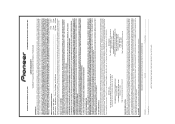
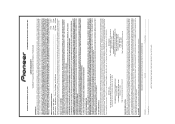
...repair work. IN THE U.S.A. Within 40 days of receiving your complaint, Pioneer will investigate the dispute and will either: (1) respond ...TO YOU WITHIN THE COUNTRY OF PURCHASE. PRODUCT WARRANTY PERIOD
Home Audio and Video ...Microphones, Headphones, Phono Cartridges and Styluses
Parts
1... LIMITATIONS OR EXCLUSIONS MAY NOT APPLY TO YOU.
For hook-up and operation of PUSA or POC. After the ...
Similar Questions
Pioneer Av Receiver Vsx-1021 How To Turn Off Equalizer
(Posted by ahch 9 years ago)
How Do I Reset Settings On My Pioneer Receiver Vsx-1021-k
(Posted by tetrandy 10 years ago)
Problems Pioneer Receiver Vsx-1021-k When A & B Speaker
(Posted by progtomik 10 years ago)
Need Directions How To Hook Up Amplifier To Pioneer Receivers Vsx-1021-k
(Posted by tushad1 10 years ago)

