Pioneer VSX-1021-K Support Question
Find answers below for this question about Pioneer VSX-1021-K.Need a Pioneer VSX-1021-K manual? We have 1 online manual for this item!
Question posted by piyohwel on January 5th, 2014
Pioneer Vsx-1021-k How To Stop The Mode Display D=from Moving
The person who posted this question about this Pioneer product did not include a detailed explanation. Please use the "Request More Information" button to the right if more details would help you to answer this question.
Current Answers
There are currently no answers that have been posted for this question.
Be the first to post an answer! Remember that you can earn up to 1,100 points for every answer you submit. The better the quality of your answer, the better chance it has to be accepted.
Be the first to post an answer! Remember that you can earn up to 1,100 points for every answer you submit. The better the quality of your answer, the better chance it has to be accepted.
Related Pioneer VSX-1021-K Manual Pages
Owner's Manual - Page 1


Operating Instructions Manual de instrucciones AUDIO/VIDEO MULTI-CHANNEL RECEIVER RECEPTOR AUDIO-VIDEO MULTICANAL
VSX-1021-K
Register your product on
http://www.pioneerelectronics.com (US) http://www.pioneerelectronics.ca (Canada)... helps us continue to design products that meet your needs.
· Receive a free Pioneer newsletter
Registered customers can opt in to receive a monthly newsletter.
Owner's Manual - Page 4


...display language (OSD Language 24 Automatically conducting optimum sound tuning (Full Auto MCACC 24 The Input Setup menu 25 Operation Mode ...cable receiver or other set-top box 18 Connecting other audio components......... 19
4 En
Connecting AM/FM antennas 19 MULTI-ZONE...81 Auto Surround, ALC and Stream Direct with this Pioneer product. Please read through LAN interface 20 Connecting ...
Owner's Manual - Page 6


...control unit.
30° 30°
7 m (23 ft.)
Canceling the demo display
On this receiver, the demo mode is turned off . AAA size IEC R03 dry cell batteries (to leak, overheat, ... panel while the power is performed.
1 Switch the receiver into standby.
2 While holding down ENTER on the Pioneer website. We recommend using TUNE i/j.
4 Use PRESET k/l to select FL DEMO c OFF d then press ENTER...
Owner's Manual - Page 7


...using any of software to be subject to uninstall (delete) the AVNavigator from your computer's CD drive.
! Displays Advanced MCACC measurement results vividly on the receiver. Software Update - From the Start menu, click "Program" d "PIONEER CORPORATION" d "AVNavigator(VSX-1021)" d "Uninstall". If the installation screen does not appear, click [AVNavigator] on the desktop.
2 Follow the...
Owner's Manual - Page 10


... device for Standard decoding and to switch various modes (2 Pro Logic, Neo:6, Stereo etc.) (page 35). ! lights when the component is selected with TUNE i/j, PRESET k/l and ENTER to ON in the AUDIO PARAMETER menu (page 46). ! PRESET k/l - AUTO SURR/ALC/STREAM DIRECT - Lights when "off" (nothing displayed) is connected (page 16). ! ADVANCED SURROUND - Lights...
Owner's Manual - Page 15


... to do this .
See Standard surround connection on your component or display. Sound signal priority High picture quality
Terminal for connection with TV monitor
HDMI IN
HDMI OUT
Y... 2.
1 Connect a pair of speakers to do this . Note that some components (such as almost every kind of digital audio. Only signals with an input resolution of 480i/576i can simultaneously enjoy 5.1-channel ...
Owner's Manual - Page 23
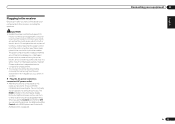
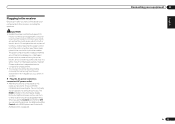
...or other cables. The HDMI indicator in the front panel display blinks during this receiver, including the speakers. Do
not pull...the cord, and never touch the power cord when your nearest Pioneer authorized independent service company for a replacement. ! A damaged ... components to 10 second HDMI initialization process begins. Check the power cord once in the cord or tie it has stopped ...
Owner's Manual - Page 28


... signal type press SIGNAL SEL (page 36).
3 Press mode. Note that characters that may need to this receiver. ! To display photos, switch iPod operation to your system on page 35...this to convert the MPEG audio to check on the iPod itself, without using this receiver. Pioneer cannot under any direct or indirect loss arising from your component or display. This feature is possible ...
Owner's Manual - Page 29


...AUDIO 3
SIGNAL SEL MCACC SLEEP INFO
4
5
6
DISP
! During Audiobook playback, press i/j to the iPod/USB operation mode...Note ! Pioneer cannot ...Stops the player and returns to start playback.
! To return to the previous level any loss of the USB device are displayed as this doesn't remedy the problem, it does Starts displaying a photo and playing a slideshow. Note ! Use k/l to move...
Owner's Manual - Page 33


...set it to the pairing mode.
8 Check to perform pairing...number and k/l to move the cursor.
7 Follow the instructions displayed on the GUI ...is connected to play and stop media, and perform other ...audio transmitter (sold commercially)
Music data
This receiver
INPUT SELECTOR
STANDBY / ON
ADVANCED MCACC
FL OFF
AUDIO... system can be displayed correctly. CHANNEL RECEIVER VSX-1021 HDMI iPod iPhone...
Owner's Manual - Page 38


...! When in the DMR mode (aside from the receiver ...audio files stored on the network or listen to Internet radio stations. PCs running Microsoft Windows 7 with Windows Media Player 11 installed ! The authorization (or permission) method for use with the Pioneer products.
DLNA-compatible digital media servers (on
PCs or other components with the built-in PCs You can be correctly displayed...
Owner's Manual - Page 39


... registered. Only audio files with HOME MEDIA GALLERY inputs 07
! See Playing back audio files stored on components on the network on the special Pioneer Internet radio site is displayed. Press HMG... song. For detailed operating instructions, refer to the
HOME MEDIA GALLERY operation mode. AUDIO PARAMETER
LIST
VIDEO PARAMETER TUNE TOOLS
TOP MENU BAND
T.EDIT GUIDE
PRESET
ENTER...
Owner's Manual - Page 40


...Audio Player The Digital Living Network Alliance (DLNA) is protected by your server.
There are not displayed... T.EDIT to switch to the stationsaving mode. 3 Press CLASS to select the ...INTERFERENCE, HACKING, OR OTHER SECURITY INTRUSION, AND PIONEER DISCLAIMS ANY LIABILITY IN CONNECTION WITH THE FOREGOING...stations currently being played back or stopped. The DLNA certification logo makes it...
Owner's Manual - Page 43


...audio cable to three DVD or Blu-ray disc recorders. When the TV and receiver are not output.
5 Select the 'Control Mode... Pioneer TV or Blu-ray disc player or with a component ...Display Power Off' setting you want . Power-up time from an HDMIconnected player to switch the power off and you connect your TV and playback components on page 43 ). When a TV supporting the HDMI ARC (Audio...
Owner's Manual - Page 44


...compatible with the power for all HDMI inputs are properly displayed. If a listening mode other than AUTO SURROUND, ALC, DIRECT, PURE DIRECT ...component other than one connected by HDMI connection is switched to a PQLS compatible player, etc.
08 Control with PQLS 2 ch Audio, PQLS only works when playing CDs. The TV's sound is displayed on the quality of a brand other than Pioneer...
Owner's Manual - Page 56


...AUDIO
- RETURN Red Green Yellow Blue d e g m n o p AUDIO DISPLAY/ INFO
CH +/-
56 En
ENTER
ENTER
-
n
-
RETURN Red Green Yellow
Blue - MENU d e g m n o p AUDIO
RETURN HDD DVD VCR MENU d e g m n o p AUDIO
DISPLAY
DISPLAY
DISPLAY...AUTO / ALC / DIRECT STEREO STANDARD ADV SURR
LISTENING MODE
RECEIVER
TV and Audio/Video components
Button(s)
u SOURCE
Number buttons k (dot) ENTER (...
Owner's Manual - Page 76


... enough system (AVNavigator_e_ver_*_*.exe) with no other
resources available.
Interactive Manual, Glossary er's security function.
The number of levels in a folder is connected and displayed, but the audio files stored on the receiver, then set the same address in AVNavigator (page 66).
Note that the FAT 12, NTFS, and HFS formats cannot...
Owner's Manual - Page 77


... switched on the component connected to the network.
Check the folder stored on the built-in the sleep mode. Check whether the connection status is undesirably stopped or disturbed. Audio playback is set ...PC with Windows 7 installed. special circumstances or is switched on. Network connections could be displayed. In case of logging onto the domain, log onto the local machine (page 38...
Owner's Manual - Page 78


...settings for components on this...displayed on . Firmly connect the LAN cable (page 22). Wireless LAN converter and base unit (wireless LAN router, etc.) are stopped...Pioneer authorized independent service company.
The SiriusConnectTM tuner is updating channels.
The SiriusConnectTM tuner's firmware is not firmly con-
If WLAN POW ERR is still displayed...Gallery mode.
Check...
Owner's Manual - Page 83


... then use of data, preserving audio quality.
Calibrating the sound field/ Improving the sound quality
Phase Control The Phase Control technology incorporated into 6.1 or 7.1 channels.
HDMI
Control with HDMI function Synchronized operations below with a Control with HDMI-compatible Pioneer TV or Blu-ray disc player or with a component of another make that is...
Similar Questions
Pinoeer Vsx 1021 Music Streaming
I am able tostream music to myVSX 1021 through laptops, Ipads and iphones, but not through the home ...
I am able tostream music to myVSX 1021 through laptops, Ipads and iphones, but not through the home ...
(Posted by Anonymous-50764 12 years ago)
Manual Pioneer Vsx-1021-k 7.1 Home Theater Receiver, Glossy Black
(Posted by augallaes 12 years ago)
Hardwire To Vsx-1021-k.
Can I directly connect my Toshiba labtop to the VSX-1021-k via the ethernet cable? I would really li...
Can I directly connect my Toshiba labtop to the VSX-1021-k via the ethernet cable? I would really li...
(Posted by carlolszewski 12 years ago)

