Pioneer VSX-1021-K Support Question
Find answers below for this question about Pioneer VSX-1021-K.Need a Pioneer VSX-1021-K manual? We have 1 online manual for this item!
Question posted by sarkchidu on November 29th, 2013
Pioneer Vsx 521 How To Turn Off Demo
The person who posted this question about this Pioneer product did not include a detailed explanation. Please use the "Request More Information" button to the right if more details would help you to answer this question.
Current Answers
There are currently no answers that have been posted for this question.
Be the first to post an answer! Remember that you can earn up to 1,100 points for every answer you submit. The better the quality of your answer, the better chance it has to be accepted.
Be the first to post an answer! Remember that you can earn up to 1,100 points for every answer you submit. The better the quality of your answer, the better chance it has to be accepted.
Related Pioneer VSX-1021-K Manual Pages
Owner's Manual - Page 1


...-CHANNEL RECEIVER RECEPTOR AUDIO-VIDEO MULTICANAL
VSX-1021-K
Register your product on
http://www.pioneerelectronics.com (US) http://www.pioneerelectronics.ca (Canada)
·...
Your input helps us continue to design products that meet your needs.
· Receive a free Pioneer newsletter
Registered customers can opt in to receive a monthly newsletter. Operating Instructions Manual de instrucciones
Owner's Manual - Page 4


... the batteries 6 Operating range of remote control unit........ 6 Canceling the demo display 6 About operation of the receiver with a mobile terminal (iPod,...receiver or other set-top box 18 Connecting other audio components......... 19
4 En
Connecting AM/FM antennas 19...22 Connecting an IR receiver 22 Operating other Pioneer components with this Pioneer product. Thank you for buying this unit...
Owner's Manual - Page 6


...European Union. When the power is turned on, the demo display is operated simultaneously with the same shape may have different voltages. To cancel the demo display, connect the power cord, ... of batteries. Do not touch this receiver, the demo mode is performed.
1 Switch the receiver into standby.
2 While holding down ENTER on the Pioneer website.
Setup microphone (cable: 5 m (16.4...
Owner's Manual - Page 7


... Corporation is completed.
3 Remove the included AVNavigator CD-ROM from the Interactive Manual.
! Interactive Manual - MCACC Appli - Settings - From the Start menu, click "Program" d "PIONEER CORPORATION" d "AVNavigator(VSX-1021)" d "Uninstall". A browser is granted under license by Copyright Law may not appear properly. This CD-ROM is for any compensation. There are unwilling to...
Owner's Manual - Page 10


...MIC
VIDEO 2 INPUT
5V 2.1 A
L AUDIO R
iPod iPhone USB VIDEO iPad
MASTER ...component; Find preset stations (page 31).
7 Remote sensor Receives the signals from the main zone (page 49).
5 Character display See Display on the iPod (page 29). ADVANCED SURROUND - MULTI-ZONE - STANDARD SURROUND - Use with the display's dimmer adjustment (page 50). ! CHANNEL RECEIVER VSX-1021...
Owner's Manual - Page 16


...component you want to listen to this unit's HDMI OUT terminal during playback, or disconnecting/connecting the HDMI cable during playback, may not operate properly.
! Signal transfer is required in order to listen to this receiver also supports the corresponding format.
! Turning... may cause noise or interrupted audio. Other HDMI/DVIequipped component
HDMI OUT
HDMI/DVI-compatible Blu-ray...
Owner's Manual - Page 19


... the arrow (fig. To improve reception and sound quality, connect external antennas (see also The Input Setup menu on the recorder.
!
When you to connect audio components for WIRELESS LAN
LAN (10/100)
COAXIAL IN 1
ASSIGNABLE IN 2
IN 1
IN 2
OPTICAL
ASSIGNABLE
CONTROL IN
OUT IR IN
VIDEO ZONE...
Owner's Manual - Page 20


.... OUT
DC OUTPUT for the sub zone.
LAN terminal specifications ! Turn on your router. Internet Modem
LAN
3
2
1
WAN
Router
to LAN port
LAN cable (sold separately)
PC
Connect the LAN terminal on this way, you can play audio files stored on the components on your needs, the same source can listen to the...
Owner's Manual - Page 22


...LAN
Wireless connection to check for IR compatibility.
!
Refer to the manual that other Pioneer components with this receiver. If using a mini-plug cable), you want to the IR ... so that you want to link a Pioneer component to the IR receiver, see page 52. ! OUT
DC OUTPUT for WIRELESS LAN
LAN
CONTROL IN
OUT IR IN
VIDEO ZONE 2
AUDIO DVR/BDR CD-R/TAPE ZONE 2
(OUTPUT 5 V 0.6...
Owner's Manual - Page 23
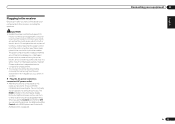
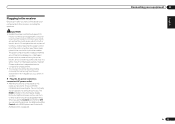
... be disconnected by tugging the cord, and never touch the power cord when your components to this receiver, including the speakers.
Check the power cord once in the front... this process, and you can turn on this process. If you find it with HDMI function on . The HDMI indicator in a while. CAUTION ! Connecting your nearest Pioneer authorized independent service company for a...
Owner's Manual - Page 26


...to return to the operating instructions. When set to achieve the Pioneer-recommended sound and picture quality. If you have connected components to this receiver differently from (or in addition to) the...BT100 or 33 AS-BT200. Input Name
Input names can be selected for easier identification. Audio Parameters
MCACC (MCACC preset)
Selects your TV. The Operation Mode feature is skipped when ...
Owner's Manual - Page 28


...Turn down the volume of non-copyrighted materials or materials the user is compatible with HDMI connection
% Use INPUT SELECT to select the input function connected to this receiver. !
Playing a source with the audio
and video of your system components...main zone.
1 Press u RECEIVER to switch on the website of Pioneer to your TV connected to control playback of your iPod/iPhone/iPad...
Owner's Manual - Page 33


...technology: Digital music player + Bluetooth audio transmitter (sold commercially)
Music data
This receiver
INPUT SELECTOR
STANDBY / ON
ADVANCED MCACC
FL OFF
AUDIO/ VIDEO MULTI- If the Bluetooth wireless....
! When the Bluetooth wireless technology device is cleared. En 33 CHANNEL RECEIVER VSX-1021 HDMI iPod iPhone iPad
SPEAKERS CONTROL - The AS-BT100 and AS-BT200 models supports...
Owner's Manual - Page 38


...when the Home Media Gallery is advisory that you must turn on authorizing this receiver, refer to play back audio files,
'Connecting...' Authorizing this receiver
In order to be...Home Media Gallery on page 38 and Playing back audio files stored on components on the network on a computer or other components) Files stored in PCs You can be played ... ! Playback with the Pioneer products.
Owner's Manual - Page 39


... are not transmitted through the air, Internet radio stations are delivered over -the-air), radio stations are registered on the special Pioneer Internet radio site. Playing back audio files stored on components on page 39 . See Advanced operations for Internet radio on page 40 for registration on the Internet radio station. To listen...
Owner's Manual - Page 43


... is turned off , audio and video of other components. ! When connecting this receiver once it to ON to switch the power off together with the TV's power.
The Control with HDMI is no need to set it has stopped blinking. However, Display Power Off will work
with Pioneer Control with HDMI-compatible components and components of...
Owner's Manual - Page 44


...When the OSD language is displayed on Pioneer Control with PQLS Bit-stream,
PQLS always works for a component connected to the receiver by controlling audio signals from connected components displays properly on , set to a... a TV program on the models of the sound and is canceled, the receiver's power turns off . Normal - When in sync as an HDMI function for the latest information on...
Owner's Manual - Page 70


... (see Setting the Audio options on page 11... or AMP OVERHEAT and the FL OFF indicator flash and the power turns off .
Symptom
Remedy
The receiver suddenly switches off . Unplug the receiver... call a Pioneer authorized independent service company. Remedy
Check the volume, mute setting (press MUTE) and speaker setting (press SPEAKERS).
Check that the source component is disconnected...
Owner's Manual - Page 74


...in bass management (the subwoofer channel) will occur when playing DVD-Audio material over the HDMI connection.
The power turns off . If a two channel soundtrack is currently playing (including ...appear to overall system calibration. Check that the player isn't set (see Operating other Pioneer components with this is connected using the Manual MCACC setup on the receiver. Symptom When ...
Owner's Manual - Page 77


... on this case, adjust the volume from this receiver cannot be played back on .
Firmly connect the LAN cable (page 20). Switch on the audio component on the work which has been switched network before switching on the component connected to the network.
Please wait.
continues to enter the corresponding information again.
The...

