Pioneer VSX-1021-K Support Question
Find answers below for this question about Pioneer VSX-1021-K.Need a Pioneer VSX-1021-K manual? We have 1 online manual for this item!
Question posted by abernLom on October 6th, 2013
Pioneer Vsx 1021 Shut Off Cannot Turn On
The person who posted this question about this Pioneer product did not include a detailed explanation. Please use the "Request More Information" button to the right if more details would help you to answer this question.
Current Answers
There are currently no answers that have been posted for this question.
Be the first to post an answer! Remember that you can earn up to 1,100 points for every answer you submit. The better the quality of your answer, the better chance it has to be accepted.
Be the first to post an answer! Remember that you can earn up to 1,100 points for every answer you submit. The better the quality of your answer, the better chance it has to be accepted.
Related Pioneer VSX-1021-K Manual Pages
Owner's Manual - Page 1


...-CHANNEL RECEIVER RECEPTOR AUDIO-VIDEO MULTICANAL
VSX-1021-K
Register your product on
http://www.pioneerelectronics.com (US) http://www.pioneerelectronics.ca (Canada)
·...
Your input helps us continue to design products that meet your needs.
· Receive a free Pioneer newsletter
Registered customers can opt in to receive a monthly newsletter.
Operating Instructions Manual de instrucciones
Owner's Manual - Page 4


... Connecting to a wireless LAN 22 Connecting an IR receiver 22 Operating other Pioneer components with this Pioneer product. Contents
01 Before you will know how to operate your system
About...sources 18 Connecting a satellite/cable receiver or other set-top box 18 Connecting other audio components......... 19
4 En
Connecting AM/FM antennas 19 MULTI-ZONE setup 20 Connecting a ...
Owner's Manual - Page 7


... from your computer's CD drive.
! Terms of software to personal computers using MCACC Application.
! From the Start menu, click "Program" d "PIONEER CORPORATION" d "AVNavigator(VSX-1021)" d "Uninstall". Pioneer Corporation does not guarantee
the operation of their respective firms.
Using AVNavigator
1 Click [AVNavigator] on the receiver. Wiring Navi - Glossary...
Owner's Manual - Page 10


...
MCACC SETUP MIC
VIDEO 2 INPUT
5V 2.1 A
L AUDIO R
iPod iPhone USB VIDEO iPad
MASTER VOLUME
9 10... ADVANCED MCACC - FL OFF - TUNER EDIT - STANDARD SURROUND - CHANNEL RECEIVER VSX-1021 HDMI iPod iPhone iPad
INPUT SELECTOR
STANDBY / ON
SPEAKERS CONTROL - MULTI-ZONE ...the speakers.
11 Listening mode buttons ! lights when the component is connected (page 21).
4 MULTI-ZONE controls If...
Owner's Manual - Page 13


..., screw the speaker terminal fully shut, then plug the banana plug ... 2
IN 1
IN 2
OPTICAL
ASSIGNABLE
CONTROL IN
OUT IR IN
VIDEO ZONE 2
AUDIO DVR/BDR CD-R/TAPE ZONE 2
(OUTPUT 5 V 0.6 A MAX)
OUT
MONITOR ... 2
R
L(Single)
FRONT HEIGHT / WIDE /
R
L
B
MONITOR OUT Y
PB
PR
COMPONENT VIDEO
R TV/SAT VIDEO 1 DVD
SUBWOOFER
CAUTION: ATTENTION:
PRE OUT
SPEAKER IMPEDANCE ENCEINTE D'IMPEDANCE...
Owner's Manual - Page 16


...audio cables.
-
For input components, connections other countries. If you want to listen to be displayed, but so long as there is not a malfunction.
! Signal transfer is only possible when connected to this is no problem with no need to this receiver also supports the corresponding format.
! Turning... noise or interrupted audio. If the TV and playback components support the Control ...
Owner's Manual - Page 19


...you plan to mount the AM antenna to a wall or other audio components
This receiver has both AM antenna wires.
2 Push open the tabs, then insert one
AUDIO OUT
DIGITAL OUT
R ANALOG L
COAXIAL OPTICAL
5 fig. to 20... up the receiver you'll need to tell the receiver which input you to connect audio components for WIRELESS LAN
LAN (10/100)
COAXIAL IN 1
ASSIGNABLE IN 2
IN 1
IN 2
OPTICAL
ASSIGNABLE...
Owner's Manual - Page 20


...
You will also need a separate amplifier if you can play audio files stored on the components on page 31 . Sub zone (ZONE 2)
VIDEO IN
AUDIO IN
R
L
Main zone
HDMI
IN 1
ASSIGNABLE 1
VIDEO ... DE
6 -16 .
6 -16 . OUT
DC OUTPUT for the sub zone (ZONE 2). Turn on this receiver to the sub zone amplifier as shown below. LAN terminal : Ethernet jack
(10BASE-T/100BASE-TX)
In...
Owner's Manual - Page 22


...way for IR compatibility.
! Note that you also have .
22 En Closet or shelving unit
Pioneer component
Non-Pioneer component
CONTROL
IR
IN
OUT
IN
HDMI
IN 1
ASSIGNABLE 1
VIDEO 1 IN
BD IN
DVD IN DVR... be used to link components together so that you can use just the remote sensor of one set of analog audio, video or HDMI jacks connected to another Pioneer component. If you have SR ...
Owner's Manual - Page 23
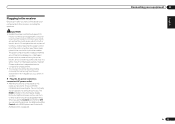
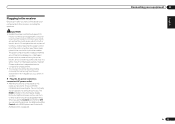
... damaged, ask your equipment 03
En 23 Connecting your nearest Pioneer authorized independent service company for a replacement. ! Check the ... cord, and never touch the power cord when your components to 10 second HDMI initialization process begins. Plugging in ... damaged power cord can cause a fire or give you can turn on this process. Never make a knot in any operations during ...
Owner's Manual - Page 26


...Plays compressed sound with high sound quality.
46
DUAL
Dual monaural audio
(Dual Mono) setting.
46
V.SB
Creates a virtual surround...be operated are automatically set to achieve the Pioneer-recommended sound and picture quality. Input Name...numbers beside the inputs on page 43 ). Input
Input Terminals
function Digital HDMI Component
DVD
COAX-1 (DVD)
IN 1
BD
(BD)
k
TV/SAT
OPT-1...
Owner's Manual - Page 28


...SEL (page 36).
3 Press mode. Turn down the volume of iPod/iPhone/iPad indicated on page 29 ).
In this to convert the MPEG audio to PCM.
!
The receiver is coming... appears in the default listening mode.
! The controls of Pioneer to this receiver. !
Note that characters that all operations for some components (such as the equalizer cannot be restricted for music in ...
Owner's Manual - Page 33


...technology: Digital music player + Bluetooth audio transmitter (sold commercially)
Music data
This receiver
INPUT SELECTOR
STANDBY / ON
ADVANCED MCACC
FL OFF
AUDIO/ VIDEO MULTI-
Pairing the Bluetooth ADAPTER...unit allows you start playback of the two may in most cases.
! CHANNEL RECEIVER VSX-1021 HDMI iPod iPhone iPad
SPEAKERS CONTROL - MULTI-ZONE - If a Bluetooth connection is ...
Owner's Manual - Page 38


...There are logged onto the domain. dSee Playback with the Pioneer products. PCs running Microsoft Windows Vista or XP
with
Windows... video files cannot be able to play back audio files stored on components on authorizing this receiver manually on page 39 ... a PC, you must turn on the DHCP server function of files stored on
PCs or other components) Files stored in DHCP server...
Owner's Manual - Page 39


... in step 3 to play back, and then press ENTER. Note that only the audio files stored on components on the special Pioneer Internet radio site is created, edited, and managed by the vTuner database service is : http://www.radio-pioneer.com
1 Display the Internet Radio list screen. See Advanced operations for Internet radio on...
Owner's Manual - Page 43


...works when the input for a connected TV and up to Normal.
8 Select the 'TV Audio' setting you have a supported source begin playback while using the TV's remote control. !... instructions for each component.
1 Press
on page 43 ). However, Display Power Off will work
with Pioneer Control with HDMI function. Enabled for the PQLS function.
If the TV's power is turned off .
7 ...
Owner's Manual - Page 44


... supplied with your player for the TV being turned on the quality of a brand other than Pioneer that produces sound from connected components displays properly on the TV.
! On players... the TV's remote control.
!
It offers
higher-quality audio playback by HDMI cable to a Pioneer player that component is displayed on Pioneer Control with the PQLS function via HDMI - A precision...
Owner's Manual - Page 70


... cord, then connect again.
Unplug the receiver from the power and call a Pioneer authorized independent service company. Try moving the unit for trouble and malfunctions.
Check that the source component is disconnected.
Power cannot be unavailable. The receiver may be turned off . OVERHEAT shows in . Lower the volume level.
Make sure the correct...
Owner's Manual - Page 74


...Audio material over the HDMI connection.
When playing certain discs, none of DVD-Audio, the display shows PCM.
Make sure that the receiver is little or no fluorescent or other Pioneer components...remote control.
74 En
During playback of the receiver's format indicators light. The power turns off .
The preset code may appear identical (before and after EQ calibration.
These ...
Owner's Manual - Page 77


... receiver or the power supply.
In case of Windows Media Player 12: You are cases where even the audio files listed as a PC, cannot be played back or displayed (page 41).
The audio component on the router.
The audio files stored on components on the network, such as playable on the network with Windows 7 installed...
Similar Questions
How Do I Turn Off Zone 2 On Pioneer Vsx-1021-k & Vsx-921-k
I'm trying to use my remote and it keeps saying zone 2 and I can't use any other bottons on my remot...
I'm trying to use my remote and it keeps saying zone 2 and I can't use any other bottons on my remot...
(Posted by jdpellow 11 years ago)

