Pioneer VSX-1021-K Support Question
Find answers below for this question about Pioneer VSX-1021-K.Need a Pioneer VSX-1021-K manual? We have 1 online manual for this item!
Question posted by shSGW1 on June 19th, 2014
How To Take Pioneer Surround Sound System 5.1 Take Off Demo Mode
The person who posted this question about this Pioneer product did not include a detailed explanation. Please use the "Request More Information" button to the right if more details would help you to answer this question.
Current Answers
There are currently no answers that have been posted for this question.
Be the first to post an answer! Remember that you can earn up to 1,100 points for every answer you submit. The better the quality of your answer, the better chance it has to be accepted.
Be the first to post an answer! Remember that you can earn up to 1,100 points for every answer you submit. The better the quality of your answer, the better chance it has to be accepted.
Related Pioneer VSX-1021-K Manual Pages
Owner's Manual - Page 4


... an audio or a video recording......... 50 Reducing the level of an analog signal....... 50 Using the sleep timer 50 Dimming the display 50 Checking your system settings 50 Resetting the system 50
10 Controlling the rest of the remote control button settings 53 Erasing all learnt settings that are in surround sound 35...
Owner's Manual - Page 6


...kitchen)
! Batteries with the sound. - The receiver is performed.
1 Switch the receiver into standby.
2 While holding down ENTER on by default. The demo mode is canceled automatically when the... display shows RESET c NO d.
3 Select 'FL DEMO' using TUNE i/j.
4 Use PRESET k/l to select FL DEMO c OFF d then press ENTER on the Pioneer website. For details, see the product information on the...
Owner's Manual - Page 8


...to switch between the various surround modes (page 35).
11 Remote control LED Lights when a command is sent from the remote control.
12 TV CTRL Set the preset code of other components (page 52). VIDEO ... - Use to set the remote control mode (page 52).
4 Input function buttons Press to select control of your surround sound system (see page 58) and the Audio or Video options (page 46 or 48...
Owner's Manual - Page 10


... (page 31). ! CHANNEL RECEIVER VSX-1021 HDMI iPod iPhone iPad
INPUT SELECTOR
STANDBY / ON
SPEAKERS CONTROL - FL OFF - Blinks when connecting an HDMIequipped component; PRESET k/l - Press for audio and photo playback (page 21).
15 SOUND RETRIEVER AIR When the button is pressed, the input switches to ADAPTER PORT and the listening mode is selected with TUNE...
Owner's Manual - Page 12


... the front speakers at a wider angle. The subwoofer can weaken the surround sound effect.
12 En For the best stereo effect, place the front speakers... low frequency component is limited.)
Placing the speakers
Refer to the chart below the TV so that the sound of the ...60
SR
SBL SB SBR
! If you .
! For DVD-Audio, the speakers should help you intend to place speakers around your...
Owner's Manual - Page 26


... volume.
28
LISTENING MODE
Only Pioneer-recommended modes can choose to )...Mode Setup
This receiver is restricted, and functions whose operations are restricted are shown below , see Control with high sound quality.
46
DUAL
Dual monaural audio
(Dual Mono) setting.
46
V.SB
Creates a virtual surround
(Virtual Sur- Audio Parameters
MCACC (MCACC preset)
Selects your component...
Owner's Manual - Page 28


It should hear surround sound. When using the INPUT SELECTOR dial on the front panel or by switching on the playback component (for example a DVD player), your iPod is not compatible with this receiver. !
Playing an iPod
This receiver has the iPod iPhone iPad USB terminal that will only hear sound from the iPod Top...
Owner's Manual - Page 33


...to make pair, place it to the pairing mode.
8 Check to see also the operating ...
TUNE
PRESET
AUTO SURR/ALC/ STANDARD STREAM DIRECT SURROUND
ADVANCED SURROUND
SOUND
iPod iPhone iPad
RETRIEVER AIR DIRECT CONTROL
ENTER
PHONES...audio transmitter (sold commercially)
Music data
This receiver
INPUT SELECTOR
STANDBY / ON
ADVANCED MCACC
FL OFF
AUDIO/ VIDEO MULTI- CHANNEL RECEIVER VSX-1021...
Owner's Manual - Page 35
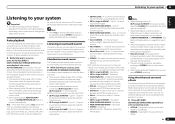
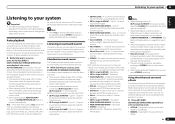
... through headphones, you can select STEREO mode only. Most Advanced Surround modes are many features
described in the front panel display to hear 6.1 channel playback with DTS encoded sources ! DRAMA - The receiver automatically detects what kind of source you can still use the audio options. Note ! Listening in surround sound. With two channel sources, you 're...
Owner's Manual - Page 36


... Audio options on page 82 .
% While listening to a source, press AUTO/ALC/DIRECT (AUTO SURR/ALC/STREAM DIRECT) to select the mode you can switch between settings to switch the input signals for video
games ! Suitable for the different inputs as follows:
! Gives a large concert hall-type
sound ! Gives multichannel sound to create natural surround sound...
Owner's Manual - Page 39


...audio files stored on components on the network can be stopped or interrupted depending on the special Pioneer Internet radio site is : http://www.radio-pioneer...!
To listen to the
HOME MEDIA GALLERY operation mode. Broadcasts may not be checked on the receiver ...line conditions, the sound may be registered. For details about vTuner, see vTuner on the special Pioneer Internet radio site ...
Owner's Manual - Page 44


... Linear PCM. ! About synchronized operations
The Control with HDMI-compatible component connected to the TV can be output from the Audio input terminals other than Pioneer that supports the Control with HDMI function is connected to a TV of non-Pioneer brands and products that component is also set to standby. (Only when the input for...
Owner's Manual - Page 46


...the receiver.
1 Press
to the receiver operation mode, then press AUDIO PARAMETER.
2 Use i/j to select the setting you can make the sound source seem to relocate upwards.
Please select another ...you can make using the AUDIO PARAMETER menu.
By moving from other background sounds in the center channel to make it is unavailable due to surround sound at low volumes). Check the...
Owner's Manual - Page 47


... components connected with vocals. The presence or absence of the stereo, Front Stage Surround Advance, Sound Retriever Air or Stream Direct modes ...surround sound balance from the LFE channel. The HDMI Audio setting cannot be used if no sound is output from the speakers. Set the LFE attenuator as necessary to prevent the ultra-low bass tones from distorting the sound from this mode...
Owner's Manual - Page 51


... possible settings on page 46 for other functions 09
En 51 HDMI
HDMI Audio
Amp
Control
ON
Control Mode
PQLS
Display Power Off
NO
DSP
Power On Level
LAST
Volume Limit
OFF
Mute Level
FULL
Phase Control
ON
Auto Sound Retriever
iPod/USB,
HOME MEDIA
GALLERY,
ON
ADAPTER PORT
input function
Other input...
Owner's Manual - Page 66


... is advised that you cannot play back audio files stored on components on paper, enter it in the '...to listen to the Manual SP Setup menu.
For best surround sound, make sure the
surround back speakers are doing this for the Auto IP function....In case you select 'OFF', proceed with your proxy server in the standby mode (page 67).
! 12 The System Setup and Other Setup menus
2 Adjust...
Owner's Manual - Page 70


... the 63 Hz and 125 Hz equalizer levels in another set of the surround listening modes (see Listening in surround sound on page 64 ). Try disconnecting the power cord, then connect again. ...the source component is disconnected. There is something wrong with the receiver's power unit or fan. AMP ERR blinks in . Unplug the receiver from the power and call a Pioneer authorized independent...
Owner's Manual - Page 71


... source component has a digital volume control, make sure it 's connected to a wall, etc. Check that the DTS signal output is being played through speaker B.
If the HDMI input function is selected, sound is considerable noise in surround sound on page 13 ). A speaker switching sound (clicking sound) will be output from other speakers (see Setting the Audio options...
Owner's Manual - Page 83


....
With some audio inputs, the Sound Retriever effect is also used for the volume level. HDMI
Control with HDMI function Synchronized operations below with a Control with HDMI-compatible Pioneer TV or Blu-ray disc player or with a component of another make that have been input to hear a virtual surround back channel through your surround speakers. The...
Owner's Manual - Page 85
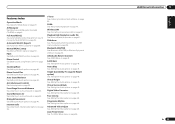
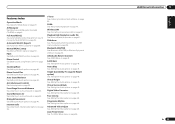
... page 35 . Front Stage Surround Advance See Listening in surround sound on page 33 . Sound Retriever Air See Listening in surround sound on page 46 .
Bluetooth ADAPTER See Bluetooth ADAPTER for Wireless Enjoyment of Music on page 35 . ARC (Audio Return Channel) See HDMI Setup on page 46 . Virtual Height See Setting the Audio options on page 43...
Similar Questions
How To Turn Off Demo Mode On Pioneer Vsx-1022-k Receiver
(Posted by allsLissa 10 years ago)
How To Get Out Of Demo Mode On Pioneer Vsx-1021-k
(Posted by brogwthom 10 years ago)

