Pioneer VSX-1021-K Support Question
Find answers below for this question about Pioneer VSX-1021-K.Need a Pioneer VSX-1021-K manual? We have 1 online manual for this item!
Question posted by cjbbobbb on February 10th, 2014
I Can't Get Home Menu On 1021
The person who posted this question about this Pioneer product did not include a detailed explanation. Please use the "Request More Information" button to the right if more details would help you to answer this question.
Current Answers
There are currently no answers that have been posted for this question.
Be the first to post an answer! Remember that you can earn up to 1,100 points for every answer you submit. The better the quality of your answer, the better chance it has to be accepted.
Be the first to post an answer! Remember that you can earn up to 1,100 points for every answer you submit. The better the quality of your answer, the better chance it has to be accepted.
Related Pioneer VSX-1021-K Manual Pages
Owner's Manual - Page 4


...inputs
Enjoying the Home Media Gallery 38 Features of your model properly. Contents
01 Before you will know how to operate your system
About the Remote Setup menu 52 Operating ...video sources 18 Connecting a satellite/cable receiver or other set-top box 18 Connecting other audio components......... 19
4 En
Connecting AM/FM antennas 19 MULTI-ZONE setup 20 Connecting a SiriusConnect Tuner...
Owner's Manual - Page 8


...CH LEVEL - Attenuates (lowers) the level of your surround sound system (see page 58) and the Audio or Video options (page 46 or 48).
9 Receiver Control buttons
Press
first to access:
! DIMMER -...the Home
Menu (pages 24, 25, 43, 58 and 64).
! Use to access the
Video options (page 48).
! PQLS - SIGNAL SEL - Use to put the receiver in sleep
mode and select the amount of other components (...
Owner's Manual - Page 19


... improve reception and sound quality, connect external antennas (see also The Input Setup menu on a flat surface and in a direction giving the best reception. to 20 ft.) length of both digital and analog inputs, allowing you to connect audio components for WIRELESS LAN
LAN (10/100)
COAXIAL IN 1
ASSIGNABLE IN 2
IN 1
IN 2
OPTICAL...
Owner's Manual - Page 24
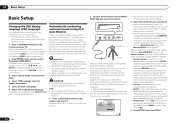
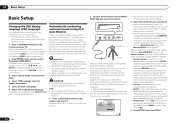
... your TV. CONTROL
ON / OFF
MCACC SETUP MIC
VIDEO 2 INPUT
5V 2.1 A
L AUDIO R
iPod iPhone USB VIDEO iPad
Microphone
Tripod
Make sure there are
not moved during the Full Auto MCACC Setup. ! Placing the microphone on the remote control,
then press HOME MENU. The Full Auto MCACC display appears once the microphone is now...
Owner's Manual - Page 25


...more test tones to be inverted.
En 25 A progress report is completed and the Home Menu menu reappears automatically. A Graphical User Interface (GUI) screen
appears on page 64 .
! ...
Input Input Name Input Skip
:
DVD
: Rename
:
OFF
Exit
Digital In
:
HDMI Input
:
Component In :
CODAVRXDe-t1urn In-1
Exit
Finish
4 Select the input function that affect the phase (dipole ...
Owner's Manual - Page 26


... names can be changed as necessary by themselves.
!
If you have connected components to this receiver differently from the Home Menu.
3 Select the Operation Mode setting you want.
!
Page
24 25 25
Operable functions/ items
Descriptions
Page
Software Update
Updates to .
Audio Parameters
MCACC (MCACC preset)
Selects your TV.
Use i/j/k/l and
ENTER to navigate...
Owner's Manual - Page 29


... a USB memory device
The maximum number of data that folder.
!
AUDIO PARAMETER
LIST
VIDEO PARAMETER TUNE TOOLS
TOP MENU BAND
T.EDIT GUIDE
PRESET
ENTER
PRESET
CATEGORY
HOME MENU
TUNE
iPod CTRL
RETURN
HDD
PGM MEMORY MENU DVD
PHASE CTRL STATUS
TV / DTV MPX PQLS
S.RETRIEVER
1
2
AUDIO 3
SIGNAL SEL MCACC SLEEP INFO
4
5
6
DISP
Playing back photo files...
Owner's Manual - Page 33


...before connecting this receiver.
1 Press
on the remote control,
then press HOME MENU.
2 Select 'System Setup', then press ENTER.
3 Select 'Other ....) can display alphanumeric characters only. CHANNEL RECEIVER VSX-1021 HDMI iPod iPhone iPad
SPEAKERS CONTROL - MULTI-... audio transmitter (sold commercially)
Music data
This receiver
INPUT SELECTOR
STANDBY / ON
ADVANCED MCACC
FL OFF
AUDIO...
Owner's Manual - Page 39


... operating instructions, refer to the list screen, press RETURN. Note that only the audio files stored on components on the computer's screen. AUDIO PARAMETER
LIST
VIDEO PARAMETER TUNE TOOLS
TOP MENU BAND
T.EDIT GUIDE
PRESET
ENTER
PRESET
CATEGORY
HOME MENU
TUNE
iPod CTRL
RETURN
HDD
PGM MEMORY MENU DVD
PHASE CTRL STATUS
TV / DTV MPX PQLS
S.RETRIEVER...
Owner's Manual - Page 43


...HDMI connection is ON, but rather directly to the HDMI terminal on the remote control,
then press HOME MENU.
2 Select 'System Setup', then press ENTER.
3 Select 'HDMI Setup', then press ENTER.
4...to use the Control with HDMIcompatible components in order to Normal.
8 Select the 'TV Audio' setting you want to use synchronized operation for each component.
1 Press
on this receiver....
Owner's Manual - Page 44


...the OSD language is a digital audio signal transfer control technology using synchronization
Once you have finished all connections and settings, you 're finished, press HOME MENU. When playback starts on for ...Pioneer Control with
HDMI-compatible TV, set to standby. (Only when the input for a component connected to a TV of non-Pioneer brands and products that has a negative effect on the...
Owner's Manual - Page 53


...AUDIO PARAMETER
LIST
VIDEO PARAMETER TUNE TOOLS
TOP MENU BAND
T.EDIT GUIDE
PRESET
ENTER
PRESET
CATEGORY
HOME MENU
TUNE
iPod CTRL
RETURN
HDD
PGM MEMORY MENU DVD
PHASE CTRL STATUS
TV / DTV MPX PQLS
S.RETRIEVER
1
2
AUDIO...three seconds. The LED continues to flash.
! Controlling the rest of your component is full. Release the button after assigning a preset code. To cancel ...
Owner's Manual - Page 56


....
CH +/- LIST
i/j/k/l ENTER
TOOLS/ GUIDE/EPG
i/j/k/l ENTER
USER MENU
i/j/k/l ENTER
HOME MENU HOME MENU
TOOLS
GUIDE
- If you have two TVs, assign the main TV to select the component. ! RETURN Red Green Yellow Blue d e g m n o p AUDIO DISPLAY/ INFO
CH +/-
56 En ENTER
ENTER
-
AUDIO
-
GUIDE
i/j/k/l ENTER HOME MENU
RETURN
HDD (Red) Red DVD (Green) Green
(Yellow) Yellow...
Owner's Manual - Page 58


...60 ). ! Fine-tunes your speaker settings and customizes the Acoustic Calibration EQ (see Setting the Audio options on the type of source (for example, watching movies from a sofa, or playing a... -calibration) that this receiver is given to any time to exit the
Home Menu.
3 Select 'Advanced MCACC' from the Home Menu, then press ENTER.
4 Select the setting you want to bring it possible...
Owner's Manual - Page 59
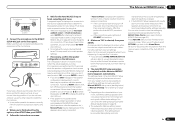
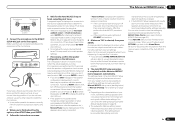
...When you have a tripod, use i/j to select the speaker and k/l to the Home Menu. The Advanced MCACC menu 11
2nd reference point
1
3rd reference point
2
3 Main listening
position
3 Connect ... each screen.
CONTROL
ON / OFF
MCACC SETUP MIC
VIDEO 2 INPUT
5V 2.1 A
L AUDIO R
iPod iPhone USB VIDEO iPad
Microphone
Tripod
If you will resume automatically. After this receiver ...
Owner's Manual - Page 64


... speakers in Automatically conducting optimum sound tuning (Full Auto MCACC) on the receiver and your Pioneer component supporting Control with surround speakers placed directly at any time to exit the
Home Menu.
3 Select 'System Setup' from the Home Menu, then press ENTER.
4 Select the setting you .
4 When 'Setting Change?' X-Curve - Default setting: Normal(SB/FH...
Owner's Manual - Page 66


...audio files stored on components on the network or listen to Internet radio stations. Use i/j/k/l and
ENTER to navigate through the screens and
select menu items. Press RETURN to exit the
current menu.
2 Select 'System Setup' from the Home Menu...you
have connected this receiver.
1 Press
on the remote control,
then press HOME MENU. Also, enter the port number of your ISP on paper. For best ...
Owner's Manual - Page 68


... Update - When using the receiver.
1 Press
on the remote control,
then press HOME MENU. The time can also be turned down to the level specified here.
5 When you...) - Updating via a USB memory device. Note that it has no audio or video signals being used .
1 Select 'Remote Control Mode Setup' from the Home Menu.
3 Select 'Other Setup', then press ENTER.
4 Select the setting...
Owner's Manual - Page 71


...SMALL, and the surround speakers are not set to a very quiet setting (see Listening in the input audio. No sound when using one of changes in surround sound on page 65 ). Adjust the position and ... is output when Dolby Digital/DTS software is muted until exiting the Home Menu. If the source component has a digital volume control, make sure it is heard from surround back speakers.
Owner's Manual - Page 77


...the operation manual supplied with Windows XP or Windows Vista installed. Additional information 13
HOME MEDIA GALLERY
Symptoms
Causes
Remedies
Cannot access the network. Internet security software is ... the domain, log onto the local machine (page 38). The audio component on this receiver.
Switch on the audio component on the work which has been switched network before switching on the...
Similar Questions
Does The Pioneer Vsx-1021-k 7.1 Home Theater Receiver Actually Receive Tv Video
signal from an antennae
signal from an antennae
(Posted by codre 10 years ago)
Can't See Network Home Menu On Pioneer Vsx-822-k Av Receiver
(Posted by frkalfred 10 years ago)
Home Menu
I Can Not Get The Home Menu To Come Up...when Connected Vsk-822-k
I Can Not Get The Home Menu To Come Up...when Connected Vsk-822-k
(Posted by cmboucher6 11 years ago)
Manual Pioneer Vsx-1021-k 7.1 Home Theater Receiver, Glossy Black
(Posted by augallaes 12 years ago)

