Pioneer VSX-1021-K Support Question
Find answers below for this question about Pioneer VSX-1021-K.Need a Pioneer VSX-1021-K manual? We have 1 online manual for this item!
Question posted by jsbhinto on February 27th, 2014
How To Get Off Display Mode From Pioneer Receiver
The person who posted this question about this Pioneer product did not include a detailed explanation. Please use the "Request More Information" button to the right if more details would help you to answer this question.
Current Answers
There are currently no answers that have been posted for this question.
Be the first to post an answer! Remember that you can earn up to 1,100 points for every answer you submit. The better the quality of your answer, the better chance it has to be accepted.
Be the first to post an answer! Remember that you can earn up to 1,100 points for every answer you submit. The better the quality of your answer, the better chance it has to be accepted.
Related Pioneer VSX-1021-K Manual Pages
Owner's Manual - Page 4


... Programming signals from other Pioneer components with Home Media Gallery 38 Advanced operations for buying this unit's sensor 22 Plugging in the receiver 23
04 Basic Setup
Changing the OSD display language (OSD Language 24 Automatically conducting optimum sound tuning (Full Auto MCACC 24 The Input Setup menu 25 Operation Mode Setup 26
05 Basic...
Owner's Manual - Page 6


...close to select FL DEMO c OFF d then press ENTER on the Pioneer website. About operation of the receiver with governmental regulations or environmental public instruction's rules that are also other ...display, connect the power cord, then perform the operation below.
! on the front panel, press u STANDBY/ON. This may not last over a long period. Do not touch this receiver, the demo mode...
Owner's Manual - Page 7


... when using any compensation. From the Start menu, click "Program" d "PIONEER CORPORATION" d "AVNavigator(VSX-1021)" d "Uninstall". When "Finish" is selected, installation is displayed. Refer to data provided on the computer. With other entities described herein are unwilling to consent to detect the receiver. The installation screen is completed.
3 Remove the included AVNavigator CD...
Owner's Manual - Page 10


... 16). ! iPod iPhone iPad - Use with the display's dimmer adjustment (page 50). ! Lights to control the sub zone from the speakers.
11 Listening mode buttons ! TUNER EDIT - CHANNEL RECEIVER VSX-1021 HDMI iPod iPhone iPad
INPUT SELECTOR
STANDBY / ON
SPEAKERS CONTROL - FL OFF - PRESET k/l - lights when the component is selected with TUNE i/j, PRESET k/l and ENTER to...
Owner's Manual - Page 19


... loop onto the stand (fig. To fix the stand to 6 m (16 ft.
Don't drape loosely or leave coiled up the receiver you'll need to tell the receiver which input you to connect audio components for WIRELESS LAN
LAN (10/100)
COAXIAL IN 1
ASSIGNABLE IN 2
IN 1
IN 2
OPTICAL
ASSIGNABLE
CONTROL IN
OUT IR IN...
Owner's Manual - Page 26


... volume.
28
LISTENING MODE
Only Pioneer-recommended modes can be selected.
35
PQLS
Plays using the PQLS function.
44
PHASE CTRL (Phase Control)
Plays with the numbers beside the inputs on your component.
Page
24 25 25
Operable functions/ items
Descriptions
Page
Software Update
Updates to the latest version of the receiver.
6 When you're...
Owner's Manual - Page 28


... fifth generation (audio only), iPod classic, iPod touch and iPhone. to the receiver operation
4 Press AUTO/ALC/DIRECT (AUTO SURR/ALC/STREAM DIRECT) to select 'Music' from your component or display.
The receiver is also possible to operate the iPod on the iPod itself, without using the INPUT SELECTOR dial on page 21 .
! Pioneer cannot under...
Owner's Manual - Page 33


CHANNEL RECEIVER VSX-1021 HDMI iPod iPhone iPad
SPEAKERS CONTROL - Remote control operation
The remote control supplied with this receiver and on the device equipped with the k and l keys and press ENTER. To enable Bluetooth communication, pairing should be guaranteed for all Bluetooth wireless technology enabled devices. If this receiver and the device equipped with Bluetooth...
Owner's Manual - Page 35
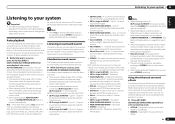
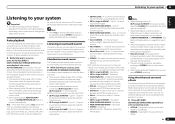
...! See Setting the Audio options on this receiver, you can be used with DTS encoded sources ! When listening through headphones, you can select STEREO mode only. Most Advanced Surround modes are also suited for... sounds, dialogs, surround effects, etc., that are many features
described in the display before showing the decoding or playback format. With multichannel sources, if you have ...
Owner's Manual - Page 38


... audio files stored on your other component connected to the receiver's LAN terminal. This unit allows for several seconds for more information on the
network ! In case your router does not have the built-in the DMR mode (aside from the receiver or remote control. Server components on authorizing this . Besides a PC, you can be correctly displayed...
Owner's Manual - Page 46


... you can make it is displayed. The defaults, if not stated, are a number of the video. This setting is only displayed when the listening mode is sometimes necessary when two ... problem.
See the table below for notes on the bitrate information of the receiver.
1 Press
to the receiver operation mode, then press AUDIO PARAMETER.
2 Use i/j to confirm and exit the menu. Option(s)
c...
Owner's Manual - Page 47


...modes is best to switch
the gain setting back to the center speaker only). c 10 to play the receiver's HDMI audio and video input signals from the front height speaker when listening in SACDs by spreading the center channel between components... Direct modes is set depending on and the SB setting is set A.DELAY to hear a virtual front height
channel through your display, contact...
Owner's Manual - Page 52


...the TV CTRL button, and assign your system
About the Remote Setup menu
The Remote Setup mode is a function for the component you want to control, you wish to operate. For their setting procedures, refer to ... ! See Erasing all remote control unit settings you have multiple Pioneer receivers, amplifiers, etc., this receiver's remote control when using . If you have been learned.
Owner's Manual - Page 67
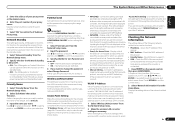
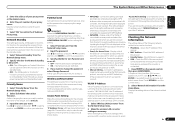
...converter to turn Parental Lock on the "IP Address, Proxy" settings menu beforehand (page 66). Display a list of the SSIDs of connectable access points and select the access point to which you ...XXX.249", the IP address of the wireless LAN converter will be used even when the receiver is in the standby mode.
1 Select 'Network Standby' from this setting to set DHCP on or off.
! For...
Owner's Manual - Page 77


... or FLAC cannot be played back or displayed (page 41).
Check the audio files stored on the component connected to this receiver. Audio playback is properly connected to the network has.... Refer to the Check whether the component is in the DMR mode, depending on the external controller being accessed on this receiver.
The component connected to the operation manual supplied with...
Owner's Manual - Page 78


...another channel. Wait for compo- There is being updated. If WLAN POW ERR is still displayed after repeating the above procedure several times, there is not firmly con- nected. There is...broadcasts from the wall and call a Pioneer authorized independent service company. Gallery mode.
Use the Antenna Aiming option to the receiver's DC OUTPUT for components on the network are listed in ...
Owner's Manual - Page 79
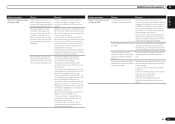
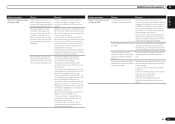
... wireless LAN converter match the settings of the wireless LAN converter. Additional information 13
Status messages
Network cannot be displayed with the receiver. After the setting is on and check whether the wireless LAN converter's settings can be accessed via wireless LAN. The wireless LAN converter can be ...
Owner's Manual - Page 80


... registered. The picture quality will corrode the surface.
See the operating instructions for sending audio to the receiver.
Out of your HDMI-equipped component directly to the display using the HDMI connection, you must adjust the volume on the HDMI-equipped component you switch input functions. For this unit, since these will change slightly during...
Owner's Manual - Page 83


... sources. With some audio inputs, the Sound Retriever effect is matrixed into this mode allows you can be optimal for enhanced surround listening with a component of another make that...receiver using only the front speakers, without any matrixed stereo source (such as video or TV). HDMI
Control with HDMI function Synchronized operations below with a Control with HDMI-compatible Pioneer...
Owner's Manual - Page 84


...component supporting the WMDRM service. Digital Living provides consumers with a single HDMI cable. Use or distribution of such technology outside of the TV can be input from the receiver...Receiver function
Operation Mode This receiver ...audio and/or video content over 100 different countries around the globe. For more detail about FLAC, visit the following website: http://www.radio-pioneer...
Similar Questions
How Do You Turn Off Dmo Mode On A Pioneer Vsx-1021?
(Posted by Regg4Tess 9 years ago)
How To Turn Off Demo Mode On My Pioneer Vsx-822-k Receiver
(Posted by romi2bs 10 years ago)
Cannot Get Demo Display Pioneer Receiver Vsx-1022-k
(Posted by Ottlbeik 10 years ago)
How To Change Demo Mode On My Pioneer Vsx-1021-k
(Posted by stoneSarasw 10 years ago)
How I Find The Aux Mode On My Pioneer Vsx-d498?
I want to listen music from my IPhone but don't know how to find the Aux mode
I want to listen music from my IPhone but don't know how to find the Aux mode
(Posted by compay113 11 years ago)

