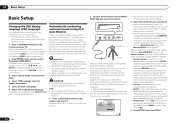Pioneer VSX-1021-K Support Question
Find answers below for this question about Pioneer VSX-1021-K.Need a Pioneer VSX-1021-K manual? We have 1 online manual for this item!
Question posted by herhevesi on January 9th, 2014
How To Correctly Adjust Vsx-1021-k Receiver
The person who posted this question about this Pioneer product did not include a detailed explanation. Please use the "Request More Information" button to the right if more details would help you to answer this question.
Current Answers
Related Pioneer VSX-1021-K Manual Pages
Similar Questions
On A Pioneer Vsx-1021 K Receiver How Do I Get The Adapter To Work
(Posted by LauRex4li 10 years ago)
Can't Get Sounds From Vsx-1022 K Receiver
My VSX-1022-K receiver connected with 7.1 speaker system, it was worked fine before my vacation, but...
My VSX-1022-K receiver connected with 7.1 speaker system, it was worked fine before my vacation, but...
(Posted by rwang16pan 10 years ago)
How Do I Sync My Sony Bdp 5390 Blue Ray To Remote For Pioneer Vsx-1021-k Receive
(Posted by clion 11 years ago)
I Just Bought The Pioneer Vsx-1021-k And I Have My Hdmi Going Threw It,
I just bought the Pioneer VSX-1021-k and I have my HDMI going threw it, and I keep getting a green f...
I just bought the Pioneer VSX-1021-k and I have my HDMI going threw it, and I keep getting a green f...
(Posted by decker16083503 12 years ago)
Manual Pioneer Vsx-1021-k 7.1 Home Theater Receiver, Glossy Black
(Posted by augallaes 12 years ago)