Pioneer VSX-1020-K Support Question
Find answers below for this question about Pioneer VSX-1020-K.Need a Pioneer VSX-1020-K manual? We have 1 online manual for this item!
Question posted by zebraman42 on April 6th, 2013
How To Reset A New Pioneer 1121 7.1 Amp
The person who posted this question about this Pioneer product did not include a detailed explanation. Please use the "Request More Information" button to the right if more details would help you to answer this question.
Current Answers
There are currently no answers that have been posted for this question.
Be the first to post an answer! Remember that you can earn up to 1,100 points for every answer you submit. The better the quality of your answer, the better chance it has to be accepted.
Be the first to post an answer! Remember that you can earn up to 1,100 points for every answer you submit. The better the quality of your answer, the better chance it has to be accepted.
Related Pioneer VSX-1020-K Manual Pages
Owner's Manual - Page 1
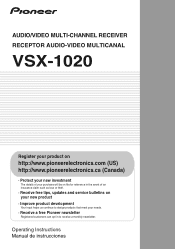
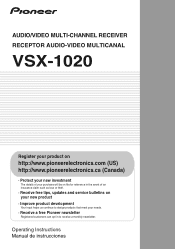
...RECEIVER RECEPTOR AUDIO-VIDEO MULTICANAL
VSX-1020
Register your product on
http://www.pioneerelectronics.com (US) http://www.pioneerelectronics.ca (Canada)
· Protect your new investment
The...service bulletins on your new product
· Improve product development
Your input helps us continue to design products that meet your needs.
· Receive a free Pioneer newsletter
Registered customers ...
Owner's Manual - Page 2


... Class B digital apparatus complies with electric appliances such as a vase or flower pot) or expose it is connected. -
Product Name: AUDIO/VIDEO MULTI-CHANNEL RECEIVER Model Number: VSX-1020 Responsible Party Name: PIONEER ELECTRONICS (USA) INC.
D3-4-2-1-3_A1_En
WARNING
Before plugging in accordance with part 15 of the available power supply differs according to...
Owner's Manual - Page 4


... B setup 21 Bi-Amping setup 21 ZONE 2 setup 21 About the audio connection 22 About the video converter 22 Connecting your TV and playback components 23 Connecting using HDMI... a USB device for Advanced MCACC output 34 Connecting an IR receiver 35 Operating other Pioneer components with Your System 51 Listening to Internet radio stations 52 Programming the Internet radio stations ...
Owner's Manual - Page 5


...Control with HDMI function 66
08 Using other functions
Setting the Audio options 67 Setting the Video options 70 Switching the speaker terminal 72 Using the MULTI-ZONE ... System off 81 Erasing all the settings for the multioperation 81 Resetting the remote control presets 82 Default preset codes 82 Controls the components 82
10 The Advanced MCACC menu
Making receiver settings from the ...
Owner's Manual - Page 7


... improving sound quality (page
17)
3 Connecting the speakers
• Connecting the speakers (page 18) • Installing your speaker system (page 19) • Bi-amping your speakers (page 20)
4 Connecting the components
• About the audio connection (page 22) • About the video converter (page 22) • Connecting your TV and playback...
Owner's Manual - Page 20
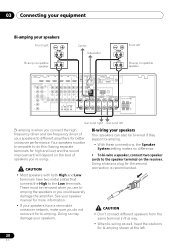
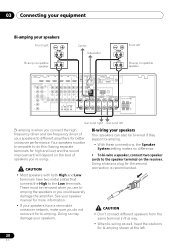
...
Center Subwoofer
Front left
High
Low
Bi-amp compatible speaker
HDMI
BD IN
IN 1
ASSIGNABLE 1 4
IN 2
IN 3
IN 4
OUT
LAN COAXIAL ASSIGNABLE
(10/100)
IN 1
IN 2 IN 1
OPTICAL
ASSIGNABLE
IN 2
ADAPTER PORT
SIRIUS IN
(OUTPUT 5 V 100 mA MAX)
COMPONENT VIDEO
ASSIGNABLE
IN 1
IN 2
(DVD)
(DVR/BDR)
Y
Y
AUDIO L
PB
PB
R
(DVD) (CD) (TV/SAT...
Owner's Manual - Page 28


... Pro) decoder, so it to the CD inputs instead.
• If you to connect audio components for use with analog audio recorders.
One of Microsoft Corporation in phono pre-amp), connect it is possible to playback WMA9 Pro-encoded audio using HDMI, coaxial or optical digital connection when connected to (see also The Input Setup...
Owner's Manual - Page 35


....
• If you want to use the remote sensor of. Closet or shelving unit
Pioneer component
Non-Pioneer component
CONTROL
IR
IN
OUT
IN
HDMI
BD IN
IN 1
IN 2
IN 3
IN 4
OUT
ASSIGNABLE 1 4
COMPONENT VIDEO
ASSIGNABLE
IN 1
IN 2
(DVD)
(DVR/BDR)
Y
Y
AUDIO L
PB
PB
R
ZONE 2 DVR/BDR
DVD TV/SAT VIDEO
PR
PR
OUT OUT IN...
Owner's Manual - Page 36


...have . HDMI
BD IN
IN 1
IN 2
IN 3
IN 4
OUT
ASSIGNABLE 1 4
COMPONENT VIDEO
ASSIGNABLE
IN 1
IN 2
(DVD)
(DVR/BDR)
Y
Y
AUDIO L
PB
PB
R
ZONE 2 DVR/BDR
DVD TV/SAT VIDEO
PR
PR
OUT OUT ...this process, and you can turn on this receiver once it damaged, ask your nearest Pioneer authorized independent service company for a replacement.
• The receiver should be stepped on. ...
Owner's Manual - Page 43


... using this receiver, and we recommend switching the equalizer off before connecting. • Pioneer cannot under any circumstances accept responsibility for any direct or indirect loss arising from any ...iPod
To navigate songs on your iPod, you to control playback of the iPod nano (audio only for some components (such as #. • This feature is not compatible with the iPod shuffle. ...
Owner's Manual - Page 50


... protection, so music can be used to listen to play
When the Bluetooth ADAPTER (Pioneer Model No. Note 1 • It must be necessary that the Bluetooth wireless technology...enjoyed on a device not equipped with Bluetooth wireless technology: Digital music player + Bluetooth audio transmitter (sold commercially)
Music data This receiver
Bluetooth® ADAPTER
Remote control operation
...
Owner's Manual - Page 51


... the Bluetooth wireless technology device.4
HDD
PGM MEMORY MENU DVD
PHASE CTRL STATUS
TV / DTV MPX PQLS
S.RETRIEVER
MIDNIGHT AUDIO
1
2
3
The Bluetooth® word mark and logos are registered trademarks owned by Pioneer Corporation is not connected:
Go back to the Bluetooth ADAPTER.
3 Start playback of music contents stored in the remote...
Owner's Manual - Page 62
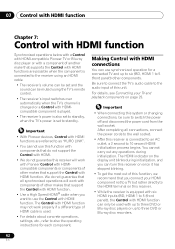
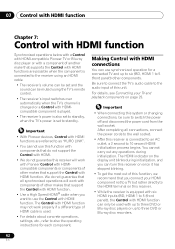
... disc recorders.
62
En After completing all synchronized operations will work with Pioneer Control with HDMIcompatible components or components of other makes that support the Control with HDMI function. 07 Control ... TV's audio cable to the audio input of this receiver is set to standby, when the TV's power is connected to an AC outlet, a 2 second to 5 (front panel)) other components. You ...
Owner's Manual - Page 64
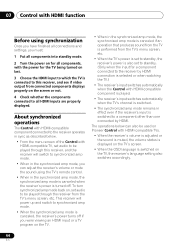
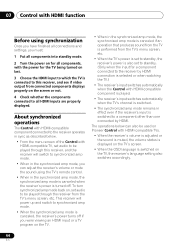
... will switch to synchronized amp mode.
• When in the synchronized amp mode, you can also be played through the receiver from the TV's menu screen, etc. The operations below .
• From the menu screen of the Control with HDMI-compatible TV, set audio to be used on Pioneer Control with HDMI-compatible TVs...
Owner's Manual - Page 75


... for other functions
08
English Deutsch Français Italiano Nederlands Español
Resetting the system
Use this . The display shows RESET NO .
3 Select 'RESET' using PRESET /, then press ENTER on page 41. HDMI
HDMI Audio
Amp
Control
ON
Control Mode
ALL
Setting
Default
DIsplay Power Off
YES
DSP
Power...
Owner's Manual - Page 80


... to five programmed commands. 2. This is only necessary if the command is for a new component (input function).
4 Select the button for other remote controls before multi operation memory programming... Press and hold the R.SETUP, press "3" for switching the power on . 2. With Pioneer components, you must setup the remote to perform these commands, power to start the sequence by pressing...
Owner's Manual - Page 108


...correct input function is selected.
• Check that the source component is a problem with the receiver's power unit.
No sound output...while the Speaker System is set to Speaker B and audio is selected.
The ADVANCED MCACC blinks and the power ... a Pioneer
and power turns off or PQLS flashes.
mode isn't selected;
12 Additional information
Symptom
Remedy
AMP ERR blinks...
Owner's Manual - Page 110


... source are not causing interference.
the soundtrack. Check that personal computers or other audio components on page 28). If there is correct for better reception (see Choosing the ....
• Use an outdoor antenna for better reception (see Connecting other digital components connected to the highest frequency setting. Noise is output when scanning a DTS CD.
• This...
Owner's Manual - Page 128
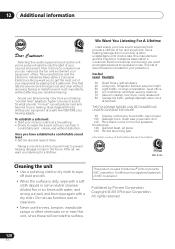
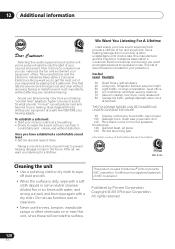
...
This product includes FontAvenue® fonts licenced by Pioneer Corporation.
To establish a safe level: •...Group recommend you to consider how you listening for your new sound equipment will corrode the surface. Over time your... two feet. Copyright © 2010 Pioneer Corporation. This manufacturer and the Electronic Industries Association's Consumer Electronics...
Owner's Manual - Page 259
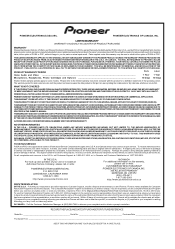
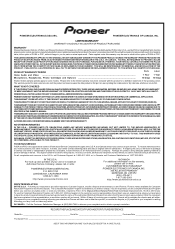
...ONLY FROM WITHIN THE COUNTRY OF PURCHASE AS EXPLAINED IN THIS DOCUMENT. PRODUCT WARRANTY PERIOD Home Audio and Video ...Microphones, Headphones, Phono Cartridges and Styluses
Parts
1 Year 90 Days
Labor
...to an Authorized Service Company. Within 40 days of receiving your complaint, Pioneer will investigate the dispute and will be new or rebuilt at 1-800-421-1404, or, in the U.S.A. Call the...
Similar Questions
Hi,why My Pioneer 1020 Amp.just Still Power On Only?
(Posted by Chong89736 2 years ago)

