Pioneer VSX-1018AH-K Support Question
Find answers below for this question about Pioneer VSX-1018AH-K.Need a Pioneer VSX-1018AH-K manual? We have 1 online manual for this item!
Question posted by exumehu on July 4th, 2011
Firmware Update
is there a firmware update to the VSX-1018AH?
Current Answers
There are currently no answers that have been posted for this question.
Be the first to post an answer! Remember that you can earn up to 1,100 points for every answer you submit. The better the quality of your answer, the better chance it has to be accepted.
Be the first to post an answer! Remember that you can earn up to 1,100 points for every answer you submit. The better the quality of your answer, the better chance it has to be accepted.
Related Pioneer VSX-1018AH-K Manual Pages
Owner's Manual - Page 1
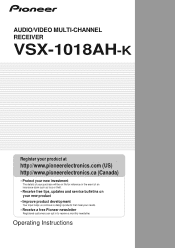
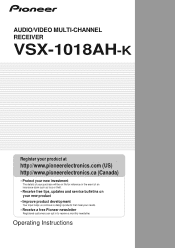
... AUDIO/VIDEO MULTI-CHANNEL RECEIVER
VSX-1018AH-K
Register your product at
http://www.pioneerelectronics.com (US) http://www.pioneerelectronics.ca (Canada)
• Protect your new investment
The details of your purchase will be on file for reference in the event of an insurance claim such as loss or theft.
• Receive free tips, updates...
Owner's Manual - Page 2
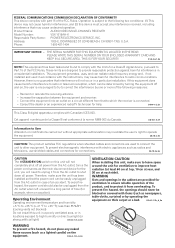
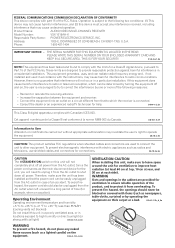
... can be unplugged from the AC outlet when left unused for a long period of time (for example, when on vacation). Product Name:
AUDIO/VIDEO MULTI-CHANNEL RECEIVER
Model Number:
VSX-1018AH-K
Responsible Party Name: PIONEER ELECTRONICS SERVICE, INC. Phone:
1-800-421-1404
IMPORTANT NOTICE - However, there is no guarantee that to the following...
Owner's Manual - Page 5


... set-top box 18 Connecting a DVD/HDD recorder, VCR and other video sources 18 Using the component video jacks 19 Connecting digital audio sources 19
About the WMA9 Pro decoder 20 Connecting analog audio sources 20 Connecting a component to the front panel inputs . . . . 20 Installing your speaker system 21
Connecting the speakers 21 Placing...
Owner's Manual - Page 6


...receiver's sensor 79
13 Additional information
Troubleshooting 80 Power 80 No sound 80 Other audio problems 82 Video 83 Settings 83 Professional Calibration EQ graphical output . . . ... to control other components . . . . 76 Selecting preset codes directly 76 Preset code list 76 Controls for TVs 77 Controls for other components 78 Operating other Pioneer components with different input ...
Owner's Manual - Page 16
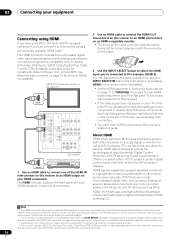
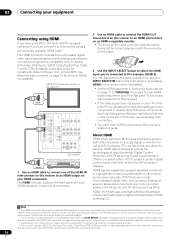
... 1-2
ASSIGNABLE 1-2
OUT
IR ZONE2
IN
OUT
DIGITAL
VIDEO IN
IN
OUT
IN
OUT
DVD
AUDIO IN
TV SAT IN
DVR1
OUT
IN
L
DVR OUT
R
MULTI CH IN
SPEA A
FRONT CENTER SURROUND SURROUND BACK
L
R SUBWOOFER
VSX-1018AH HDMI/DVI-equipped component
HDMI OUT
1 Use an HDMI cable to connect one specification. HDCP is displayed on...
Owner's Manual - Page 17
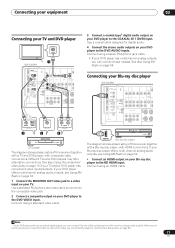
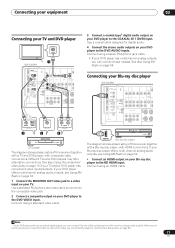
...player
VSX-1018AH
HDMI
COAXIAL ASSIGNABLE 1 - 2
OUT
IN 1 (DVD)
BD IN
IN 2 (CD)
XM IN
OPTICAL
IN 1
IN 1 (TV SAT)
CON- Use a coaxial cable designed for digital audio.
4 Connect the stereo audio outputs ... on page 54. Connecting your equipment
03
Connecting your TV and/or DVD player has component video inputs/outputs. IN TROL
OUT
IN 2 (DVR1)
IN 2
ASSIGNABLE 1-2
ASSIGNABLE ...
Owner's Manual - Page 18
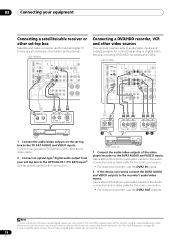
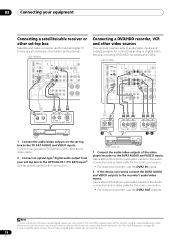
... of the coaxial inputs on page 67). 2 If your set-top box only has a coaxial digital output, you can connect it to the DVR1 AUDIO and VIDEO inputs. VSX-1018AH
HDMI
COAXIAL ASSIGNABLE 1 - 2
OUT
IN 1 (DVD)
BD IN
IN 2 (CD)
XM IN
OPTICAL
IN 1
IN 1 (TV SAT)
CON- Use a stereo RCA/phono jack...
Owner's Manual - Page 19
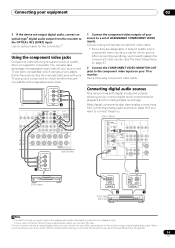
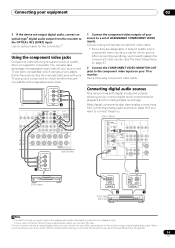
... on page 67.
2 Connect the COMPONENT VIDEO MONITOR OUT jacks to the component video inputs on your TV or monitor.
Use a three-way component video cable.
VSX-1018AH
HDMI
COAXIAL ASSIGNABLE 1 - 2
OUT
IN 1 (DVD)
BD IN
IN 2 (CD)
XM IN
OPTICAL
IN 1
IN 1 (TV SAT)
CON- Connect using a coaxial digital audio cable. OPTICAL COAXIAL DIGITAL OUT...
Owner's Manual - Page 20
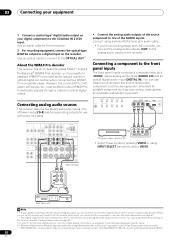
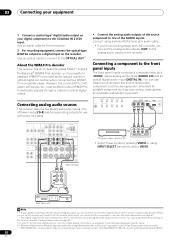
... VOIR LE MODE D'EMPLOI
VSX-1018AH
OUT PLAY
IN REC
R
L
AUDIO IN/OUT
Tape deck, etc. 03
Connecting your equipment
1 Connect a coaxial-type1 digital audio output on your digital component to the front
panel inputs
The front panel inputs comprise a composite video jack (VIDEO), stereo analog audio inputs (AUDIO L/R) and an optical digital audio input (DIGITAL IN).
VIDEO...
Owner's Manual - Page 21
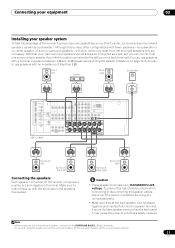
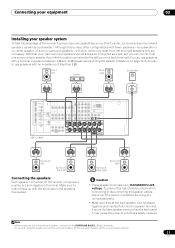
...TROL
OUT
IN 2 (DVR1)
IN 2
ASSIGNABLE 1-2
ASSIGNABLE 1-2
OUT
IR ZONE2
IN
OUT
DIGITAL
VSX-1018AH
VIDEO IN
OUT
COMPONENT VIDEO
IN 1
IN 2
IN 3
MONITOR OUT
ANTENNA
Y
MONITOR
IN
OUT
IN
OUT
IN
...OUT
PB FM UNBAL 75
AM LOOP
DVD TV SAT
DVR1
DVR2
SIRIUS ZONE 2
PR ASSIGNABLE 1-3
AUDIO IN...
Owner's Manual - Page 25
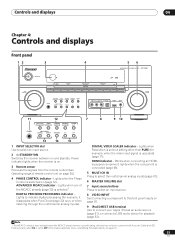
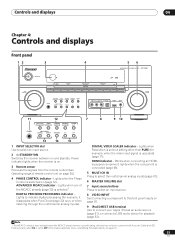
...and standby. Blinks when connecting an HDMIequipped component; PHONES
MULTI-ZONE
CONTROL
ON/OFF
SPEAKERS
ST - ST +
VIDEO
VIDEO INPUT L AUDIO R
DIGITAL IN
iPod DIRECT USB
MCACC SETUP...04
Chapter 4:
Controls and displays
Front panel
12
3
4
56
AUDIO/VIDEO MULTI-CHANNEL RECEIVER VSX-1018AH
INPUT SELECTOR
STANDBY/ON
PHASE CONTROL
ADVANCED MCACC
DIGITAL PRECISION PROCESSING
DIGITAL ...
Owner's Manual - Page 51
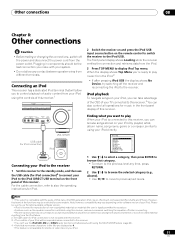
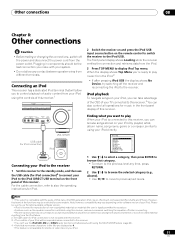
... (page 60). 4 • Note that some models.
However, that non-roman characters in components should be the last connection you want to play music from the iPod failure. 2 The USB...USB
MULTI CH IN
MASTER VOLUME
VIDEO
VIDEO INPUT L AUDIO R
DIGITAL IN
iPod DIRECT USB
MCACC SETUP MIC
USB cable (for iPod connection)
VSX-1018AH iPod
MENU
Connecting your iPod to the receiver
1 Set...
Owner's Manual - Page 54


...
IN
OUT
DIGITAL
VIDEO IN
MONITO
IN
OUT
IN
OUT
IN
OUT
DVD
AUDIO IN
TV SAT IN
DVR1
OUT
IN
L
DVR2
OUT
IN
SIRIU IN
R
MULTI CH IN
SPEAKERS FRONT AR
FRONT CENTER SURROUND SURROUND BACK
L
R SUBWOOFER
VSX-1018AH
SATELLiTE RADiO
SATELLiTE RADiO
XM Mini-Tuner
1 Connect an XM Mini-Tuner to...
Owner's Manual - Page 56


...1-2
OUT
IR ZONE2
IN
OUT
DIGITAL
VIDEO IN
OU
MONITOR
IN
OUT
IN
OUT
IN
OUT
DVD
AUDIO IN
TV SAT IN
DVR1
OUT
IN
L
DVR2
OUT
IN
SIRIUS ZON
IN
OU
R
MULTI CH...tuner.
2 Press SIRIUS to switch to the reception display. Use / to browse your SiriusConnect™ tuner.1
VSX-1018AH
HDMI
COAXIAL ASSIGNABLE 1 - 2
OUT
IN 1 (DVD)
BD IN
IN 2 (CD)
XM IN
OPTICAL
IN ...
Owner's Manual - Page 58
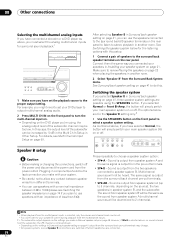
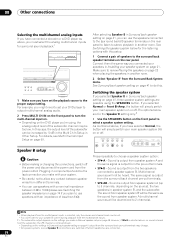
...Setup in Surround back speaker setting on page 48. After selecting Speaker B in components should be the last connection you make with your speaker system on the rear ... The options below for surround sound playback.1
SIRIUS
iPod USB
MULTI CH IN
AUDIO/VIDEO MULTI-CHANNEL RECEIVER VSX-1018AH
GITAL IN
ADVANCED MCACC
DIGITAL PRECISION PROCESSING
DIGITAL VIDEO SCALER
HDMI
SAT
DVR 1/...
Owner's Manual - Page 60
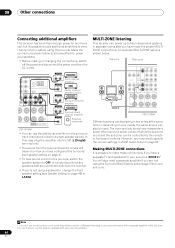
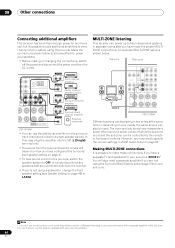
... channel amplifier
Center channel amplifier (mono)
Surround channel amplifier
Surround back channel amplifier
Powered subwoofer
VSX-1018AH
• You can use sound controls (such as well.
You can power up to ...COMPONENT VIDEO
IN 1
IN 2
IN 3
MONITOR
IN
OUT
DVR2
SIRIUS ZONE 2
OUT
IN
IN
OUT
IN
OUT
IN
SPEAKERS FRONT AR ACK
CD
CD-R
CENTER
SURR
L
R
AUDIO IN
VSX-1018AH...
Owner's Manual - Page 61
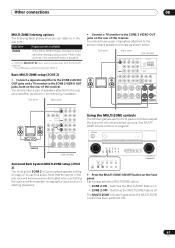
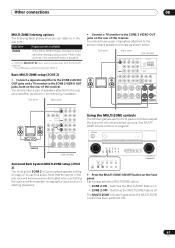
...OUT
COMPONENT VIDEO
IN 1
IN 2
IN 3
MONITOR
IN
OUT
DVR2
SIRIUS ZONE 2
OUT
IN
IN
OUT
IN
OUT
IN
SPEAKERS FRONT AR ACK
CD
CD-R
CENTER
SURR
L
R
AUDIO IN
VSX-1018AH
Surround.... Note that the sound in the following illustration. INPUT SELECTOR
AUDIO/VIDEO MULTI-CHANNEL RECEIVER VSX-1018AH
STANDBY/ON
PHASE CONTROL
ADVANCED MCACC
DIGITAL PRECISION PROCESSING
DIGITAL VIDEO...
Owner's Manual - Page 63


... INPUT 2
CONTROL
DVD player
Satellite receiver, etc.
OUT
VSX-1018AH
HDMI
COAXIAL ASSIGNABLE 1 - 2
OUT
IN 1 (DVD)
BD IN
IN 2 (CD)
XM IN
OPTICAL
IN 1
IN 1 (TV SAT)
CON- For each component, connect the video output directly to the flat panel TV, and just connect the audio (analog and/or digital) to this receiver. Note...
Owner's Manual - Page 65
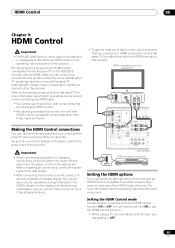
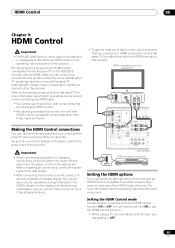
...
OUT
DVD
AUDIO IN
TV SAT IN
DVR1
OUT
IN
L
DVR OUT
R
MULTI CH IN
SPEA A
FRONT CENTER SURROUND SURROUND BACK
L
R SUBWOOFER
VSX-1018AH HDMI-equipped component
HDMI OUT
...about which operations can control this receiver. You will work with HDMI Control-compatible components other components.
You cannot carry out any operations during initialization, and you can use synchronized ...
Owner's Manual - Page 69


... to ZONE 2.)
With the Fixed setting, the source is simply being used as another Pioneer VSX receiver) in the Surround back speaker setting on page 60) you won't be using this ...receiver is sent from this receiver's controls to change the volume level.
69
En Multi Ch In Setup b . ZONE Audio Setup c .
Multi Ch In Setup b . SR+ Setup d . Use this setting if you've connected a ...
Similar Questions
Vsx-1021k Firmware Update File 'empty'
I received the UE33 code on my receiver. I have downloaded the firmware update and attempted to upda...
I received the UE33 code on my receiver. I have downloaded the firmware update and attempted to upda...
(Posted by markistre 2 years ago)
Firmware Update For Vsx 33 Receiver
can I update the firmware for the Pioneer VSX 33 receiver
can I update the firmware for the Pioneer VSX 33 receiver
(Posted by jamesjordan1028 5 years ago)
Pioneer Vsx-920-k Firmware Update
is there a way for pioneer vsx-920-k firmware update?
is there a way for pioneer vsx-920-k firmware update?
(Posted by ug410 10 years ago)
How Do I Update The Firmware On My Pioneer 1018ah-k Reciver ?
(Posted by lutherclapp68975 11 years ago)

