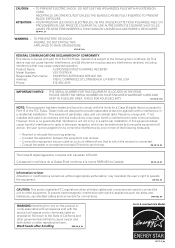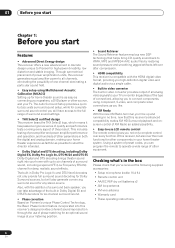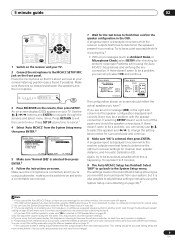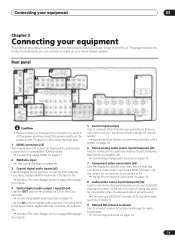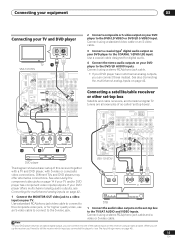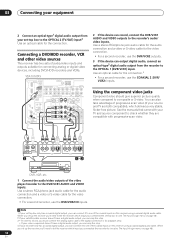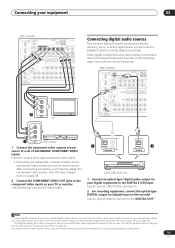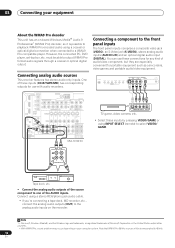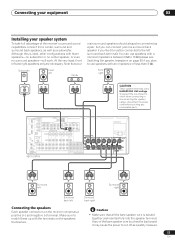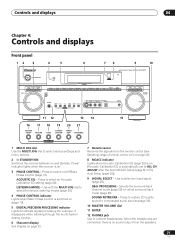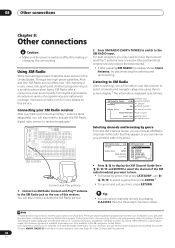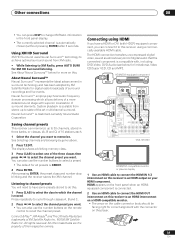Pioneer VSX-1016TXV Support Question
Find answers below for this question about Pioneer VSX-1016TXV.Need a Pioneer VSX-1016TXV manual? We have 1 online manual for this item!
Question posted by cooperhad2461 on November 10th, 2021
I Have A Pioneer Vsx 1016txv Amp And I'm Wondering How Much Rms Wastage It Has
I'm using 2 subwoofers, a klipsch kw-100 and a yamaha yst sw011. They are not distorting but I'm still pushing them hard and wondering if I am damaging them at all by pushing them over their rms wattage or in other ways.
Supporting Images
You can click the images below to enlargeCurrent Answers
Answer #1: Posted by SonuKumar on November 14th, 2021 7:55 AM
Power output: 140 watts per channel into 8]7; (stereo). Surround output: 150W (front), 150W (center), 150W (rear). Frequency response: 5Hz to 100kHz.
https://www.hifiengine.com/manual_library/pioneer/vsx-1016v.shtml
https://www.manualslib.com/manual/828051/Pioneer-Vsx-1016v-K.html?page=6
Please respond to my effort to provide you with the best possible solution by using the "Acceptable Solution" and/or the "Helpful" buttons when the answer has proven to be helpful.
Regards,
Sonu
Your search handyman for all e-support needs!!
Related Pioneer VSX-1016TXV Manual Pages
Similar Questions
Volume Problems
Hi Dave here, i was rocking out the stereo last night, the volume is stuck on max, no matter if.i tr...
Hi Dave here, i was rocking out the stereo last night, the volume is stuck on max, no matter if.i tr...
(Posted by Anonymous-174910 6 months ago)
Humming Noise In Speaker.
Hi!I have connected the VSX-1016TCX to Bose Acoustimass 10 system, external devices include a Cable ...
Hi!I have connected the VSX-1016TCX to Bose Acoustimass 10 system, external devices include a Cable ...
(Posted by rjbdsouza 9 years ago)
How To Hook Up My Pioneer Vsx-522-k To My Subwoofer
(Posted by islenyma 9 years ago)
I Cant Get Audio Out From My Receiver And Im Using An Optical Cable?
(Posted by Anonymous-119743 10 years ago)