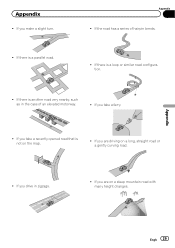Pioneer SPH-DA01 Support Question
Find answers below for this question about Pioneer SPH-DA01.Need a Pioneer SPH-DA01 manual? We have 1 online manual for this item!
Question posted by Anonymous-163621 on November 9th, 2017
Can It Make It Work
I have an 02 hyandai accent can I wire this specific radio to it? With out all the stuff about it being involved in my brakes and and all the extra stuff can I make it that simple?
Supporting Image
You can click the image below to enlargeCurrent Answers
Related Pioneer SPH-DA01 Manual Pages
Similar Questions
Pioneer Deh-p6000ub Support Question
Hi, I have Pioneer DEH-P6000UB installed in my corolla 2005. It is not working, I means one in a whi...
Hi, I have Pioneer DEH-P6000UB installed in my corolla 2005. It is not working, I means one in a whi...
(Posted by Shuaibhome 7 years ago)
Where Can I Get A Plug On Back Of Stereo Model Number Deh-x6500bt
(Posted by catmando263 8 years ago)