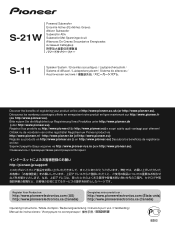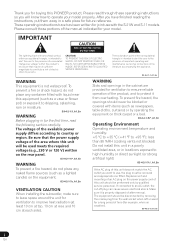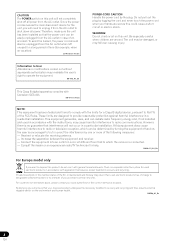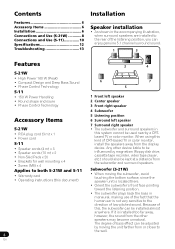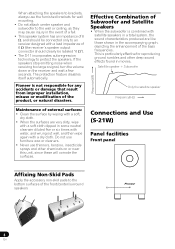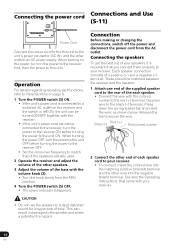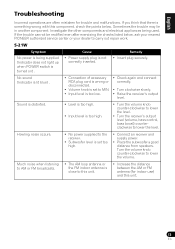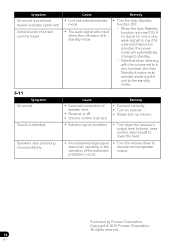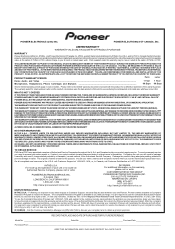Pioneer S-HS111US Support Question
Find answers below for this question about Pioneer S-HS111US.Need a Pioneer S-HS111US manual? We have 1 online manual for this item!
Question posted by ratchett1 on November 25th, 2014
Replacement/purchase Individual Speakers For S-hs111us?
The person who posted this question about this Pioneer product did not include a detailed explanation. Please use the "Request More Information" button to the right if more details would help you to answer this question.
Current Answers
Related Pioneer S-HS111US Manual Pages
Similar Questions
I Cant Connect To The Bluetooth
i am not able to connect any device via Bluetooth to my pioneer Htz-bd 32
i am not able to connect any device via Bluetooth to my pioneer Htz-bd 32
(Posted by kemekalgh 2 years ago)
Activating Surround Speakers On Pioneer 5.1
System Htp-071
how to activate surround speakers for general listening
how to activate surround speakers for general listening
(Posted by hblau9 10 years ago)
Additional Speakers
can extr speakers be added to the system? If they can are they able to be played separately from the...
can extr speakers be added to the system? If they can are they able to be played separately from the...
(Posted by Lisaalinn 11 years ago)
No Sound In In-ceiling Speakers
our in-ceiling speakers used to receive sound from the home theatre system, but after we pushed some...
our in-ceiling speakers used to receive sound from the home theatre system, but after we pushed some...
(Posted by anyaschwartz 12 years ago)
Pioneer Htp-2920 Home Theater SystemConnect To Cable Box Or Tv?
I hooked up htp2920 as instructed. I hooke the cables from the pioneer system directly to tv., not...
I hooked up htp2920 as instructed. I hooke the cables from the pioneer system directly to tv., not...
(Posted by mmorris3 13 years ago)