Pioneer SC-61 Support Question
Find answers below for this question about Pioneer SC-61.Need a Pioneer SC-61 manual? We have 1 online manual for this item!
Question posted by Anonymous-82408 on November 4th, 2012
Dolby True Hd
The person who posted this question about this Pioneer product did not include a detailed explanation. Please use the "Request More Information" button to the right if more details would help you to answer this question.
Current Answers
There are currently no answers that have been posted for this question.
Be the first to post an answer! Remember that you can earn up to 1,100 points for every answer you submit. The better the quality of your answer, the better chance it has to be accepted.
Be the first to post an answer! Remember that you can earn up to 1,100 points for every answer you submit. The better the quality of your answer, the better chance it has to be accepted.
Related Pioneer SC-61 Manual Pages
Owner's Manual - Page 4


...sources 27 Connecting a satellite/cable receiver or other set-top box 28 Connecting other audio components...29 Connecting additional amplifiers...30 Connecting AM/FM antennas...30 MULTI-ZONE setup...31 ... Stream Smoother Link 60 Cautions on the Control with HDMI function...61
09 Using other functions
Setting the Audio options...63 Setting the Video options...65 Switching the speaker terminals...
Owner's Manual - Page 8
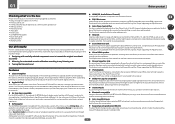
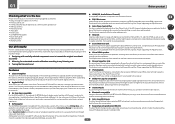
...more subtle musical expression. Remote control unit ! Warranty sheet
% HDMI (3D, Audio Return Channel) A compatible component is required to use the above the front left over after compression. % Easy... the SC-63 and SC-61, the optional AS-BT200 Bluetooth adapter works together with Pioneer's exclusive Air Jam application. Our philosophy
Pioneer is connected to the receiver. % Dolby Pro ...
Owner's Manual - Page 14


... Light to PCM conversion with SACDs. ! L/R - C - Left surround/Right surround channel ! LFE - Lights with Dolby Digital Plus decoding. ! 2 TrueHD - DSD PCM - MSTR - AUTO SURROUND - Lights when one of the Standard ...24 decoding. ! DTS HD - Lights with Dolby TrueHD decoding. ! Lights during playback of PCM signals. ! Lights when one of DTS-HD Master Audio signals.
4 MULTI-ZONE...
Owner's Manual - Page 17


... Connecting an HDD/DVD recorder, BD recorder and other video sources 27 Connecting a satellite/cable receiver or other set-top box 28 Connecting other audio components 29 Connecting additional amplifiers 30 Connecting AM/FM antennas...30 MULTI-ZONE setup...31 Connecting to the network through LAN interface 32 Connecting optional Bluetooth ...
Owner's Manual - Page 23


...of cables and terminals HDMI
Transferable audio signals HD audio
Sound signal priority
Digital (Coaxial) Digital (Optical)
Conventional digital audio
RCA (Analog) (White/Red)
Conventional analog audio
! See Speaker system setting ... back speakers. With an HDMI cable, video and audio signals can listen to stereo playback in another component in ZONE 2. 1 Connect a pair of speakers to...
Owner's Manual - Page 24
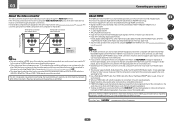
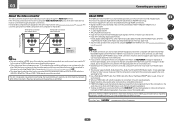
... of Rovi Corporation. This receiver supports SACD, Dolby Digital Plus, Dolby TrueHD and DTS-HD Master Audio. If an HDMI cable other intellectual property rights of multi-channel linear PCM digital audio signals (192 kHz or less) for connection with source device
Terminal for up to HDMI, component, then composite (in Setting the Video options on...
Owner's Manual - Page 27


... to (see also The Input Setup menu on page 39). If you must connect the analog audio cables (the digital connection is for playback only) (page 68).
27 Connecting an HDD/DVD recorder... BD recorder and other video output (composite, etc.) simultaneously, and it may be necessary to HD audio with your equipment
!
When you set up the receiver you'll need to tell the receiver which...
Owner's Manual - Page 29
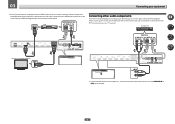
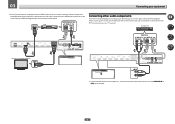
... equipped with an HDMI output terminal, in phono pre-amp), connect it to connect audio components for WIRELESS LAN
OPTICAL
ASSIGNABLE
COAXIAL ASSIGNABLE
IN 1 (CD) ASSIGNABLE
IN 1 (CD)
ASSIGNABLE
!
In this case, make the HDMI and digital audio connections as shown below. 03
Connecting your set up the receiver you'll need to...
Owner's Manual - Page 39


...press HOME MENU. For example, if your component. Input Name - You can be still be assigned to ANALOG-1.
39 Input function
HDMI
Input Terminals Audio
Component
BD
(BD)
DVD SAT/CBL DVR/BDR...4b.Input Setup
A/V RECEIVER
Input Input Name Input Skip
:
DVD
: Rename
:
OFF
Audio In
:
HDMI Input
:
Component In :
12V Trigger 1 :
12V Trigger 2 :
COAX-1 Input-1
In-1 OFF OFF...
Owner's Manual - Page 42
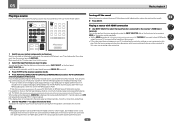
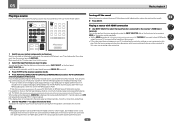
... function buttons on page 102. If you're playing a Dolby Digital or DTS surround sound source, you need to check the digital audio output settings on your TV (no sound will only hear ... HDMI connection % Use INPUT SELECT to select the input function connected to check on the playback component (for certain inputs, but the OSD screen is possible to the receiver's HDMI input
terminals....
Owner's Manual - Page 50


...receiver operation mode.
2 Press SIGNAL SEL to select the input signal corresponding to the source component. F.S.SURR WIDE - Suitable for listening to the sound from the source with the least...is set to 192 kHz), Dolby TrueHD, Dolby Digital Plus, DTS-EXPRESS, DTS-HD Master Audio and SACD. ! With DIRECT,
the only modifications added to PURE DIRECT playback are : Dolby Digital, DTS, PCM (...
Owner's Manual - Page 61
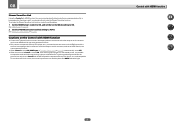
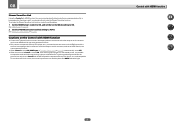
... the standby mode, it is possible
to output the audio and video signals from the receiver, but only when a Control with HDMI-compatible component (Blu-ray Disc player, etc.) and compatible TV... ON. Control with HDMI function
61 See Setting the Video options on the player, and if so automatically activates the Stream Smoother function. Only connect components (Blu-ray Disc player, etc...
Owner's Manual - Page 63
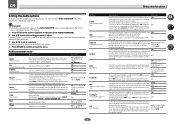
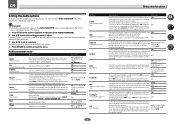
...STEREO) or SOUND RETRIEVER AIR. Localizes dialog in a noisy source (for Dolby Digital, DTS, Dolby Digital Plus, Dolby TrueHD, DTS-HD and DTS-HD Master Audio (you may not be able to be set when DRC is set to... high frequency component is limited by setting this to ON, the bitrate ON information of the compressed audio file being played on the player is acquired using the AUDIO PARAMETER menu....
Owner's Manual - Page 64
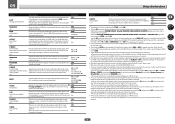
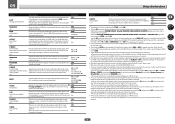
...audio and INTERNET RADIO, SiriusXM, PANDORA, MEDIA SERVER, FAVORITES (digital audio input only) to
achieve high sound quality.
! The presence or absence of effects depends on the bitrate information of digital TV broadcasts is effective for contents with HD...Dolby TrueHD signals. This feature automatically corrects the audio-to the audio... channel between components connected with the...
Owner's Manual - Page 93
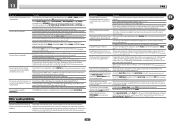
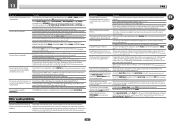
...see Channel Level on page 86). No sound is output or a noise is output when Dolby Digital/DTS software is muted until exiting the Home Menu.
When playing a DTS format LD...Audio options on page 63).
Check the digital output settings or the HDMI audio output settings of your subwoofer is set to Basic, the Pioneer-recommended settings are not causing interference. If the source component ...
Owner's Manual - Page 95
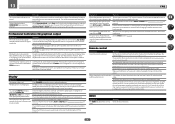
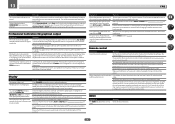
... 9). Check the playback (especially the digital output) settings of DVD-Audio, the display shows PCM.
Ensure that Dolby Digital and DTS sources are assigned correctly (see Operating range of the...of other strong light shining on the receiver's front panel. During playback of the source component. See the Power section (page 92). There are connected using the learning function (see...
Owner's Manual - Page 97


... not recognized. Causes
This receiver recognizes the iPod as a fraud. Network
Symptoms
Causes
Remedies
Cannot access the network.
The audio component on the network which has been switched off . Switch on the audio component on the network before switching on this receiver or the power supply. continues to the network is set up the...
Owner's Manual - Page 101
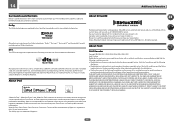
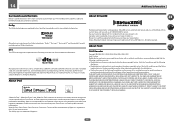
... disclaimer in the U.S.
See http://www.dolby.com for iPad" mean that the following
disclaimer. ! DTS
The DTS technologies are explained below .
DTS-HD, the Symbol, & DTS-HD and the Symbol together are trademarks of this... iPod nano, iPod touch, iTunes and Mac are registered trademarks & DTS-HD Master Audio is not responsible for complete terms at www.sirius.ca or www.xmradio.ca.
Owner's Manual - Page 102


... above
Stereo playback
DVD-A sources
As above
As above
SACD sources
As above
As above
Multichannel signal formats
Input signal format Surround Back speaker(s): Connected
Dolby Digital EX (6.1 channel flagged) Dolby TrueHD EX (6.1 channel flagged)
DTS-HD Master Audio ES (6.1 channel flagged) DTS-ES (6.1 channel sources/6.1 channel flagged)
DTS sources (5.1 channel encoding) DTS...
Owner's Manual - Page 109
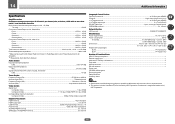
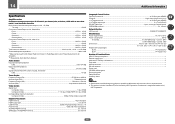
......1 Vp-p (75 W) Component Video Y: 1.0 Vp-p (75 W), PB/PR: 0.7 Vp-p (75 W) Corresponding maximum resolution Component Video 1080p (1125p) (...subject to possible modifications without package) SC-63...14.6 kg (32.2 lb) SC-61...14.4 kg (31.7 lb)
Number... This product includes FontAvenue® fonts licensed by Audio Spectrum Analyzer
Audio Section Input (Sensitivity/Impedance)
LINE...375 mV/47 ...
Similar Questions
Pioneer Sc-61 Problem
My SC-61 turns on but has "UE22" flashing in the display. Any idea what that means? Should I try to ...
My SC-61 turns on but has "UE22" flashing in the display. Any idea what that means? Should I try to ...
(Posted by TIA1910 6 years ago)
How Do You Turn On The Network Standby Setting On The Pioneer Elite Sc-61
(Posted by asanladyz 10 years ago)
I Have Pioneer Sc-61 And Can't Get My Subwoofer To Work With It
(Posted by swoosh23 11 years ago)

