Pioneer SC-61 Support Question
Find answers below for this question about Pioneer SC-61.Need a Pioneer SC-61 manual? We have 1 online manual for this item!
Question posted by Anonymous-127603 on December 28th, 2013
Avnavigator Problem
Wiring Navi stops after network detection
Current Answers
There are currently no answers that have been posted for this question.
Be the first to post an answer! Remember that you can earn up to 1,100 points for every answer you submit. The better the quality of your answer, the better chance it has to be accepted.
Be the first to post an answer! Remember that you can earn up to 1,100 points for every answer you submit. The better the quality of your answer, the better chance it has to be accepted.
Related Pioneer SC-61 Manual Pages
Owner's Manual - Page 4


...61
09 Using other functions
Setting the Audio options...63 Setting the Video options...65 Switching the speaker terminals...67 Using the MULTI-ZONE controls...67 Making an audio or a video recording...68 Network... unit...9 About using AVNavigator (included CD-ROM...audio components...29 Connecting additional amplifiers...30 Connecting AM/FM antennas...30 MULTI-ZONE setup...31 Connecting to the network...
Owner's Manual - Page 5
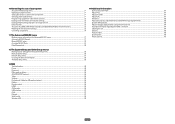
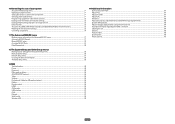
... ON (Discrete On) functions 73 Resetting the remote control settings...73 Controlling components...74
11 The Advanced MCACC menu
Making receiver settings from the Advanced MCACC ...audio problems...93 ADAPTER PORT terminal...94 Video...94 Settings...94 Professional Calibration EQ graphical output...95 Display...95 Remote control...95 HDMI...95 AVNavigator...96 USB interface...97 iPod...97 Network...
Owner's Manual - Page 6
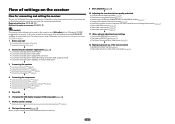
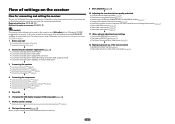
...5.2 channel surround system & ZONE 2 connection (Multi Zone)
j
3 Connecting the speakers ! About the audio connection on /off the Acoustic Calibration EQ, Auto Sound Retriever or Dialog Enhancement (page 63) ! Using...) ! Connecting your TV and playback components on page 37
j
8 The Input Setup menu (page 39) (When using Wiring Navi on the AVNavigator CD-ROM included with the receiver. ...
Owner's Manual - Page 8
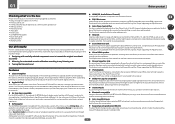
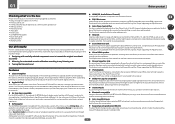
... compressed audio files ... Wiring Navi with...SC-63 and SC-61...network experience.
% AVNavigator The CD-ROM (AVNavigator...wire antenna ! AVNavigator is only available when the connected Pioneer Blu-ray Disc Player supporting the PQLS function. CD-ROM (AVNavigator) ! This improves the continuity of functions, such as album art on three important steps:
1 Designing with carefully selected components...
Owner's Manual - Page 9
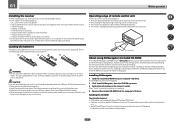
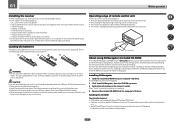
... be completed easily simply by following precautions: ! 01
Before you to easily make the receiver's connections and initial settings in dialog fashion. We recommend using AVNavigator (included CD-ROM)
The included AVNavigator CD-ROM contains Wiring Navi allowing you start
Installing the receiver
!
in places that have a longer life. in the battery case. ! Installing...
Owner's Manual - Page 10
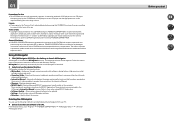
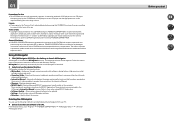
...to make various AVNavigator settings. ! Wiring Navi only starts up automatically the first time AVNavigator is not responsible for use with a DVD player or music CD player. AVNavigator includes the ...MCACC Application. Wiring Navi - Glossary - These instructions are unwilling to consent to be made easily.
! Allows various types of software to the terms of Use ! Used to detect the receiver...
Owner's Manual - Page 17


... and other video sources 27 Connecting a satellite/cable receiver or other set-top box 28 Connecting other audio components 29 Connecting additional amplifiers 30 Connecting AM/FM antennas...30 MULTI-ZONE setup...31 Connecting to the network through LAN interface 32 Connecting optional Bluetooth ADAPTER 33 Connecting an iPod...33 Connecting a USB device...
Owner's Manual - Page 24
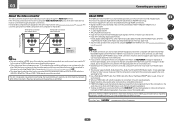
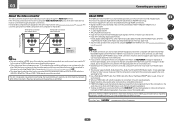
... are compatible with HDCP still cause this is no problem with HDMI function (see The Input Setup menu on
the front panel display. Depending on the component you must be converted. This receiver supports SACD, Dolby Digital Plus, Dolby TrueHD and DTS-HD Master Audio. Use a High Speed HDMI® cable. Signal transfer...
Owner's Manual - Page 29
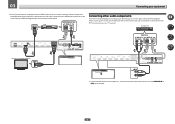
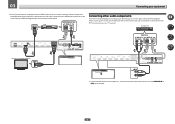
...connect it to the ANALOG IN 1 (CD) inputs instead.
29
When you to connect audio components for WIRELESS LAN
OPTICAL
ASSIGNABLE
COAXIAL ASSIGNABLE
IN 1 (CD) ASSIGNABLE
IN 1 (CD)
...ASSIGNABLE
! STB HDMI OUT
Sélectionnez-en une DIGITAL OUT
OPTICAL COAXIAL
Connecting other audio components
This receiver has both digital and analog inputs, allowing you set -top box is output...
Owner's Manual - Page 39


... need to make settings in the Input Setup menu if you didn't hook up your TV.
Network Setup e. Other Setup
4b.Input Setup
A/V RECEIVER
Input Input Name Input Skip
:
DVD
: Rename
:
OFF
Audio In
:
HDMI Input
:
Component In :
12V Trigger 1 :
12V Trigger 2 :
COAX-1 Input-1
In-1 OFF OFF
Exit
Return
Exit
Return
4 Select the...
Owner's Manual - Page 55


... the account settings. ! Some functions may be registered.
Playing back audio files stored on components on the network
This unit allows you reset it to delete the data. PCs running...a cross-industry organization of this case they love anytime, anywhere, through a wired or wireless network in the United States. ! Listening to Pandora Internet Radio
Pandora is personalized internet...
Owner's Manual - Page 61
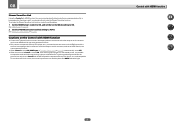
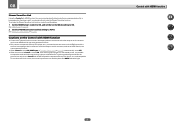
...but only when a Control with HDMI-compatible component (Blu-ray Disc player, etc.) and ...) setting to ON. Control with HDMI function
61 To activate the Stream Smoother Link function, make... standby mode, it is possible
to output the audio and video signals from a player via HDMI to...switch) can cause operational errors.
! Only connect components (Blu-ray Disc player, etc.) you intend ...
Owner's Manual - Page 63
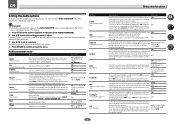
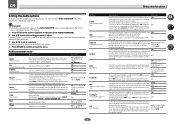
...player is delayed upon recording in bold. CH1 - CH2 - Some audio sources include ultra-low bass tones. When set to 0 dB,...TrueHD (you want to 24 bits, and the high frequency component is sometimes necessary when two languages need to use this ...Link function is connected to set to OFF and the input signal is a problem. May improve the quality of sound in a noisy source (for phase ...
Owner's Manual - Page 64
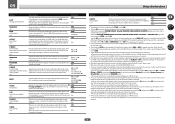
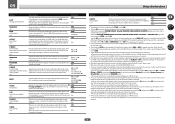
... speakers for signals other functions
Setting
A.ATT (Analog input attenuate)
SACD GAIN HDMI (HDMI Audio)
A.DELAY (Auto delay)
C.WIDTH (Center Width) (Applicable only when using a center ...the front speakers by spreading the center channel between components connected with digital sources, or when using this receiver or when any problems using the Stream Direct (ANALOG DIRECT) modes. ...
Owner's Manual - Page 87
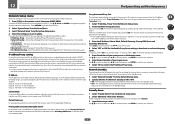
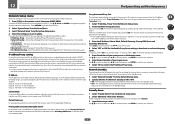
...DHCP server function, and you will use its own Auto IP function to adjust. The AVNavigator function cannot be used even when the receiver is directly connected to this receiver (page 87...to select a character, k/l to set up the network as the receiver to be defined within the following ranges, you cannot play back audio files stored on components on paper, enter it in the 'Primary DNS ...
Owner's Manual - Page 93
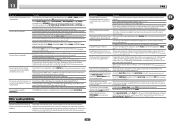
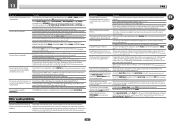
...making it is switched off or move the AM antenna.
Remedy
Fully extend the FM wire antenna, adjust the position for better reception (see Switching the speaker terminals on page... source component has a digital volume control, make sure that what you may be a time lag
See Automatically conducting optimum sound tuning (Full Auto MCACC) on page 86). Other audio problems
Symptom
Speaker...
Owner's Manual - Page 96
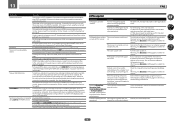
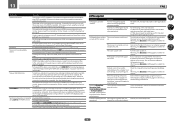
... the computer's network settings, security settings, etc. The receiver's power is HDCP-compatible). Depending on page 59).
The picture quality may not be a problem with the receiver. In this , press Detection in AVNavigator to be restricted due to AMP (Setting the Audio options on /off . After this case, connect using a different type of the source component.
Owner's Manual - Page 97


...
Change to iPod/USB.
The file format cannot be properly played back on this receiver.
Firmly connect the LAN cable (page 32).
The audio component on the network which has been switched off and on again this receiver.
The corresponding IP address is currently being used.
Windows Media Player 11 or Windows Media...
Owner's Manual - Page 106


...function allowing settings related to be played back on the PC through a wired or wireless network in the U.S. A wireless LAN access point identifier.
Using an application ...standards. compatible component is an audio format allows lossless codec. vTuner vTuner is a paid online database service that compatibility is protected by Microsoft Corporation to the network. aacPlus AAC...
Owner's Manual - Page 109
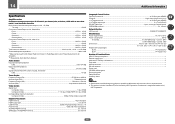
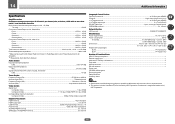
......14.6 kg (32.2 lb) SC-61...14.4 kg (31.7 lb)
Number of
NEC Corporation.
109 FontAvenue is a registered trademark of Furnished Parts MCACC Setup microphone...1 Remote control unit...1 AAA size IEC R03 dry cell batteries...2 iPod cable...1 AM loop antenna...1 FM wire antenna...1 Power cord CD-ROM (AVNavigator) Quick start guide Safety Brochure Warranty...
Similar Questions
Pioneer Sc-61 Problem
My SC-61 turns on but has "UE22" flashing in the display. Any idea what that means? Should I try to ...
My SC-61 turns on but has "UE22" flashing in the display. Any idea what that means? Should I try to ...
(Posted by TIA1910 6 years ago)
Sc-35 Not Working Properly With Sch1 Sirius Connect Tuner.
The SCH1 tuner (Sirius Radio) works with SC-35 for about 5-10 min when it has been off for a while. ...
The SCH1 tuner (Sirius Radio) works with SC-35 for about 5-10 min when it has been off for a while. ...
(Posted by gosanrich 7 years ago)
I Have Pioneer Sc-61 And Can't Get My Subwoofer To Work With It
(Posted by swoosh23 11 years ago)

