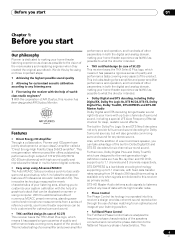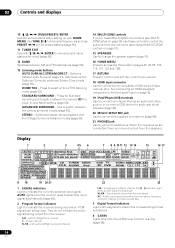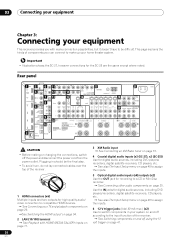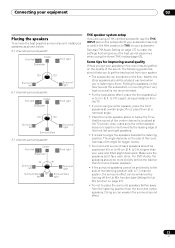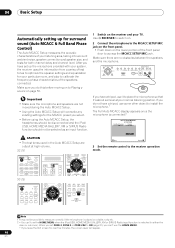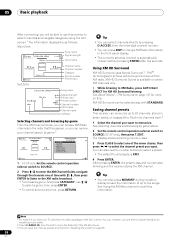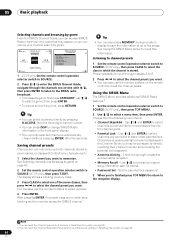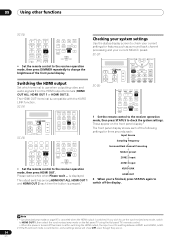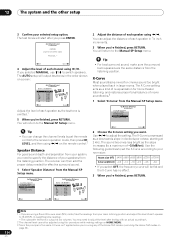Pioneer SC-25 Support Question
Find answers below for this question about Pioneer SC-25 - Elite 7.1 Channels A/V THX Receiver.Need a Pioneer SC-25 manual? We have 1 online manual for this item!
Question posted by Anonymous-170221 on December 27th, 2021
Headphones
How do you hookup headphones to the receiver
Current Answers
Answer #1: Posted by SonuKumar on December 28th, 2021 8:59 AM
Please respond to my effort to provide you with the best possible solution by using the "Acceptable Solution" and/or the "Helpful" buttons when the answer has proven to be helpful.
Regards,
Sonu
Your search handyman for all e-support needs!!
Related Pioneer SC-25 Manual Pages
Similar Questions
My Mcacc Light Is Flashing And Receiver Won’t Turn On What Do I Need To Do ?
my MCACC is flashing and my reciever won't turn on
my MCACC is flashing and my reciever won't turn on
(Posted by tylermanning 3 years ago)
Hi All, I Need Urgent Help Pioneer Elite Sc25. When I Plugged In Sc25 Standby B
help repair reset pioneer elite sc 25
help repair reset pioneer elite sc 25
(Posted by vietson2457 10 years ago)
Hi There . I Need Urgent Help Pioneer Elite Sc25 . When I Plugged In Sc25 . Stan
Hi all, I need urgent help PIONEER ELITE SC25. When I plugged in SC25 Standby bright blue light on. ...
Hi all, I need urgent help PIONEER ELITE SC25. When I plugged in SC25 Standby bright blue light on. ...
(Posted by vietson2457 10 years ago)
Suggest Emergency Help : Please Chao.toi Have An Advantage Pioneer Elite Sc25.s
(Posted by vietson2457 10 years ago)
No Sound In In-ceiling Speakers
our in-ceiling speakers used to receive sound from the home theatre system, but after we pushed some...
our in-ceiling speakers used to receive sound from the home theatre system, but after we pushed some...
(Posted by anyaschwartz 12 years ago)