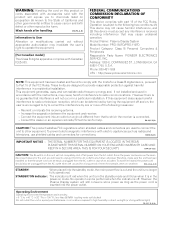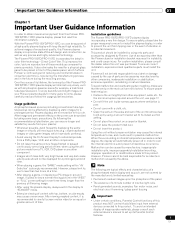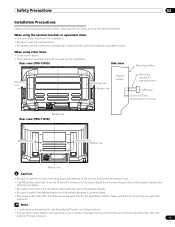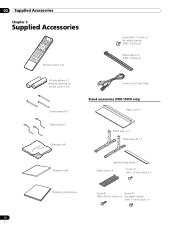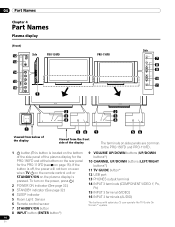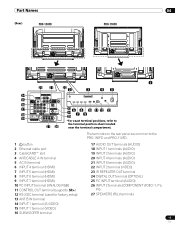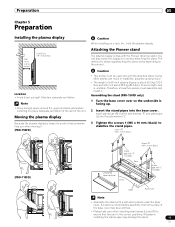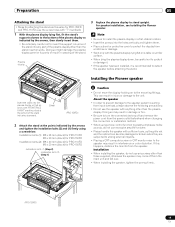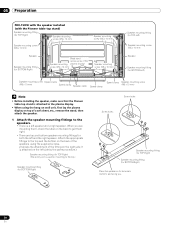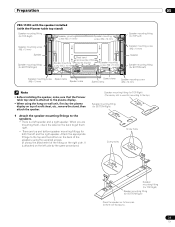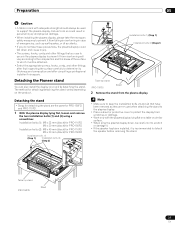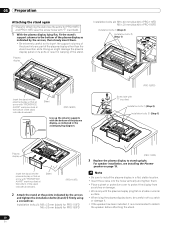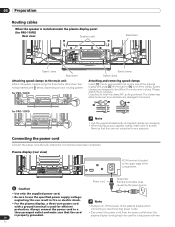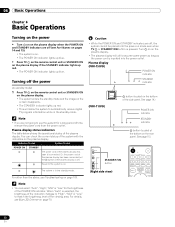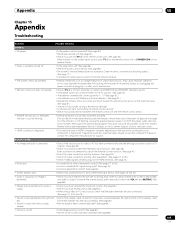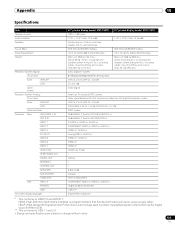Pioneer PRO150FD Support Question
Find answers below for this question about Pioneer PRO150FD - 60" Plasma TV.Need a Pioneer PRO150FD manual? We have 1 online manual for this item!
Question posted by tapinc on June 3rd, 2017
Pioneer Elite Pro 150fd Turns On But No Picture Comes Up.
WEhen we turn on the TV we do get a blue light indicating that the TV is powered up however the picture never comes up just a yellow triangle caution message that reads "powering up please wait" but after waiting for 5-10 minutes the screen never shows a picture.
Current Answers
Answer #1: Posted by Odin on June 3rd, 2017 5:35 PM
The unit's internal protective circuits may have been activated. Unplug the panel's power cord from the power outlet. Wait one to two minutes then plug in the panel again. If the problem persists or if you require further explanation, you'll have to consult Pioneer: use the contact information here--https://www.contacthelp.com/pioneer/customer-service.
Hope this is useful. Please don't forget to click the Accept This Answer button if you do accept it. My aim is to provide reliable helpful answers, not just a lot of them. See https://www.helpowl.com/profile/Odin.
Related Pioneer PRO150FD Manual Pages
Similar Questions
Pioneer Elite Pro 1410hd Vertical Lines
My Pioneer Elite Pro I have has 2 vertical lines that are 1/2" wide and 12" long. I would like to kn...
My Pioneer Elite Pro I have has 2 vertical lines that are 1/2" wide and 12" long. I would like to kn...
(Posted by jeffmcandrew 8 years ago)
Looking For Stand Pdk-1000 For Pioneer Elite Pro-1010hd.
Need a stand that will fit my Elite PRO-1010HD. Stand part is PDK-1000. If anyone knows where to get...
Need a stand that will fit my Elite PRO-1010HD. Stand part is PDK-1000. If anyone knows where to get...
(Posted by laurainark 9 years ago)
Pioneer Pro-150fd,
My Pioneer PRO-150Fd shut down after 5 min and the blue light flash 14 times. I restart it and good ...
My Pioneer PRO-150Fd shut down after 5 min and the blue light flash 14 times. I restart it and good ...
(Posted by tcmm 10 years ago)
My Screen Is Broken, Y Want To Fix
My screen is broken i want to fix it
My screen is broken i want to fix it
(Posted by marquina040700 10 years ago)
Green Lines Running Horizontially Through Screen On Pro1410hd
(Posted by koreyfowler 12 years ago)