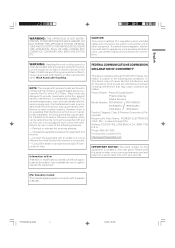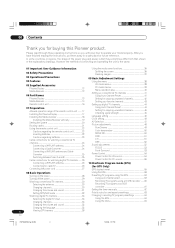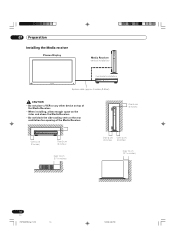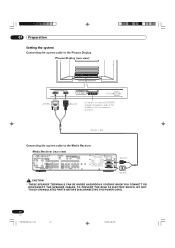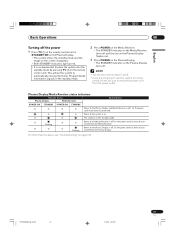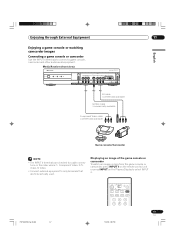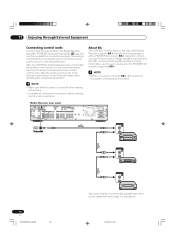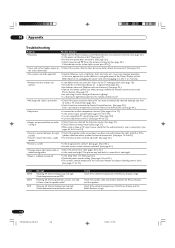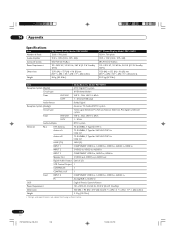Pioneer PDP-R04U Support Question
Find answers below for this question about Pioneer PDP-R04U - Plasma Display Media Receiver.Need a Pioneer PDP-R04U manual? We have 1 online manual for this item!
Question posted by Golfermf on December 21st, 2019
Hdmi Input But No Audio Output
I have pioneer pdp r40u. Using hdmi 1 input but no audio coming from monitor audio outpu
Current Answers
Answer #1: Posted by Odin on December 21st, 2019 10:20 AM
See Images are presented but no audio is output at https://www.manualslib.com/manual/421915/Pioneer-Pdp-4340hd.html?page=106. (You'll see references to other manual pages, to which you can navigate from the top of this page.)
Hope this is useful. Please don't forget to click the Accept This Answer button if you do accept it. My aim is to provide reliable helpful answers, not just a lot of them. See https://www.helpowl.com/profile/Odin.
Related Pioneer PDP-R04U Manual Pages
Similar Questions
What Is A Pioneer Pdp-ro4u Media Receiver
(Posted by rempi 9 years ago)
How To Reset Media Receiver Pdp Ro4u
(Posted by elEl 10 years ago)
Pioneer Media Receiver How Do I Turn On Hdmi
(Posted by cj098bo 10 years ago)
I Lost My Remote Control For This Media Receiver /plasma Tv...help!
How can I find a replacement temote control for Pioneer plasma TV (PDPS13LR) media receiver PDP-R04U...
How can I find a replacement temote control for Pioneer plasma TV (PDPS13LR) media receiver PDP-R04U...
(Posted by kimberlytoonen 11 years ago)
How To Turn On The Media Receiver On Only Its Red Light In Stanby
(Posted by crouma 13 years ago)