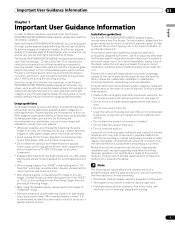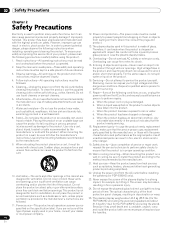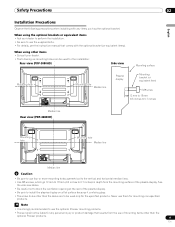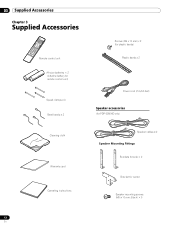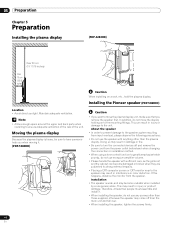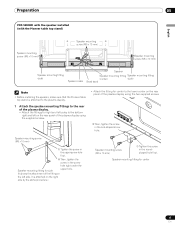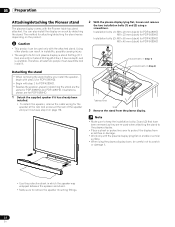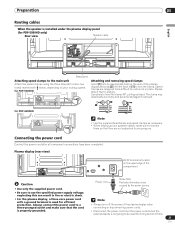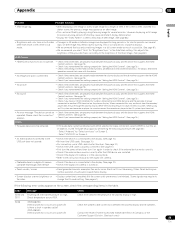Pioneer PDP-5080HD Support Question
Find answers below for this question about Pioneer PDP-5080HD.Need a Pioneer PDP-5080HD manual? We have 1 online manual for this item!
Question posted by ronroy on September 1st, 2013
Power Requirements
Will a PDP 5080HD designed to work at 120V 60Hz (i.e. purchased in the US) work with 120v 50Hz power? (i.e. I want to use a step down transformer in the UK)
Current Answers
Related Pioneer PDP-5080HD Manual Pages
Similar Questions
Pdp-5010 Has No Power
my pioneer pdp5010 is receiving no power,, there is a click when power is plugged in initially, then...
my pioneer pdp5010 is receiving no power,, there is a click when power is plugged in initially, then...
(Posted by bravo0789 8 years ago)
Pioneer Plasma Tv Pdp-5010fd Does Not Turn On
(Posted by navale 9 years ago)
Pioneer Pdp-5080hd Tv Turns Off After 20 Minutes With 12 Flashing Blue Lights
Pioneer PDP_5080HD tv shuts off after 20 minutes & I get 12 flashing blue lights-what is wrong?
Pioneer PDP_5080HD tv shuts off after 20 minutes & I get 12 flashing blue lights-what is wrong?
(Posted by whinny1234 9 years ago)
Usb Inputs Into Pioneer Pdp-5080hd Plasma Tv
Can I play pandora music (from my cell phone) thorugh the USB port of my Pioneer PDP-5080HD Plasma T...
Can I play pandora music (from my cell phone) thorugh the USB port of my Pioneer PDP-5080HD Plasma T...
(Posted by mikebritt17 10 years ago)