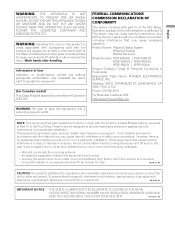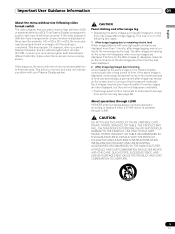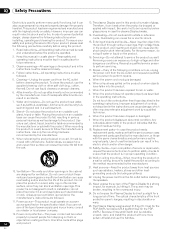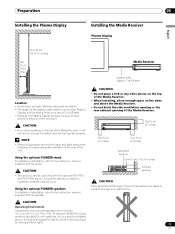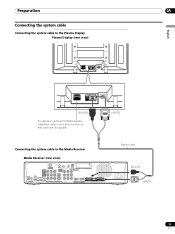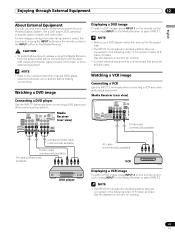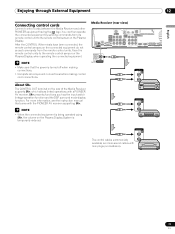Pioneer PDP-4360HD Support Question
Find answers below for this question about Pioneer PDP-4360HD.Need a Pioneer PDP-4360HD manual? We have 1 online manual for this item!
Question posted by athadith on January 30th, 2013
Is The Manual The Same For Pioneer Pdp4360 Hd And Pioneer Pdp 436 Pu
The person who posted this question about this Pioneer product did not include a detailed explanation. Please use the "Request More Information" button to the right if more details would help you to answer this question.
Current Answers
Answer #1: Posted by freginold on February 2nd, 2013 4:14 PM
Hi, the two models use different manuals. You can download the PDP-4360 manual here:
http://www.helpowl.com/manuals/Pioneer/PDP4360HD/84727
and the PDP-436 manual here:
http://www.service.pioneer-eur.com/peeservice/instrmanuals.nsf/0/200C2461CAB27B2DC125712900449B19/$File/ARE1406_PDP-436RXE.pdf
http://www.helpowl.com/manuals/Pioneer/PDP4360HD/84727
and the PDP-436 manual here:
http://www.service.pioneer-eur.com/peeservice/instrmanuals.nsf/0/200C2461CAB27B2DC125712900449B19/$File/ARE1406_PDP-436RXE.pdf
Related Pioneer PDP-4360HD Manual Pages
Similar Questions
How To Get Hdmi For My Pioneer Pdp-505cmx Plasma Tv
I was wondering how to get hdmi input because it don't have the hdmi cord
I was wondering how to get hdmi input because it don't have the hdmi cord
(Posted by Demorrismommy 3 years ago)
Elite Pro-507 Pu Plasma Tv By Pioneer Needs Repair Here Is My Email.
Thanks.
Thanks.
(Posted by samsonomoregie 6 years ago)
Activating 'tuner Setup' Mode To Allow Closed Captioning To Be Shut Off
I am trying to turn off the Closed Captioning from my PDP4360 HD but the Tuner Setup mode is inactiv...
I am trying to turn off the Closed Captioning from my PDP4360 HD but the Tuner Setup mode is inactiv...
(Posted by bgroberts56 8 years ago)
Cables For Pioneer Pdp-4360hd Plasma Display System
RE: PioneerPDP-4360HD Plasma Display System I recently relocated to Vancouver, during the move I lo...
RE: PioneerPDP-4360HD Plasma Display System I recently relocated to Vancouver, during the move I lo...
(Posted by rahimlavji 11 years ago)