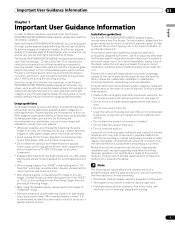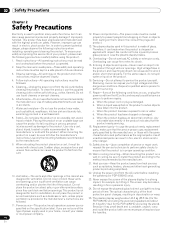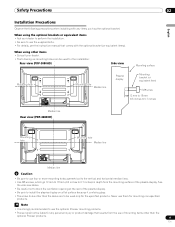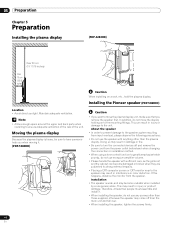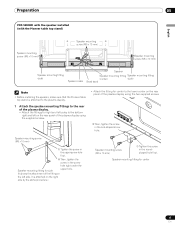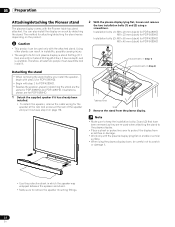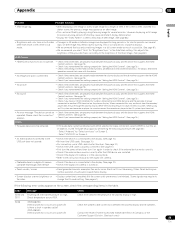Pioneer PDP-4280HD Support Question
Find answers below for this question about Pioneer PDP-4280HD.Need a Pioneer PDP-4280HD manual? We have 1 online manual for this item!
Question posted by epg44 on April 27th, 2012
Why Does My Pioneer Pdp 4280 Hd Goes Green When I Change The Channels Several Ti
The person who posted this question about this Pioneer product did not include a detailed explanation. Please use the "Request More Information" button to the right if more details would help you to answer this question.
Current Answers
Related Pioneer PDP-4280HD Manual Pages
Similar Questions
No Light Up
suspect power supply. has..two blown small caps can we buy power board.
suspect power supply. has..two blown small caps can we buy power board.
(Posted by gerardconron 7 years ago)
Change Channel
we lost our remote, can we use a universal remote! or how do we change channels without remote. i am...
we lost our remote, can we use a universal remote! or how do we change channels without remote. i am...
(Posted by Anonymous-95731 11 years ago)
I Have Pioneer Pdp503pu.
I have Pioneer PDP503PU. The screen will not turn on. When you press the power button on the front o...
I have Pioneer PDP503PU. The screen will not turn on. When you press the power button on the front o...
(Posted by bfswa 12 years ago)
Hdmi And Cable Not Compatible?
i was using component cables successfully -- i changed to hdmi, enabled the port and the tv freezes ...
i was using component cables successfully -- i changed to hdmi, enabled the port and the tv freezes ...
(Posted by info61480 12 years ago)