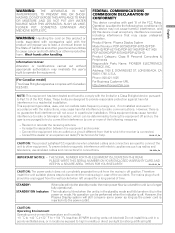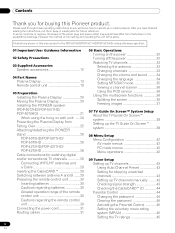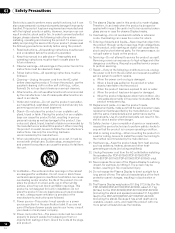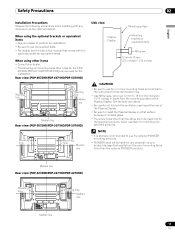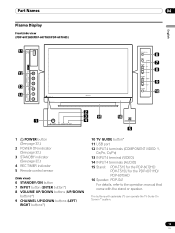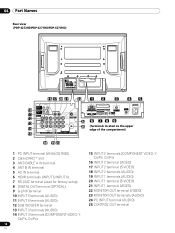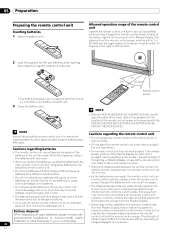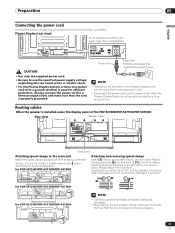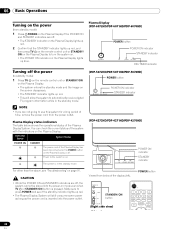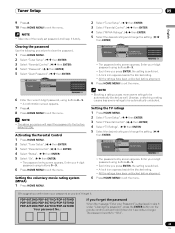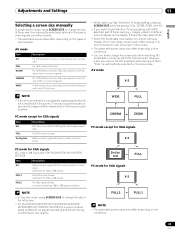Pioneer PDP-4270HD Support Question
Find answers below for this question about Pioneer PDP-4270HD.Need a Pioneer PDP-4270HD manual? We have 1 online manual for this item!
Question posted by Wreck100 on January 12th, 2016
Tv Stand
How can I purchase a stand for my pioneer4270HD plasma tv?
Current Answers
Related Pioneer PDP-4270HD Manual Pages
Similar Questions
Pioneer 5080hd Tv Stand
I need the part number or model number for the original tv stand that came with my Pioneer 5080HD tv...
I need the part number or model number for the original tv stand that came with my Pioneer 5080HD tv...
(Posted by paulpribyl1562 2 years ago)
Audio And Video Issues On Pdp 4270hd
1. monitor-out video not working. should i replace the input output board?2. Periodic static noise, ...
1. monitor-out video not working. should i replace the input output board?2. Periodic static noise, ...
(Posted by pargaru 4 years ago)
My Screen Setting
1. I am sure we do not see everything that should appear on the right side of the screen. For exampl...
1. I am sure we do not see everything that should appear on the right side of the screen. For exampl...
(Posted by royclark 8 years ago)
Pioneer Pro 810 Tv Stand Model Number Is Pdk 1000.
I am looking for model pdk-1000 for my plasma. I tried the manufacturer and they informed me they no...
I am looking for model pdk-1000 for my plasma. I tried the manufacturer and they informed me they no...
(Posted by Davidjrudolph55 9 years ago)
Tv Stand For Pioneer-4330hd
WHERE CAN I BUY A TV STAND FOR MY TV. AND IS THERE ANY DETACHABLE SPEAKER FOR THIS MODEL?
WHERE CAN I BUY A TV STAND FOR MY TV. AND IS THERE ANY DETACHABLE SPEAKER FOR THIS MODEL?
(Posted by whyunicorn 11 years ago)