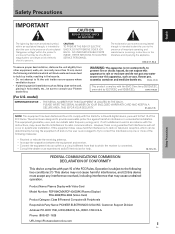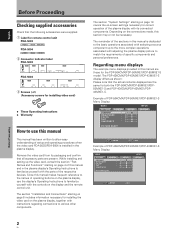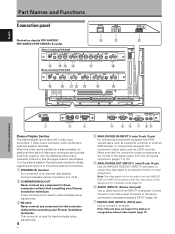Pioneer PDA-5003 Support Question
Find answers below for this question about Pioneer PDA-5003.Need a Pioneer PDA-5003 manual? We have 1 online manual for this item!
Question posted by sabbacks on May 14th, 2013
Pioneerpda-5003 Pda-5004 Who Can Work On This Ancient Tv
We kust moved into a home built in 2004 that included this anciet TV with a very old receiver box.
No one can make it work. Is there anything that will upgrade it or a new receiver box that will make it easier to figure out?
Is there anyone in Charleston SC that you can refer me to?
Current Answers
Related Pioneer PDA-5003 Manual Pages
Similar Questions
Error Message “cannot Record This Content In Video Recording Mode”
When trying to record certain things from my DVR to the Pioneer 233 DVD recorder I get an error mess...
When trying to record certain things from my DVR to the Pioneer 233 DVD recorder I get an error mess...
(Posted by Johndayt 2 years ago)
Have Sound No Picture From Vcr
Toshiba DVD/VCR combo player hooked to Vizio TV and Fios. DVD works but only sound but no picture fr...
Toshiba DVD/VCR combo player hooked to Vizio TV and Fios. DVD works but only sound but no picture fr...
(Posted by cpriola2 10 years ago)