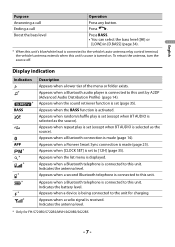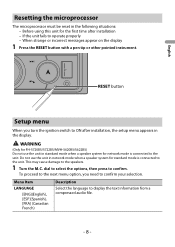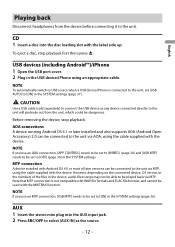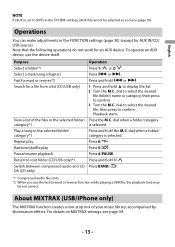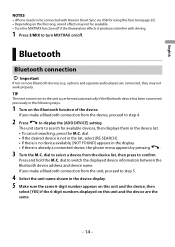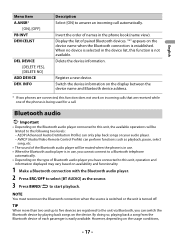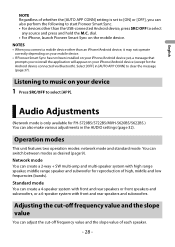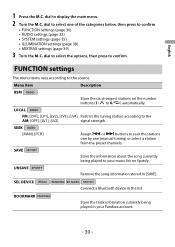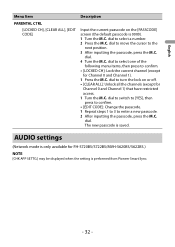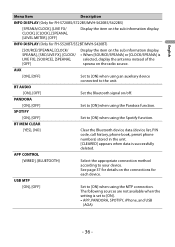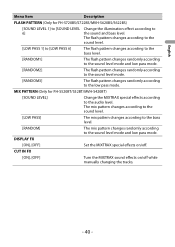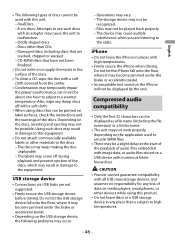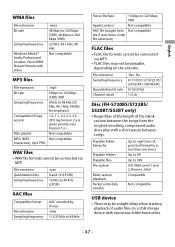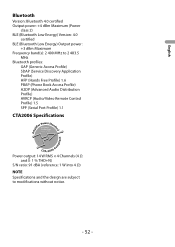Pioneer MVH-S420BT Support Question
Find answers below for this question about Pioneer MVH-S420BT.Need a Pioneer MVH-S420BT manual? We have 1 online manual for this item!
Question posted by Anonymous-169534 on October 13th, 2021
How To Hook It Up To A Acura 1997 Cl 3.0
Current Answers
Answer #1: Posted by SonuKumar on October 15th, 2021 12:54 AM
https://www.techsolutions.support.com/how-to/how-to-pair-bluetooth-devices-to-pioneer-vsxlx102-11246
How do you hook up a pioneer?
From any Android Device
Open the App Drawer.
Go to Settings.
Tap Bluetooth. You may need to select Connections first.
Ensure Bluetooth is On and then select your device from the list below.
Please respond to my effort to provide you with the best possible solution by using the "Acceptable Solution" and/or the "Helpful" buttons when the answer has proven to be helpful.
Regards,
Sonu
Your search handyman for all e-support needs!!
Related Pioneer MVH-S420BT Manual Pages
Similar Questions
I have a kEH P-2030 car radio and lost the wording harness and can't seem to find one is there a alt...
I recently hooked up subs in my car I have a pioneer deh-150 it says amp error
Hey i have a pioneer deh-x6500bt and i am currently installing a 5 channel amp and a sub with new sp...
I lost my manaul for my car stereo and I need a PIN to hook up my smartphone to the bluetooth.