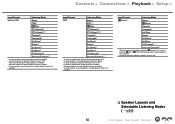Pioneer HTP-076 Support Question
Find answers below for this question about Pioneer HTP-076.Need a Pioneer HTP-076 manual? We have 4 online manuals for this item!
Question posted by vellyt on October 22nd, 2022
Firmware Update New Pioneer Htp-076
It nassery to firmware update to my new pioneer HTP-076
Current Answers
Answer #1: Posted by SonuKumar on October 22nd, 2022 9:21 AM
https://www.manualslib.com/manual/1708964/Pioneer-Htp-076.html?page=6
https://intl.pioneer-audiovisual.com/products/home_theater_system/htp-076/downloads.php
Please respond to my effort to provide you with the best possible solution by using the "Acceptable Solution" and/or the "Helpful" buttons when the answer has proven to be helpful.
Regards,
Sonu
Your search handyman for all e-support needs!!
Related Pioneer HTP-076 Manual Pages
Similar Questions
Headphone Wont Charge
headset will not charge, and the indicator light no longer turns on
headset will not charge, and the indicator light no longer turns on
(Posted by kalinoskijoe 1 year ago)
Need Help With Pioneer Avh 5200bt Firmware Update
can't get my samsung s4 media to link up to my pioneer avh 5200bt bluetooth works with calls but can...
can't get my samsung s4 media to link up to my pioneer avh 5200bt bluetooth works with calls but can...
(Posted by dadupont5 8 years ago)
What Is The Latest Firmware Update?
what is the latest firmware update?
what is the latest firmware update?
(Posted by powrscrub 11 years ago)
Headphones Don't Work Properly
I purchased these headphones in the Philippines and immediately got on a plane and left the country....
I purchased these headphones in the Philippines and immediately got on a plane and left the country....
(Posted by fearnot4444 13 years ago)