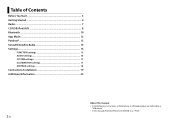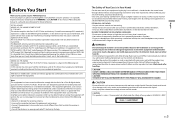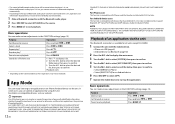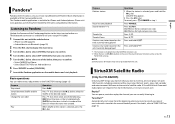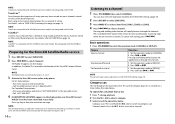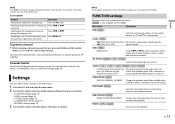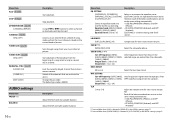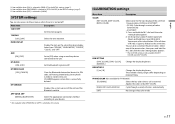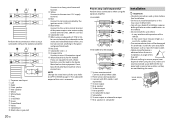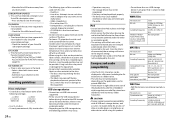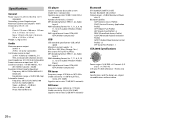Pioneer FH-X720BT Support Question
Find answers below for this question about Pioneer FH-X720BT.Need a Pioneer FH-X720BT manual? We have 1 online manual for this item!
Question posted by law196169 on August 25th, 2015
How Do You Make And Delete Usb Folders
i made a USB folder now that's the only music on the stick I can listen to. I dont know how to get oit of it or delete it.
Current Answers
Related Pioneer FH-X720BT Manual Pages
Similar Questions
How To Use Usb Port To Transfer And Listen To Music Off Your Phone
(Posted by rlp13648 2 years ago)
Fh-x720bt
my FH-X 720BT was working perfectly for about a month. I went to connect my phone via bluetooth and ...
my FH-X 720BT was working perfectly for about a month. I went to connect my phone via bluetooth and ...
(Posted by abark73 6 years ago)
Delete Holders
how to delete folders so I can here my whole memory stick
how to delete folders so I can here my whole memory stick
(Posted by law196169 8 years ago)
How To Wire A Pioneer Fh-x721 Bt To A 2005 F150?
(Posted by Lanemiller1234 8 years ago)
Mitrax Only Works With Usb?
please trying to use mitrax but dont know how this feature only works with usb?
please trying to use mitrax but dont know how this feature only works with usb?
(Posted by jnavarrocruz 11 years ago)