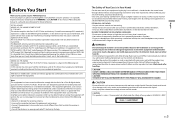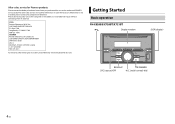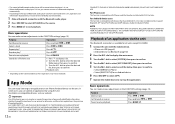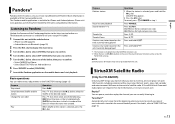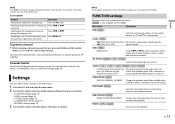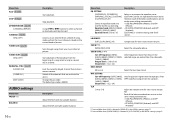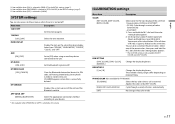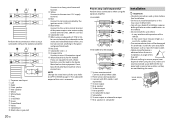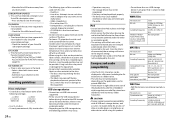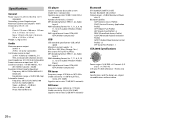Pioneer FH-X720BT Support Question
Find answers below for this question about Pioneer FH-X720BT.Need a Pioneer FH-X720BT manual? We have 1 online manual for this item!
Question posted by danielbinder163678 on July 17th, 2019
How To Factory Reset
for some reason a week ago my pioneer fhx720bt started sending sub signals to my rear speakers and I do no get a fade option only balance
Current Answers
Answer #1: Posted by Odin on July 18th, 2019 7:12 AM
See SYSTEM RESET at https://www.manualslib.com/manual/790945/Pioneer-Deh-X6700bs.html?page=7&term=reset&selected=1. If the issue persists or if you require further advice, you'll have to consult Pioneer: use the contact information at https://www.contacthelp.com/pioneer/customer-service.
Hope this is useful. Please don't forget to click the Accept This Answer button if you do accept it. My aim is to provide reliable helpful answers, not just a lot of them. See https://www.helpowl.com/profile/Odin.
Related Pioneer FH-X720BT Manual Pages
Similar Questions
Factory Resetting Prob
I tried factory resetting my Pioneer DMH-W4600NEX and now all it do is turn on and go off a
I tried factory resetting my Pioneer DMH-W4600NEX and now all it do is turn on and go off a
(Posted by Pepsijohn69 11 months ago)
Blown Fuse Pioneer Fh-x720bt
I Replaced The 10 Amp Fuse That Had Blown In My Pioneer Fh-x720bt. As Soon As I Turned The Key For P...
I Replaced The 10 Amp Fuse That Had Blown In My Pioneer Fh-x720bt. As Soon As I Turned The Key For P...
(Posted by betsybutler645 2 years ago)
How To Factory Reset My Pioneer Avh-2500nex
How can I factory reset my AVH-2500nex, or can I choose the standard settings without resetting my c...
How can I factory reset my AVH-2500nex, or can I choose the standard settings without resetting my c...
(Posted by Tightswag 2 years ago)
Fh-x720bt
my FH-X 720BT was working perfectly for about a month. I went to connect my phone via bluetooth and ...
my FH-X 720BT was working perfectly for about a month. I went to connect my phone via bluetooth and ...
(Posted by abark73 6 years ago)