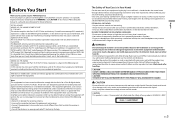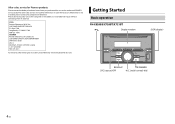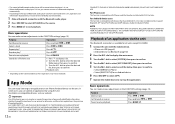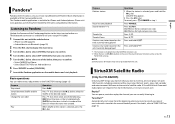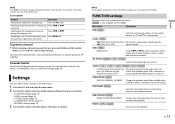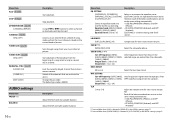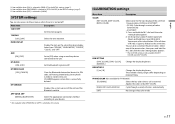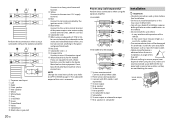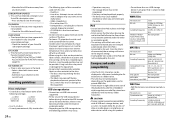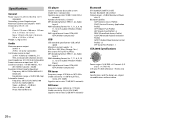Pioneer FH-X720BT Support Question
Find answers below for this question about Pioneer FH-X720BT.Need a Pioneer FH-X720BT manual? We have 1 online manual for this item!
Question posted by bigpaul199 on February 5th, 2017
How To Change The Language?
Current Answers
Answer #1: Posted by BusterDoogen on February 5th, 2017 11:01 AM
I hope this is helpful to you!
Please respond to my effort to provide you with the best possible solution by using the "Acceptable Solution" and/or the "Helpful" buttons when the answer has proven to be helpful. Please feel free to submit further info for your question, if a solution was not provided. I appreciate the opportunity to serve you!
Related Pioneer FH-X720BT Manual Pages
Similar Questions
I have a kEH P-2030 car radio and lost the wording harness and can't seem to find one is there a alt...
I Replaced The 10 Amp Fuse That Had Blown In My Pioneer Fh-x720bt. As Soon As I Turned The Key For P...
my FH-X 720BT was working perfectly for about a month. I went to connect my phone via bluetooth and ...
hi there im out of town for the week an my car battery died.any way my car sterio pioneer model DEH ...