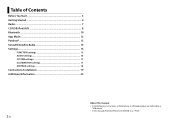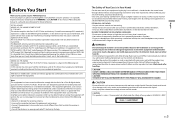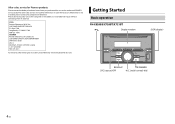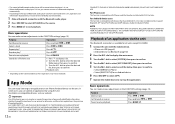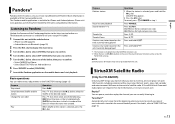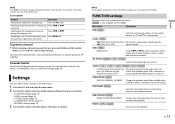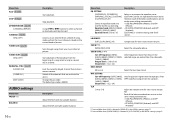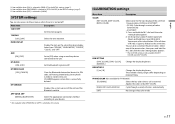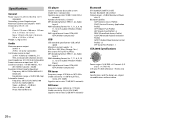Pioneer FH-X720BT Support Question
Find answers below for this question about Pioneer FH-X720BT.Need a Pioneer FH-X720BT manual? We have 1 online manual for this item!
Question posted by Anonymous-167998 on March 23rd, 2021
Cómo Reiniciarlo Ya Que No Me Sirve El Bluetooth
The person who posted this question about this Pioneer product did not include a detailed explanation. Please use the "Request More Information" button to the right if more details would help you to answer this question.
Current Answers
Answer #1: Posted by Troubleshooter101 on March 24th, 2021 5:30 AM
Please respond to my effort to provide you with the best possible solution by using the "Acceptable Solution" and/or the "Helpful" buttons when the answer has proven to be helpful. Please feel free to submit further info for your question, if a solution was not provided. I appreciate the opportunity to serve you!
Troublshooter101
Related Pioneer FH-X720BT Manual Pages
Similar Questions
No Sé Conecta A Bluetooth
Buenas, mi estereo no se conecta con mi celular vía Bluetooth, quiero borrar la memoria como lo...
Buenas, mi estereo no se conecta con mi celular vía Bluetooth, quiero borrar la memoria como lo...
(Posted by toledobrian63 3 years ago)
Fh-x720bt
my FH-X 720BT was working perfectly for about a month. I went to connect my phone via bluetooth and ...
my FH-X 720BT was working perfectly for about a month. I went to connect my phone via bluetooth and ...
(Posted by abark73 6 years ago)
How To Turn On Bluetooth On Mos-fet Stereo
(Posted by sfstermaxd 9 years ago)
This Device Connect Ipod/iphone Via Bluetooth?
This device connect ipod/iphone via bluetooth?
This device connect ipod/iphone via bluetooth?
(Posted by brdobbin 11 years ago)
Hola Quiero Actualizar La Hora Y Modificar El Paso Frec En Am
Hola a todos quiero actualizar la hora ,y modificar el paso de frecuencia en am de 10 kc en lugar de...
Hola a todos quiero actualizar la hora ,y modificar el paso de frecuencia en am de 10 kc en lugar de...
(Posted by rcaballero 11 years ago)