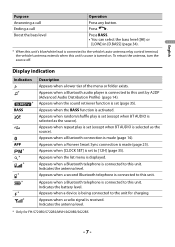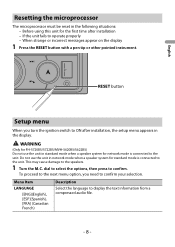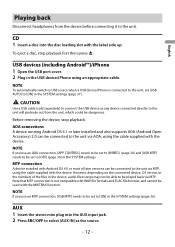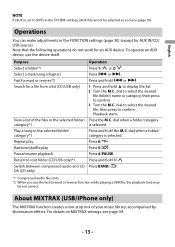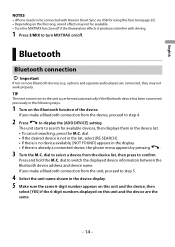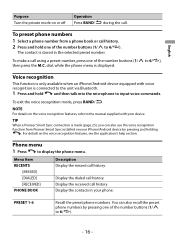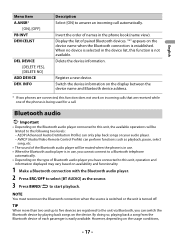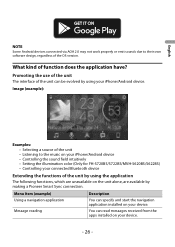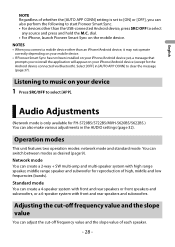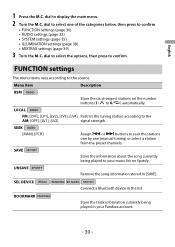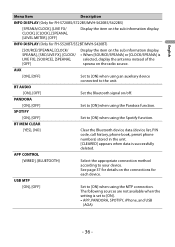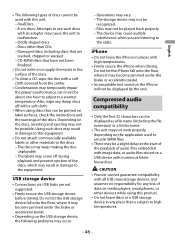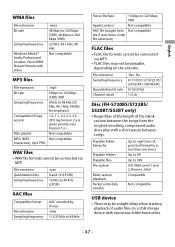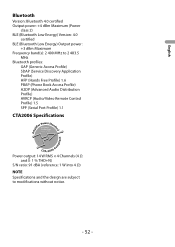Pioneer FH-S722BS Support Question
Find answers below for this question about Pioneer FH-S722BS.Need a Pioneer FH-S722BS manual? We have 1 online manual for this item!
Question posted by Gshimon18 on December 6th, 2022
What Does The Black Box Do With The Device And How Do I Install It Into The Van
The person who posted this question about this Pioneer product did not include a detailed explanation. Please use the "Request More Information" button to the right if more details would help you to answer this question.
Current Answers
Answer #1: Posted by SonuKumar on December 6th, 2022 9:37 PM
Please respond to my effort to provide you with the best possible solution by using the "Acceptable Solution" and/or the "Helpful" buttons when the answer has proven to be helpful.
Regards,
Sonu
Your search handyman for all e-support needs!!
Related Pioneer FH-S722BS Manual Pages
Similar Questions
Need A Wiring Harness
I have a kEH P-2030 car radio and lost the wording harness and can't seem to find one is there a alt...
I have a kEH P-2030 car radio and lost the wording harness and can't seem to find one is there a alt...
(Posted by rondog5651 1 year ago)
Hi, I Have Pioneer Deh-p6000ub Installed In My Corolla 2005. It Is Not Working
Hi, I have Pioneer DEH-P6000UB installed in my corolla 2005. It is not working, I mean once in a whi...
Hi, I have Pioneer DEH-P6000UB installed in my corolla 2005. It is not working, I mean once in a whi...
(Posted by Shuaibhome 7 years ago)
Where Can I Get A Plug On Back Of Stereo Model Number Deh-x6500bt
(Posted by catmando263 8 years ago)
How Do You Set The Clock On A Premier Deh-p920r? How Do You Change The Cd?
Just bought a new car that had this deviced installed and can't figure how to change the clock (whic...
Just bought a new car that had this deviced installed and can't figure how to change the clock (whic...
(Posted by ZAKMAN44 11 years ago)
Installing Deh-p8400bh Into A 1992 Chevy C1500 Pickup.
I am using the std Scosche GM install kit for this model year truck but the HU lacks 1/4 to 1/2 inch...
I am using the std Scosche GM install kit for this model year truck but the HU lacks 1/4 to 1/2 inch...
(Posted by daroldpeters 11 years ago)