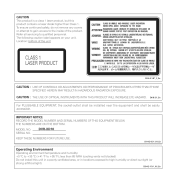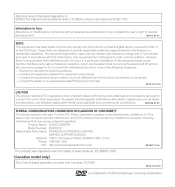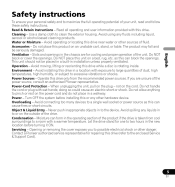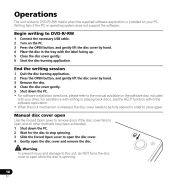Pioneer DVR-XD10 Support Question
Find answers below for this question about Pioneer DVR-XD10.Need a Pioneer DVR-XD10 manual? We have 1 online manual for this item!
Question posted by meenvironment on June 12th, 2011
Not Working Properly?
It repeatedly turns on and off and appears to have problems getting itself started. It does this with almost all the CD's ive tried. I tried cleaning it and it still didn't work. Please help.
Current Answers
Related Pioneer DVR-XD10 Manual Pages
Similar Questions
Why My Cd-rom(pioneer Dvd-rw Dvr-k17)always Ask Me To Format The Cd Im Inserting
(Posted by oteckalo 11 years ago)
My Computer Does Not Recognize My Dvr-xd08.
My Windows 7 computers and my Windows XP computers do not see my DVR-XD08 Pioneer DVD Drive. I plug ...
My Windows 7 computers and my Windows XP computers do not see my DVR-XD08 Pioneer DVD Drive. I plug ...
(Posted by thomwilliamsjr 11 years ago)
Leaving The Dvr-xd10 Plugged In.
Is it okay to leave the DVR XD10 plugged in or should it be disconnected after each use?
Is it okay to leave the DVR XD10 plugged in or should it be disconnected after each use?
(Posted by glen4716 12 years ago)
Will Not Load
Operation sys Vista. dvr-xd10 will not load on Computer.
Operation sys Vista. dvr-xd10 will not load on Computer.
(Posted by Anonymous-40906 12 years ago)
Pioneer Dvr-219
What Is The Lowest Write Speed For Cd-r?
(Posted by tom74264 12 years ago)