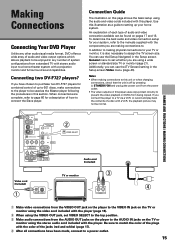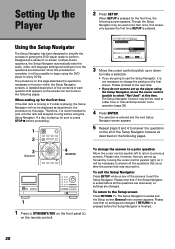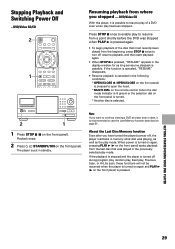Pioneer DV-F727 Support Question
Find answers below for this question about Pioneer DV-F727 - DVD Changer.Need a Pioneer DV-F727 manual? We have 1 online manual for this item!
Question posted by Rohertanderson568 on August 22nd, 2020
Dv F727
platter turns to load possition but wont install to reader.loader assy.inop
Current Answers
Answer #1: Posted by INIMITABLE on August 22nd, 2020 4:25 AM
This might need a technical assistance from local repair shop or better still contact the customer service for technical support. Use this link
Complete Pioneer customer service contact information
I hope this is helpful? PLEASE "ACCEPT" and mark it "HELPFUL" to complement my little effort. Hope to bring you more detailed answers
-INIMITABLE
Related Pioneer DV-F727 Manual Pages
Similar Questions
Hello
Is The Dv310 A Multi Region Dvd Player?
(Posted by jbandjwilliams 10 years ago)
I Would Like To Unlock My Dvd Player, To View A Danish Film
How can i unlock my DVD player to view a Danish film (region 2) My DVD is for region 1, Canada, USA?
How can i unlock my DVD player to view a Danish film (region 2) My DVD is for region 1, Canada, USA?
(Posted by davidleahy2 11 years ago)
My Pioneer Pdv-lc10 Portable Dvd Player Needs A New High Voltage Regulator.
The 7 inch LCD display on my Pioneer PDV-LC10 portable DVD player burnt out - no image whatsoever, a...
The 7 inch LCD display on my Pioneer PDV-LC10 portable DVD player burnt out - no image whatsoever, a...
(Posted by curtfigueroa 11 years ago)
Pioneer Dv-f727 Ps2 Port Not Working.
New PS2 keyboard will not work on new Pioneer DV-F726 cd-dvd player. Player has a PS2 port in front ...
New PS2 keyboard will not work on new Pioneer DV-F726 cd-dvd player. Player has a PS2 port in front ...
(Posted by thowlett3 12 years ago)
My Dvd Player Wont Play All My Dvds New And Old
i have a pioneer dvd player which won't play all my dvds new ones or old ones. can you help me pleas...
i have a pioneer dvd player which won't play all my dvds new ones or old ones. can you help me pleas...
(Posted by nicoleek 12 years ago)