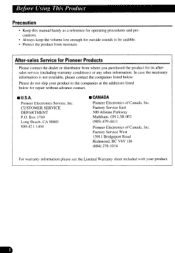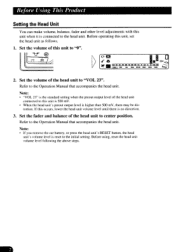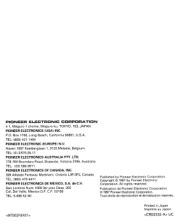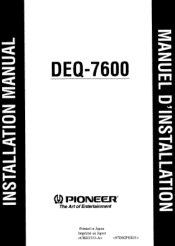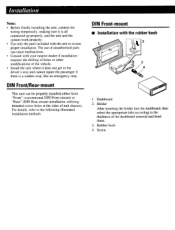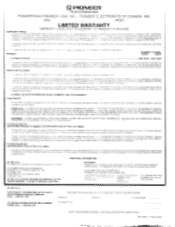Pioneer DEQ 7600 Support Question
Find answers below for this question about Pioneer DEQ 7600 - Equalizer / Crossover.Need a Pioneer DEQ 7600 manual? We have 1 online manual for this item!
Question posted by hungpham7880 on May 10th, 2011
Hi My Name Hung Have Pioneer Eq 7600 There 4 Wire Or 3 Wire
The person who posted this question about this Pioneer product did not include a detailed explanation. Please use the "Request More Information" button to the right if more details would help you to answer this question.
Current Answers
Related Pioneer DEQ 7600 Manual Pages
Similar Questions
How To Wire A 7600 Dsp Equalizer In My Car
(Posted by fouadmisste 9 years ago)
Retail Price For Pioneer Deq-7600
(Posted by cnllovebug 11 years ago)
Need Wiring Diagram For Deq-7600 Eq
(Posted by loridelcerro 11 years ago)
About Replacement Part For Dsp Deq 7600
i had a dsp with the transsistor had blown up cna you tell me where can i get the part number
i had a dsp with the transsistor had blown up cna you tell me where can i get the part number
(Posted by dineshsarjua 12 years ago)
About Replacement Part For Sp Deq 7600
hio admin can you help me in getting the replacement part for dsp deq 7600 and the IC please the rep...
hio admin can you help me in getting the replacement part for dsp deq 7600 and the IC please the rep...
(Posted by dineshsarjua 12 years ago)