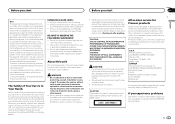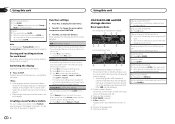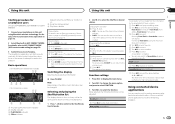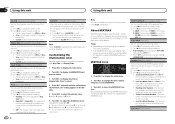Pioneer DEH-X9600BHS Support Question
Find answers below for this question about Pioneer DEH-X9600BHS.Need a Pioneer DEH-X9600BHS manual? We have 1 online manual for this item!
Question posted by hartstompper on November 26th, 2015
My Friend Borrowed My Car And Messed With The Stereo Settings, Now My New Sub Wo
when she returned my car the sub was not working
Current Answers
Related Pioneer DEH-X9600BHS Manual Pages
Similar Questions
Need A Wiring Harness
I have a kEH P-2030 car radio and lost the wording harness and can't seem to find one is there a alt...
I have a kEH P-2030 car radio and lost the wording harness and can't seem to find one is there a alt...
(Posted by rondog5651 1 year ago)
The Pioneer Deh-x6500bt Returns To The Set Up
My pioneer DEH-x6500bt returns to the set up screen after each time the car is turned off... How is ...
My pioneer DEH-x6500bt returns to the set up screen after each time the car is turned off... How is ...
(Posted by Fruitsnackfanatic 9 years ago)
Car Stereo Will Not Power Up For A Pioneer Deh-3400ub
(Posted by locioff 10 years ago)
How Do Set The Clock On A Pioneer Radio Deh-12e
(Posted by Anonymous-50314 12 years ago)