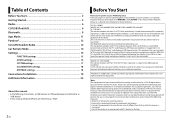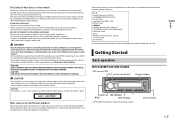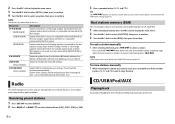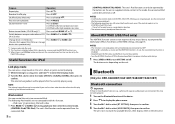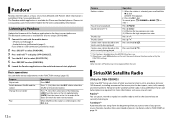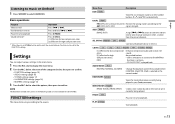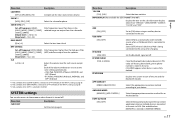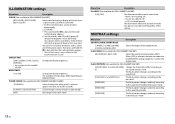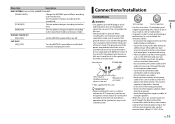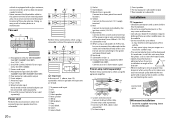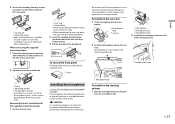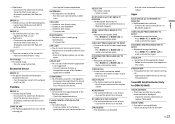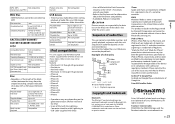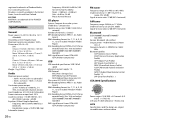Pioneer DEH-X6800BT Support Question
Find answers below for this question about Pioneer DEH-X6800BT.Need a Pioneer DEH-X6800BT manual? We have 1 online manual for this item!
Question posted by annagordy85 on April 23rd, 2020
Radio Power
The radio will not power on at all.. We've changed all the fuses tht were fr audio.. Wat else can we do
Current Answers
Answer #1: Posted by techyagent on April 23rd, 2020 11:05 PM
- Wiring Short: If one of the wires (or more than one) has shorted out in the audio system, you may see either erratic operation, or no operation at all. This can also cause fuses to blow in rapid succession (you replace a fuse and it blows again shortly after).
- Damaged Antenna or Tuner: If the car's CD player still works, but the radio itself doesn't, then the problem most likely lies with either the antenna or the tuner. A damaged antenna means that your radio isn't able to receive signal from stations. A damaged tuner means that you'll most likely need to replace the head unit itself.
- Damaged Speaker Wires - If your car radio will turn on, but you're not getting sound (or are getting sound from just one or two speakers), the culprit is most likely a speaker wire that's been damaged. These run through the cabin, connecting each speaker to the head unit (or the amplifier).
Please check this link for reference:-https://www.yourmechanic.com/services/ccar-radio-is-not-working-inspection
Thanks
Techygirl
Related Pioneer DEH-X6800BT Manual Pages
Similar Questions
Blown Fuse Pioneer Fh-x720bt
I Replaced The 10 Amp Fuse That Had Blown In My Pioneer Fh-x720bt. As Soon As I Turned The Key For P...
I Replaced The 10 Amp Fuse That Had Blown In My Pioneer Fh-x720bt. As Soon As I Turned The Key For P...
(Posted by betsybutler645 2 years ago)
Car Radio Number Deh X6800 Bt
my Kia dealer installed the new radia but it does not get AM. Byrascal@qCom, Qobert Quinn
my Kia dealer installed the new radia but it does not get AM. Byrascal@qCom, Qobert Quinn
(Posted by Byrascal 7 years ago)
The Radio Powers Up Plays For A Little While Then Powers Down. And Once It Goes
once it powers off I can pull the audio fuse and comes back on for a few min..this cycle has continu...
once it powers off I can pull the audio fuse and comes back on for a few min..this cycle has continu...
(Posted by jlstreet66 9 years ago)
Power Up
i conected wires and radio wont power up and fuses are noy blown out
i conected wires and radio wont power up and fuses are noy blown out
(Posted by bigcrookvne 11 years ago)
How Do You Set The Clock On A Premier Deh-p920r? How Do You Change The Cd?
Just bought a new car that had this deviced installed and can't figure how to change the clock (whic...
Just bought a new car that had this deviced installed and can't figure how to change the clock (whic...
(Posted by ZAKMAN44 11 years ago)