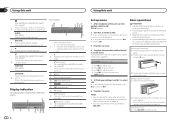Pioneer DEH-X6600BT Support Question
Find answers below for this question about Pioneer DEH-X6600BT.Need a Pioneer DEH-X6600BT manual? We have 1 online manual for this item!
Question posted by dehx6600bt on July 18th, 2014
Deh-x6600bt Music Moves Front To Back To Front Is This Just Wrong Setting?
The person who posted this question about this Pioneer product did not include a detailed explanation. Please use the "Request More Information" button to the right if more details would help you to answer this question.
Current Answers
Related Pioneer DEH-X6600BT Manual Pages
Similar Questions
Deh-x6600bt Sounds Great Except For Phone Calls
Just installed - radio and blue tooth streaming from my android sounds great. However, when I make a...
Just installed - radio and blue tooth streaming from my android sounds great. However, when I make a...
(Posted by jparker412 9 years ago)
I Installed A Pioneer Deh-x6600bt And No Got No Sound
(Posted by Anonymous-142957 9 years ago)
How Do I Pair A Macbook Pro To My Deh-x6600bt. I Am Able To Pair But Not Connec
(Posted by closrockwell 10 years ago)