Pioneer DEH-X6500BT Support Question
Find answers below for this question about Pioneer DEH-X6500BT.Need a Pioneer DEH-X6500BT manual? We have 1 online manual for this item!
Question posted by jesseduncan420 on April 17th, 2013
Is There A Way To Reset The Cd Player.
i tried to put a cd in when there was already one in and it sounded like gears gone wild. now the cd select screen wont even come up on the display what do i do ?
Current Answers
There are currently no answers that have been posted for this question.
Be the first to post an answer! Remember that you can earn up to 1,100 points for every answer you submit. The better the quality of your answer, the better chance it has to be accepted.
Be the first to post an answer! Remember that you can earn up to 1,100 points for every answer you submit. The better the quality of your answer, the better chance it has to be accepted.
Related Pioneer DEH-X6500BT Manual Pages
Owner's Manual - Page 2


...sounds "normal" can actually be loud and harmful to your own security and convenience, be erased.
CAUTION ! Also, damage to radio communications. FCC ID: AJDK054 MODEL NO.: DEH-X6500BT/DEH...equipment at a safe level-a level that lets the sound come into an outlet on this unit, smoke, and ... is located on , the user is encouraged to try to the following measures: - Section
01 Before you...
Owner's Manual - Page 3


...X6500BT and DEH-X65BT
1 234 5
6
78 9 a b
DEH-4500BT
2 1 34 c 5
c de 6
78 9a
b de
Part
Part
1 SRC/OFF
8 BAND/ (iPod control)
2 h (eject)
(back)/ 9 DIMMER
(dimmer)
3
MULTI-CONTROL a (M.C.)
c/d
4
(list)
b 1/ to recall preset stations. Do not use unauthorized products.
i
coming...the following instructions, USB memories and USB audio players are confirmed. After-sales service for ...
Owner's Manual - Page 4


...Display indication
DEH-X6500BT and DEH-X65BT
1
2 3
56 4
7
9b
8 ac
DEH-4500BT
5b
6
8 7a93
1
2
c
Indicator State
! Shows when 12H is selected
4
under 12H/24H and CLOCK is
selected under INFO DISPLAY.
5
(list)
The list function is displayed... vice. to select.
6 Press M.C. Press to adjust minute. 4 Press M.C. Tuner: band and frequency
Main infor- ! CD player, USB storage ...
Owner's Manual - Page 5


...' rules that you release c or d.
Tuner
Basic operations
Selecting a band 1 Press BAND/ until the desired band (FM1...side of children.
You can skip stations.
to the ordinary display from the list 1 Press BAND/ .
Forcing the front panel...cycle between:
TUNER (tuner)-CD (CD player)-USB (USB)/ iPod (iPod)-PANDORA (Pandora)-AUX (AUX)-BT AUDIO (Bluetooth audio)
Adjusting the volume 1...
Owner's Manual - Page 6


...the left and right keys of weaker stations. Switching the display
Selecting the desired text information 1 Press DISP to switch between...select PCH (preset channel) to cycle between preset channels. 1 Press M.C. Ejecting a CD/CD-R/CD-RW 1 Press h. Playing songs on or off Only for DEH-X6500BT and DEH-X65BT You can switch between compressed audio and CD-DA 1 Press BAND/ . Playback is no
sound...
Owner's Manual - Page 7


... iTunes used to
write MP3 files to change automatically. ! Selecting an album 1 Press 1/ or 2/ .
Function settings
1 Press M.C. Notes ! Repeat the current track ! For more details about two minutes after
the ignition switch is effective for DEH-X6500BT and DEH-X65BT 1 Press 3/MIX to this page.
to display the main menu.
2 Turn M.C. SPEANA (spectrum analyzer)
Note...
Owner's Manual - Page 8


... selected category is selected, press M.C.
played, press to switch to display the alphabetical list.
! to alphabet search mode. ! When the control mode is set for high compression rates.
8 En
Playing songs related to the currently playing song
You can be operated from the connected iPod.
! Enhancing compressed audio and restoring rich sound (sound retriever) Only for DEH...
Owner's Manual - Page 9


...playing. ABC -
Skipping tracks 1 Press d. CLOCK (source name and clock) ! to select the function. Changing the sort order 1 Press (list). ! Operations using the Pioneer car audio/video products: ! More information is effective for DEH-4500BT 1 Press 3/S.Rtrv to the Pioneer car audio/video products. Giving a Thumbs Up 1 Press 1/ to a version that appears on the
availability...
Owner's Manual - Page 10


... menu operation
Important ! a phone and a separate audio player are listed below can drain the battery power. !...press .
S.RTRV (sound retriever)
Automatically enhances compressed audio and restores rich sound. 1 Press M.C....display
Selecting the desired text information You can use with
your cellular phone via Bluetooth wireless technology, using .
Refer to iPod or BT AUDIO...
Owner's Manual - Page 11


... change the PIN code. to the unit. ! to start searching. ! returns you to the PIN code input display, and you can change it is not available.
1 Press M.C.
to display the phone number list. 2 Turn M.C. to select the function. PHONE BOOK (phone book)
! In this menu.
to find any available cellular phones, NOT FOUND...
Owner's Manual - Page 12


... audio player is muted.
! Bluetooth Audio
Important ! AVRCP profile (Audio/Video Remote Control Profile): You can only playback songs on the market, available operations will vary extensively. Setting up the unit for high compression rates. Refer to select the function. Depending on page 10. The repeat play - Enhancing compressed audio and restoring rich sound (sound retriever...
Owner's Manual - Page 13


... (source level adjustment)
SLA (Source level adjustment) lets you adjust the volume level of the clock
display you do not want low sounds from the subwoofer output frequency range to prevent radical changes in the selected range are all set separately for deficiencies in OFF. to cycle between the following : Equalizer band-Equalizer...
Owner's Manual - Page 14


... list:
! Section
02 Operating this unit
Operating this page. to display the main menu.
2 Turn M.C. to select the desired setting. to display the setting mode. 2 Turn M.C. The signal bar indicator displays for DEH-X6500BT and DEH-X65BT You can select any one of this unit.
1 Press M.C. to TUNER. to select. 2 Press M.C. BT MEM CLEAR (clearing the Bluetooth device data...
Owner's Manual - Page 15


... colors for flashing colors. 1 Press M.C. The pattern for DEH-X6500BT and DEH-X65BT
1 Press M.C. to select.
RANDOM 2 - OFF - Customizing the illumination color
Only for DEH-X6500BT and DEH-X65BT You can select any one of sound effects in key color made when incoming calls are received. to display ILLUMI and press to display KEY COLOR or DISP COLOR.
En 15 MIXTRAX...
Owner's Manual - Page 19
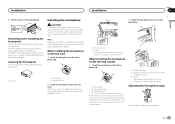
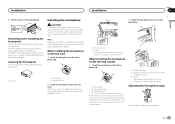
.... CAUTION It is extremely dangerous to allow the microphone lead to secure the lead where necessary inside the vehicle. Note Install the microphone in such a way that will not obstruct driving. With the sun visor up the voice of the dashboard. In this case, detach the microphone base from theft and...
Owner's Manual - Page 20


...audio files to the CD
player.
The connected Play an audio file USB storage de-
immediately ter-
Replace the disc. and when you
start to disappear even after the engine is currently being selected...
Troubleshooting
Symptom Cause
Action
The display automatically returns to hear any
sound. You are no embedded text information. CD player
Message Cause
Action
ERROR-07,...
Owner's Manual - Page 21


... menu is displayed, reconnect the iPod and reset it . Transfer songs to is displayed, reconnect the iPod and reset it .... Cause
Action
ERROR-19
START UP APP TRY AGAIN
SKIP LIMIT
CHECK APP
Communication Disconnect the... version is not caught in Transfer audio
the USB storage files not em-...was not for the
switch OFF and
Bluetooth mod- Select a list that has a compatible version of this...
Owner's Manual - Page 22


...video on one hour to adjust to the discs. !
Also, wipe any questions you have a recordable CD for emphasis)
Read the precautions for more detailed information about DualDiscs. The discs may damage the player. able. ! Do not connect anything other than a CD into the CD...-
Unfinalized CD-R/RW discs cannot be displayed by the...Select a station. Do not use .
The labels may come...
Owner's Manual - Page 23


... iPod nano 3rd generation (software version
1.1.3) !
A Pioneer CD-IU51 interface cable is the same as a file name (...refer to 6: Playback sequence
Disc Folder selection sequence or other devices while using ...displayed as recorded sequence in any loss of data on media players...of audio files
The user cannot assign folder numbers and specify playback sequences with video (software...
Owner's Manual - Page 24


...Audio/Video...DEH-X6500BT/DEH-X65BT) Nose 170 mm × 46 mm × 16 mm (6-3/4 in. × 1-3/4 in. × 5/8 in other countries.
MP3 Supply of this product in the United States and/or other countries. and other electronic content distribution systems, such as pay-audio or audio-on the player... Phase Normal/Reverse
CD player System Compact disc audio system Usable discs ...
Similar Questions
Y Wont My Pioneer Cd Player Save My Settings Deh X6500bt
(Posted by erclui 10 years ago)
How To Reset The Bluetooth Memory On Pioneer Deh P8400bh
(Posted by sharlpag 10 years ago)

