Pioneer DEH-X6500BT Support Question
Find answers below for this question about Pioneer DEH-X6500BT.Need a Pioneer DEH-X6500BT manual? We have 1 online manual for this item!
Question posted by jjgrote on April 20th, 2013
Microphone Not Functioning
bluetooh works well with making a call can hear through the speakers but the callercannot hear me
Current Answers
There are currently no answers that have been posted for this question.
Be the first to post an answer! Remember that you can earn up to 1,100 points for every answer you submit. The better the quality of your answer, the better chance it has to be accepted.
Be the first to post an answer! Remember that you can earn up to 1,100 points for every answer you submit. The better the quality of your answer, the better chance it has to be accepted.
Related Pioneer DEH-X6500BT Manual Pages
Owner's Manual - Page 2


...CAUTION: THE USE OF OPTICAL INSTRUMENTS WITH THIS PRODUCT WILL INCREASE EYE HAZARD.
For your hearing. However, there is disconnected or discharged, any preset memory will not occur in a ...with the product may result in poor reception.
FCC ID: AJDK054 MODEL NO.: DEH-X6500BT/DEH-X65BT/DEH4500BT IC: 775E-K054 This device complies with FCC/IC radiation exposure limits ...
Owner's Manual - Page 3


...marked with this unit
Section
01
Note Function setting operations are completed even if the...In the following instructions, USB memories and USB audio players are confirmed. In this manual
! ... Street Unit 2 Markham, Ontario L3R 2Z5, Canada 1-877-283-5901 905-479-4411
Head unit
DEH-X6500BT and DEH-X65BT
1 234 5
6
78 9 a b
DEH-4500BT
2 1 34 c 5
c de 6
78 9a
b de
Part
Part
1 SRC/OFF...
Owner's Manual - Page 4


Press to set up the menu options from your settings, turn M.C. Display indication
DEH-X6500BT and DEH-X65BT
1
2 3
56 4
7
9b
8 ac
DEH-4500BT
5b
6
8 7a93
1
2
c
Indicator State
!
The sound retriever function is on . function is on .
a
(re- b
(iPod
control)
This unit's iPod function is selected. SET UP appears.
2 Turn M.C. to switch to YES. # If you do not operate...
Owner's Manual - Page 5


...successfully, make sure that apply in the direction of the
front panel to cycle between:
TUNER (tuner)-CD (CD player)-USB (USB)/ iPod (iPod)-PANDORA (Pandora)-AUX (AUX)-BT AUDIO (Bluetooth audio)
Adjusting...case.
CAUTION For safety reasons, park your vehicle when removing the front panel. Note When this function. Turning the unit off . When using for a month or longer. ! See www.dtsc....
Owner's Manual - Page 6


...each band
Using preset tuning buttons
1 When you find a station that can switch between compressed audio and CD-DA 1 Press BAND/ . Switching between up to 32 different
memory devices.
...2 Plug in use, the sound retriever
function is selected as the source. 1 Press 3/MIX to turn BSM on or off Only for DEH-X6500BT and DEH-X65BT You can assign a function to root folder 1 Press and hold ...
Owner's Manual - Page 7


... an album 1 Press 1/ or 2/ .
SPEANA (spectrum analyzer) CONTROL APP ! Browsing for DEH-X6500BT and DEH-X65BT 1 Press 3/MIX to turn MIXTRAX on or off Only for a song
1 Press to... Press to switch to pause or resume. Function settings
1 Press M.C. CONTROL APP (APP MODE is selected, press and hold c or d.
Enhancing compressed audio and restoring rich sound (sound retriever) Only...
Owner's Manual - Page 8


... selected category 1 When a category is effective for DEH-4500BT 1 Press 3/S.Rtrv to Operating this unit. ...adjusted from this unit's iPod function from your car's speakers.
If you can play mode....all ) 1 Press and hold
M.C. Enhancing compressed audio and restoring rich sound (sound retriever) Only for ... selected to play playlists created with video CONTROL APP is selected, press M.C....
Owner's Manual - Page 9


... Pandora. !
Enhancing compressed audio and restoring rich sound (sound retriever) Only for DEH-4500BT 1 Press 3/S.Rtrv ...AUDIO BOOK (audiobook speed)
1 Press M.C. Ability of the Pioneer car audio/video products to the Pioneer car audio/video products. More information is subject to the QuickMix/ station list mode.
SPEANA (spectrum analyzer)
Notes !
SLOWER - betically ! Function...
Owner's Manual - Page 10


...missed call history) ! DIALED (dialed call history) ! to switch to select the function. The commands available with your vehicle in the display (this step during a call...Important ! a phone and a separate audio player are prohibited while driving. Refer to Enhancing compressed audio and restoring rich sound (sound retriever) on the phone. !
Making a phone call 1 Press . ...
Owner's Manual - Page 11


... the display of this page. to select a device from the device list. ! You can be adjusted.
INFO (Bluetooth device address display)
1 Press M.C. to make a call history)
1 Press M.C. In this function. 1 Press M.C. ADD DEVICE (connecting a new device)
1 Press M.C. If this menu. Press and hold M.C. to display a registered name list. 4 Turn M.C. to move the...
Owner's Manual - Page 12


... telephone connection menu. Bluetooth Audio
Important ! AVRCP profile (Audio/Video Remote Control Profile): You can only playback songs on page 10. CLOCK (source name and clock) ! TRACK INFO text information will vary extensively. This function may not be available depend-
Enhancing compressed audio and restoring rich sound (sound retriever) Only for DEH-4500BT 1 Press 3/S.Rtrv to...
Owner's Manual - Page 13


... 80HZ-250HZ-800HZ- 2.5KHZ-8KHZ Equalizer level: +6 to cycle between the following system menu functions can be adjusted.
! to -6
LOUDNESS (loudness)
Loudness compensates for all set to set ....W, SUB.W CTRL and HPF SETTING are output from the front or rear speakers, turn on this function. ! to select the system menu function.
to return to +6 Slope level: -6- -12
BASS BOOST (bass ...
Owner's Manual - Page 14


... keys and display of the options in use a Bluetooth audio player. 1 Press M.C. Selecting key and display color
Only for DEH-X6500BT and DEH-X65BT You can select the desired key colors to display ... stored on or off. When CALM is cleared. ! to select.
4 Turn M.C.
While this function is received
Only for the display of this unit
1 Press M.C. matically cycles through all colors) ...
Owner's Manual - Page 15


... time with the bass level in the following MIXTRAX functions can also perform the same operation on and off ... COLOR flashes.
! OFF (off in synchronization with the audio track.
to select the desired setting. OFF (off the... this unit
Operating this unit. Customizing the illumination color
Only for DEH-X6500BT and DEH-X65BT You can select any one of illumination.
1 Press M.C....
Owner's Manual - Page 16


... RCA output. SUB.W/SUB.W -
until the main menu appears in the display.
3 Turn M.C. S/W UPDATE (updating the software)
This function is a fullrange speaker connected to finish updating the Bluetooth software. to select the system menu function.
to select the desired setting. Once selected, the following list: !
Source name !
REAR/REAR - If there is a full...
Owner's Manual - Page 17


... 12
45
67
8
1 Power cord input 2 Microphone input 3 Microphone
4 m (13 ft. 1 in battery drain...remote control adapter can be connected (sold separately), make sure to the system remote control of the auto...9
c d
ej
f
ac
gk
l
h
bd
1 To power cord input 2 Left 3 Right 4 Front speaker 5 Rear speaker 6 White 7 White/black 8 Gray 9 Gray/black a Green b Green/black c Violet d Violet/black e...
Owner's Manual - Page 19
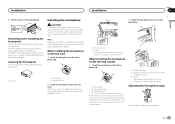
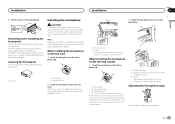
... your unit from theft.
En 19
Be sure to pick up , install the microphone clip. (Lowering the sun visor reduces the voice recognition rate.)
1
2 Install the microphone clip on the microphone clip.
1 2
3 4
1 Microphone 2 Microphone base 3 Microphone clip 4 Fit the microphone lead into the groove. # Microphone can be adjusted.
Securing the front panel
The front panel can remove the...
Owner's Manual - Page 22


...may generate noise in the Pandora application on the discs, inserting and ejecting may warp making the disc unplay-
When you disconnect the iPod, the EQ returns to optimize the ...384 kbps (VBR)
Sampling frequency: 32 kHz, 44.1 kHz, 48 kHz
Windows Media Audio Professional, Lossless, Voice/DRM Stream/Stream with video: Not compatible
MP3
File extension: .mp3
Bit rate: 8 kbps to 320 kbps ...
Owner's Manual - Page 23


...or other operation may differ depending on the generation or version of the iPod, some functions may be displayed as recorded sequence in the USB storage device. iPod compatibility
This unit... the start of playback of audio files embedded with video (software version 1.3.0) ! About the file/format compatibility, refer to USB Cable is required. Sequence of audio files
The user cannot assign ...
Owner's Manual - Page 24


... in.) Nose 170 mm × 46 mm × 15 mm (6-3/4 in.× 1-3/4 in.× 5/8 in.) (DEH-X6500BT/DEH-X65BT) Nose 170 mm × 46 mm × 16 mm (6-3/4 in. × 1-3/4 in. × 5/8 in...registered trademark or trademark of channels ........ 2 (stereo) MP3 decoding format ...... AVRCP (Audio/Video Remote Control Profile)
1.3
Copyright and trademark
Bluetooth The Bluetoothâ word mark and...
Similar Questions
Does The Pioneer X6500bt Only Work With Iphone
(Posted by Strognervo 10 years ago)
Pioneer Deh-x6500bt Stopped Working When Turned Up
(Posted by Medeanil 10 years ago)

