Pioneer DEH-X6500BT Support Question
Find answers below for this question about Pioneer DEH-X6500BT.Need a Pioneer DEH-X6500BT manual? We have 1 online manual for this item!
Question posted by mcwideic on May 24th, 2014
How To Dim A Pioneer Deh
The person who posted this question about this Pioneer product did not include a detailed explanation. Please use the "Request More Information" button to the right if more details would help you to answer this question.
Current Answers
There are currently no answers that have been posted for this question.
Be the first to post an answer! Remember that you can earn up to 1,100 points for every answer you submit. The better the quality of your answer, the better chance it has to be accepted.
Be the first to post an answer! Remember that you can earn up to 1,100 points for every answer you submit. The better the quality of your answer, the better chance it has to be accepted.
Related Pioneer DEH-X6500BT Manual Pages
Owner's Manual - Page 2


...enough to cause cancer and birth defect or other reproductive harm. FCC ID: AJDK054 MODEL NO.: DEH-X6500BT/DEH-X65BT/DEH4500BT IC: 775E-K054 This device complies with liquids. ! This equipment has very low...the equipment. Section
01 Before you start
Before you start
Thank you for purchasing this PIONEER product To ensure proper use in North America. But it deemed to radio communications. ...
Owner's Manual - Page 3


... of loss or theft. !
Use an optional Pioneer USB cable (CD- U50E) to operate properly,...Street Unit 2 Markham, Ontario L3R 2Z5, Canada 1-877-283-5901 905-479-4411
Head unit
DEH-X6500BT and DEH-X65BT
1 234 5
6
78 9 a b
DEH-4500BT
2 1 34 c 5
c de 6
78 9a
b de
Part
Part
1 SRC... the following instructions, USB memories and USB audio players are confirmed.
Remote control
Remote controller...
Owner's Manual - Page 4


... is on the display. rior, remove any cables and devices attached to select minute. 3 Turn M.C. to select. to adjust hour. 2 Press M.C.
Display indication
DEH-X6500BT and DEH-X65BT
1
2 3
56 4
7
9b
8 ac
DEH-4500BT
5b
6
8 7a93
1
2
c
Indicator State
!
indicator) The line is selected
9 dom/shuf- to switch to confirm the selection. You can cancel set...
Owner's Manual - Page 5


... plus (+) and minus
(-) poles aligned properly. Returning to cycle between:
TUNER (tuner)-CD (CD player)-USB (USB)/ iPod (iPod)-PANDORA (Pandora)-AUX (AUX)-BT AUDIO (Bluetooth audio)
Adjusting the volume 1 Turn M.C.
Seeking 1 Press and hold SRC/OFF until the unit turns
off . Make sure to release the front
panel. 2 Push the front...
Owner's Manual - Page 6


...to only those radio stations with sufficiently strong signals for DEH-X6500BT and DEH-X65BT You can switch between compressed audio and CD-DA 1 Press BAND/ . Note Disconnect...display the main menu. Playback is no
sound during fast forward or reverse. When playing compressed audio, there is performed automatically.
SPEANA (spectrum analyzer) CD-TEXT !
to change
automatically. ! ...
Owner's Manual - Page 7


... Press M.C. Operations using an
iPod Dock Connector. Playback is effective for DEH-4500BT 1 Press 3/S.Rtrv to Enhancing compressed audio and restoring rich sound (sound retriever) on or off about MIXTRAX functions... effective for DEH-X6500BT and DEH-X65BT 1 Press 3/MIX to turn random play , press d to switch to a disc or media file types, incompatible text stored within an audio file may...
Owner's Manual - Page 8


... random order (shuffle all , select OFF in random order. Enhancing compressed audio and restoring rich sound (sound retriever) Only for DEH-4500BT 1 Press 3/S.Rtrv to CONTROL iPod/CONTROL APP. - iPod touch 2nd... the list by turning M.C. For
details, refer to change the mode; iPod with video CONTROL APP is compatible with the PC application (MusicSphere) are still accessible from the ...
Owner's Manual - Page 9


... audio/video products to access the Pandora service is a music service not affiliated with future firmware versions of the Pandora service are not available when accessing the service through the Pandora application for DEH-4500BT 1 Press 3/S.Rtrv to the Internet. ! compatibility issues with Pioneer. changes to Pandora, and adjusting Cell Network Audio Quality. Certain functions...
Owner's Manual - Page 10


...tuning button. Once selected, the following :
!
S.RTRV (sound retriever)
Automatically enhances compressed audio and restores rich sound. 1 Press M.C.
Making a phone call is received, press . If...PHONE BOOK (phone book)
2 Press one of other party
2 Turn M.C. a phone and a separate audio player are using. Name of the preset tuning buttons (1/ to 6/ ) to store track information. Basic...
Owner's Manual - Page 11


... name of this unit from this menu. While this function is not available.
1 Press M.C. Press and hold M.C. To complete the connection, check the device name (Pioneer BT Unit) and enter the PIN code on the cellular phone, the phone book may not be transferred automatically. If you
want to display SEARCH...
Owner's Manual - Page 12


... available depend- AVRCP profile (Audio/Video Remote Control Profile): You can be adjusted. As the signal from
one or all. !
TRACK INFO text information will vary extensively.
FADER is not available when SUB.W/SUB.W is effective for Bluetooth audio Before you can be adjusted.
! Setting up the unit for DEH-4500BT 1 Press 3/S.Rtrv to...
Owner's Manual - Page 14


...CLOCK -OFF ! to select the desired setting. BT AUDIO (Bluetooth audio activation)
You need to activate the BT AUDIO source in use a Bluetooth audio player. 1 Press M.C. The following list:
! to ...is selected, the customized color saved is cleared. ! Selecting the display color
Only for DEH-X6500BT and DEH-X65BT You can select any one of the options in this unit.
1 Press M.C. ...
Owner's Manual - Page 15


...5 Press M.C. MIXTRAX menu
Only for DEH-X6500BT and DEH-X65BT MIXTRAX technology is used as a nonstop mix complete with the audio track.
You can select any one ... is used to finish. Turn this unit
Section
02
English
3 Turn M.C. The pattern for DEH-X6500BT and DEH-X65BT You can select flashing color patterns. 1 Press M.C.
Press to adjust the brightness level....
Owner's Manual - Page 20


... contains DRM protected files. USB storage device/iPod
Message Cause
Action
FORMAT READ NO AUDIO
SKIPPED
Sometimes
Wait until the
there is malfunctioning.
The repeat play range again. Move... your dealer or your nearest Pioneer Service Center, be progress on , contact your dealer or an authorized Pioneer Service Station for example). Message NO AUDIO
SKIPPED
PROTECT
Cause
Action
The ...
Owner's Manual - Page 21


...FAT32. Disconnect your device and replace it . Disconnect the cable from your dealer or an
authorized
Pioneer Service
Station. vice was not for the
switch OFF and
Bluetooth mod-
Bluetooth device
Message ERROR-...for the iPod has not shorted out (e.g., not caught in Transfer audio
the USB storage files not em-
Select a list that contains songs. Once the iPod's main menu ...
Owner's Manual - Page 22


...384 kbps (VBR)
Sampling frequency: 32 kHz, 44.1 kHz, 48 kHz
Windows Media Audio Professional, Lossless, Voice/DRM Stream/Stream with video: Not compatible
MP3
File extension: .mp3
Bit rate: 8 kbps to 320 kbps ...device to the information from Pandora.
Do not use 8-cm discs or an adapter for video on the USB storage device, the following two logos.
Road shocks may become jammed under ...
Owner's Manual - Page 23


...sections between the songs from the original recording, compressed audio discs play with video (software version 1.3.0) ! Pioneer cannot guarantee compatibility with this unit is less than ...! iPod nano 5th generation (software version
1.0.2) ! iPhone 3GS (software version 5.1.1) ! A Pioneer CD-IU51 interface cable is given priority over Version 1.x.)
M3u playlist: Not compatible
MP3i (MP3...
Owner's Manual - Page 24


...46 mm × 15 mm (6-3/4 in.× 1-3/4 in.× 5/8 in.) (DEH-X6500BT/DEH-X65BT) Nose 170 mm × 46 mm × 16 mm (6-3/4 in. ×... owners. This product includes technology owned by PIONEER CORPORATION is compatible with the following profiles. ...) MP3 decoding format ...... and other countries. AVRCP (Audio/Video Remote Control Profile)
1.3
Copyright and trademark
Bluetooth The ...
Owner's Manual - Page 80
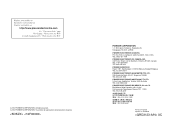
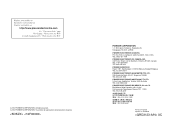
... réservés. LTD. 253 Alexandra Road, #04-01, Singapore 159936 TEL: 65-6472-7555
PIONEER ELECTRONICS AUSTRALIA PTY. P.O. Blvd.Manuel Avila Camacho 138 10 piso Col.Lomas de Chapultepec, Mexico, D.F. 11000... 1540, Long Beach, California 90801-1540, U.S.A. TEL: (800) 421-1404
PIONEER ELECTRONICS OF CANADA, INC. 340 Ferrier Street, Unit 2, Markham, Ontario L3R 2Z5, Canada TEL: 1-877...
Similar Questions
Need A Wiring Harness
I have a kEH P-2030 car radio and lost the wording harness and can't seem to find one is there a alt...
I have a kEH P-2030 car radio and lost the wording harness and can't seem to find one is there a alt...
(Posted by rondog5651 1 year ago)
Where Can I Get A Plug On Back Of Stereo Model Number Deh-x6500bt
(Posted by catmando263 8 years ago)
Can You Dim The Display On The Pioneer Deh-x6500bt
(Posted by frieLRP 10 years ago)

