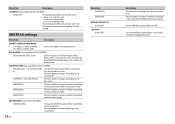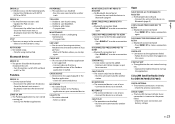Pioneer DEH-X4700BT Support Question
Find answers below for this question about Pioneer DEH-X4700BT.Need a Pioneer DEH-X4700BT manual? We have 1 online manual for this item!
Question posted by mrfanuc on December 25th, 2014
Pioneer Deh-x4700bt Hands Free Problem.
How do I make phone calls play through speakers on Pioneer DEH-X4700BT receiver? The MIC works well but audio is on phone only and not car speakers.
Current Answers
Related Pioneer DEH-X4700BT Manual Pages
Similar Questions
Pioneer Deh-x4700bt
My truck battery died and now when I go through source the bt won't come up now, but I can still do ...
My truck battery died and now when I go through source the bt won't come up now, but I can still do ...
(Posted by mikemartinie07 6 years ago)
Pioneer Deh-x6500bt How Do I Switch From Hands Free Back To My Phone
(Posted by dabALM 10 years ago)