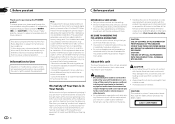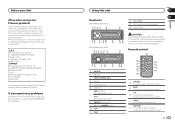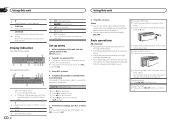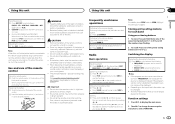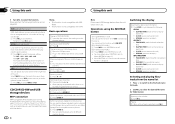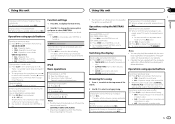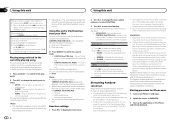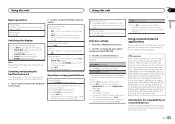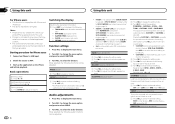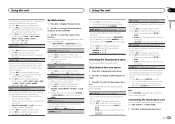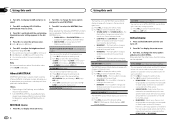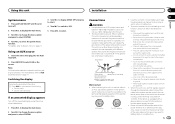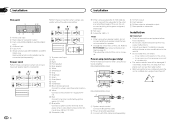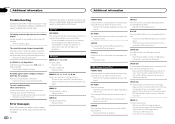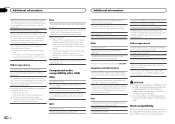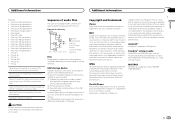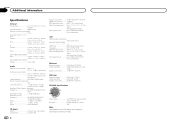Pioneer DEH-X2600UI Support Question
Find answers below for this question about Pioneer DEH-X2600UI.Need a Pioneer DEH-X2600UI manual? We have 1 online manual for this item!
Question posted by icamiro on December 26th, 2015
My Subwoofer Sounds Weird
changed deck for this one now no matter what eq is at it sounds strange
Current Answers
Answer #1: Posted by waelsaidani1 on December 27th, 2015 12:27 AM
Once the voice coil begins to leave the gap it will sound bad. Vented enclosures should not be driven at frequencies below their vented resonance as excursion will reach x-max and eventually x-mech (the point where damage occurs to the voice coil former from striking the back plate of the magnet. )
Related Pioneer DEH-X2600UI Manual Pages
Similar Questions
How Do I Turn On/off A Pioneer Deh-x26ui Where Are The Control Buttons
(Posted by griecoma 8 years ago)
My Deh-x2600ui Will Not Power On Do Not Know If Its Fuse Or Its Just Dead Bought
Bought it from Wal-Mart bought the extended Warranty do I take it back to them I no longer have the ...
Bought it from Wal-Mart bought the extended Warranty do I take it back to them I no longer have the ...
(Posted by jamesjimus 9 years ago)
Car Stereo Sounds Like Subwoofer
I disconnected and got rid of my subwoofer and amp. Now the regular speakers still have a subwoofer ...
I disconnected and got rid of my subwoofer and amp. Now the regular speakers still have a subwoofer ...
(Posted by clippers4vida 10 years ago)