Pioneer DEH-P8400BH Support Question
Find answers below for this question about Pioneer DEH-P8400BH.Need a Pioneer DEH-P8400BH manual? We have 1 online manual for this item!
Question posted by boncpatelh on August 15th, 2014
Pioneer Radio Deh 8400 Wont Pair
The person who posted this question about this Pioneer product did not include a detailed explanation. Please use the "Request More Information" button to the right if more details would help you to answer this question.
Current Answers
There are currently no answers that have been posted for this question.
Be the first to post an answer! Remember that you can earn up to 1,100 points for every answer you submit. The better the quality of your answer, the better chance it has to be accepted.
Be the first to post an answer! Remember that you can earn up to 1,100 points for every answer you submit. The better the quality of your answer, the better chance it has to be accepted.
Related Pioneer DEH-P8400BH Manual Pages
Owner's Manual - Page 2


...radio frequency (RF) Exposure rules. Information to User
Alteration or modifications carried out without maximum permissive exposure evaluation (MPE). FCC ID: AJDK045 MODEL NO.: DEH-P8400BH...interference that you for purchasing this PIONEER product To ensure proper use, ...audio adjustments/initial settings/lists 6 Tuner 7 CD/CD-R/CD-RW and USB storage devices 8 iPod 9 Using Pandoraâ 10 Audio...
Owner's Manual - Page 3


...be sure to radio or television reception, which the receiver is cancelled before the operations are designed to this unit.
For your dealer or nearest authorized PIONEER Service Station. ... for help. CUSTOMER SUPPORT DIVISION P.O. the use in many areas. After-sales service for Pioneer products
Please contact the dealer or distributor from that you . ! Avoid exposure to hear ...
Owner's Manual - Page 4


...Section
01 Before you do not operate this unit
Head unit
(DEH-P8400BH)
12 3 4
56
dcb a
9
87
Part
Part
1...DEH-P8400BH)
e
c
f
dcb a
9
87
k
g
j
h
1
b
i For details, refer to ACC or ON while it is dangerous. In the following instructions, USB memories and USB audio... the same numbers as on hook)
d MIX
7 Detach button
(DEH-P7400HD)
12 3 4
56
Part
Part
1 SRC/OFF
AUX input...
Owner's Manual - Page 5


...To proceed to the next menu option, you cannot set up in the operating menu, press to control functions.
(DEH-P7400HD)
e
c
f
k
g
j
h
1
b
i
Part
Operation
e VOLUME Press to confirm the selection....display the disc title, track title, folder, or file list depending on page 14. ! h AUDIO
Press to control functions. While in the initial settings. You can cancel set up menu.
3 ...
Owner's Manual - Page 7


...as deep cuts into traditional genre.
iPod touch 3rd generation - HD Radio broadcasting is high quality audio and data services. These HD2/HD3 Channels provide new, original music as...broadcast a clean digital signal. iPod classic 160GB - iPod nano 6th generation - HD Radio Technology enables local radio stations to select the desired station. Selecting a band 1 Press BAND/ until the...
Owner's Manual - Page 8


...storing the tag data on a USB storage device 1 Use a Pioneer USB cable to connect the USB
storage device to a disc or ... number indicator Shows the folder number currently playing when the compressed audio is playing. 3 Track number indicator 4 PLAY/PAUSE indicator 5...set to Seek HD and Blending is changed to only those radio stations with more than one Mass Storage Device-compatible memory ...
Owner's Manual - Page 10


... the Pioneer car audio/video products:...radio is set Shuffle mode in to access the Pandora service is effective for "Pandora").
! iPhone (software version 3.0 or later) 1 Press BAND/ to select.
Play mode (repeat play )
1 Press M.C. Repeat All - Shuffle all (shuffle all songs in random order. ! press to switch the control mode.
! Latest version of the Pioneer car audio/video...
Owner's Manual - Page 12


...setting mode. 2 Turn M.C. to display the setting mode. 2 Turn M.C. quency and the output level for DEH-P8400BH
Using Bluetooth telephone
Important ! woofer. to display the setting mode. 2 Press M.C.
Only frequencies higher than ... !
Connection menu operation
Important ! a phone and a separate audio player are connected simultaneously).
1 Press and hold 1 Press M.C.
Owner's Manual - Page 13


...audio player. - AVRCP profile (Audio/Video...are already paired, Device ...Pioneer BT Unit). Special device (setting a special device)
Bluetooth devices that came with this code. If three devices are a number of Bluetooth audio players available on your device. !
While this operation. to the following two levels: - to display the setting mode. 2 Turn M.C. Only for DEH-P8400BH...
Owner's Manual - Page 14


...switch between this unit and your Bluetooth audio player, and pairing your Bluetooth audio player to another source while listening to this unit
! When the Bluetooth audio player is connected to a song.
to...OFF until the initial setting menu appears in use the Bluetooth audio function you are looking
for DEH-P8400BH
1 Device name Shows the device name of this unit.
...
Owner's Manual - Page 15


... a subwoofer is displayed and the settings are switched simultaneously in the audio menu will be used for DEH-P7400HD. Both rear speaker lead outputs and RCA rear output are deleted... language. 1 Press M.C.
phone ! YES is automatically switched to activate the BT Audio source in use a Bluetooth audio player. 1 Press M.C. to select the language.
Hour-Minute
2 Turn M.C. If...
Owner's Manual - Page 16


... two external units can be required to enter the Bluetooth audio player PIN code in advance to enter a PIN code ...Selecting AUX as the source
% Press
or .
% Press SRC/OFF to a Pioneer product, such as a source, the basic functions of the external unit are ...as the source.
Turn to the owner's manual for DEH-P8400BH.
Pressing M.C. to select FUNCTION. to display the data ...
Owner's Manual - Page 17


...-OFF
! to display the main menu.
5 Turn M.C. Switching the display background according to encode audio files. to display the main menu.
2 Turn M.C.
You can select one option from Color 1... the key color from the illumination color list You can switch the function by pressing CLOCK (DEH-P7400HD only).
2 Turn M.C. When the MIXTRAX function is turned off . ! Refer to display...
Owner's Manual - Page 18


...this unit, the available operations will light up for DEH-P7400HD If you switch from the illumination color list on the market) to your audio player using it from the following procedures to a ...list.
! 27 preset colors (WHITE to this unit
03
! AVRCP profile (Audio/Video Remote Control Profile): You can only playback songs on or off , operation can be conducted. to select the ...
Owner's Manual - Page 19


.... ! This function cannot be operated when a Bluetooth audio player is not connected.
! to disconnect the Bluetooth audio player. Setting up for DEH-P7400HD If you can connect a cellular phone featuring Bluetooth wireless technology to open (Bluetooth audio player connection)
! This function cannot be operated when a Bluetooth audio player is not connected.
! Always waiting is...
Owner's Manual - Page 24


...Channel number-Channel name -Category name-Artist name-Song title/ program title-Composer name ! Displaying the Radio ID 1 Turn LEVER to the SIRIUS plug-and-play time is displayed.
2 Use M.C. To ... to set - to switch to that game. to Using the Instant Replay function on this function, a Pioneer SIRIUS bus in advance. ! Refer to select a game.
! The play
unit's manuals. !
Game info...
Owner's Manual - Page 26


...j Subwoofer (4 W) k When using a subwoofer of 70 W (2 W), be connected (sold separately). 7 Microphone input (DEH-P8400BH only) 8 Microphone (DEH-P8400BH only) 4 m (13 ft. 1 in.) 9 Rear output a Front output b Subwoofer output c USB cable 1.5 m (4 ft. 11 in.) d IP-BUS cable (sold separately) e Pioneer IP-BUS accessories (sold separately)
Power cord
Perform these connections when not connecting...
Owner's Manual - Page 32


...may not be a slight delay when starting playback of audio files embedded with video: Not compatible
MP3
File extension: .mp3 Bit rate... result in the radio.
About iPod settings ! When you refrain from using this unit. Compressed audio compatibility (disc, USB...(including the file extension) or a folder name.
Pioneer accepts no responsibility for data
lost while using DualDisc ...
Owner's Manual - Page 33


... nano 1st generation (software version
1.3.1) ! When using this unit. A Pioneer CD-IU51 interface cable is different and depends on the USB storage device.
For USB portable audio players, the sequence is also available. SDP (Service Discovery Protocol) ! A2DP (Advanced Audio Distribution Profile) ! AVRCP (Audio/Video Remote Control Profile)
1.0
Copyright and trademark
Bluetooth The...
Owner's Manual - Page 34
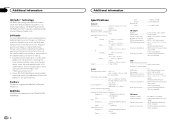
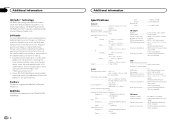
..., plus the best sports, news, talk and entertainment. Ver. 7, 7.1, 8, 9, 10, 11, 12 (2 ch
audio) (Windows Media Player) AAC decoding format ....... Please inquire to your dealer or nearest authorized Pioneer service station regarding the satellite radio tuner that the Satellite Radio Tuner for subwoofer) Continuous power output 22 W × 4 (50 Hz to 15 000 Hz...
Similar Questions
Why Does My Pioneer Radio Deh-p8400bh Say Error When I Try Using Pandora With
my i phone 5
my i phone 5
(Posted by leoJa 9 years ago)
How To Change Settings On Pioneer Radio Deh P8400bh
(Posted by THIVsilv 10 years ago)
How To Make Microphone Work On My Bluetooth Pioneer Radio Deh-p8400bh?
(Posted by niwalid 10 years ago)

