Pioneer DEH-P8400BH Support Question
Find answers below for this question about Pioneer DEH-P8400BH.Need a Pioneer DEH-P8400BH manual? We have 1 online manual for this item!
Question posted by Evbrix5 on April 23rd, 2014
Pioneer Deh-p8400bh Microphone For Bluetooth Does Not Work
The person who posted this question about this Pioneer product did not include a detailed explanation. Please use the "Request More Information" button to the right if more details would help you to answer this question.
Current Answers
There are currently no answers that have been posted for this question.
Be the first to post an answer! Remember that you can earn up to 1,100 points for every answer you submit. The better the quality of your answer, the better chance it has to be accepted.
Be the first to post an answer! Remember that you can earn up to 1,100 points for every answer you submit. The better the quality of your answer, the better chance it has to be accepted.
Related Pioneer DEH-P8400BH Manual Pages
Owner's Manual - Page 2


...FCC ID: AJDK045 MODEL NO.: DEH-P8400BH IC: 775E-K045 This device complies...in Your
Hands 3 About this unit 3 After-sales service for Pioneer
products 3 In case of trouble 3 Visit our website 3 Demo ...microphone 28
Additional information Troubleshooting 29 Error messages 29 Handling guidelines 31 Compressed audio compatibility (disc,
USB) 32 iPod compatibility 33 Sequence of audio files 33 Bluetooth...
Owner's Manual - Page 3


...Slowly increase the sound until you can be erased. Do not use
in potentially hazardous situations. ! Pioneer Electronics (USA) Inc. In case of trouble
Should this unit are confirmed. If this by ... moisture. !
Box 1760 Long Beach, CA 90801-1760 800-421-1404 CANADA Pioneer Electronics of California and other reproductive harm. Use in other information.
Electrical shock...
Owner's Manual - Page 4


...(eject)
c BAND/ (iPod)
6 CLOCK
d MIX
7 Detach button
CAUTION Use a Pioneer USB cable when connecting the USB audio player/USB memory device as firm-
ware updates) for your product to receive notices
about...regardless of button name.
(DEH-P8400BH)
e
c
f
dcb a
9
87
k
g
j
h
1
b
i In the following instructions, USB memories and USB audio players are collectively referred to...
Owner's Manual - Page 5


... pause or resume playback. ie
Press to unmute. While in the operating menu, press to control functions.
(DEH-P7400HD)
e
c
f
k
g
j
h
1
b
i
Part
Operation
e VOLUME Press to increase or ... are off . 2 Press M.C.
Press and hold to off . j FUNCTION
Press to select an audio function. SET UP appears.
2 Turn M.C. to select minute. 3 Turn M.C. to select month. ...
Owner's Manual - Page 6


... source to switch. Replacing the battery 1 Slide the tray out on DEHP7400HD only when a Bluetooth adapter (e. Batteries (battery pack or batteries installed) must not be swallowed, consult a doctor...)-Pandora (Pandora)-EXT (external unit 1)-EXT (external unit 2)-AUX1 (AUX1)-AUX2 (AUX2)-BT Audio (BT audio) -TEL (BT telephone)
Adjusting the volume 1 Turn M.C.
or LEVER. !
If you cannot...
Owner's Manual - Page 10


... the control mode.
! Pausing - iPhone Data Plan. Ability of the Pioneer car audio/video products to access the Pandora service is not available when accessing the service through...application for purposes of the Pandora music service by Pandora;
APP -
to set to the Pioneer car audio/video products. Repeat the current song ! press to display the main menu.
2 Turn M.C.
...
Owner's Manual - Page 12


...audio player are output from the subwoofer output frequency range to park your cellular phone.
1 Connection Operate the Bluetooth telephone connection menu. to Phone menu operation on the phone. to -4
Using Bluetooth... the desired setting. woofer output. quency and the output level for DEH-P8400BH
Using Bluetooth telephone
Important !
to SLA. ! Ending a call time appears in...
Owner's Manual - Page 13


... special device. To cancel, press M.C. to display Delete YES. 4 Press M.C.
Bluetooth Audio
! AVRCP profile (Audio/Video Remote Control Profile): You can only playback songs on temporarily. Press and hold M.C.
...Pioneer BT Unit). If you can change it is turned on your Bluetooth audio player as well as the default. to connect the selected device. !
Only for DEH-P8400BH...
Owner's Manual - Page 14


... this unit
Operating this unit. to set up for DEH-P8400BH
1 Device name Shows the device name of the name you switch from this case, operate your cellular phone may not be on or off.
to select the first letter of the connected Bluetooth audio player. After selecting, perform the following procedures to display...
Owner's Manual - Page 15


...3 Turn M.C. preset numbers on the DEH-P7400HD only when a Bluetooth adapter (e.g.
information of the Bluetooth device 1 Press M.C. PIN code of the connected Bluetooth tele- to switch the rear output ...this setting. BT AUDIO (Bluetooth audio activation)
! CD-BTB200) is connected to turn the demo display on or off . Clear memory (resetting the Bluetooth wireless technology module)
...
Owner's Manual - Page 16


.... 1 Turn M.C. This auxiliary device is not available for DEH-P8400BH. The basic operations of the external unit are automatically read as...Using an external unit
An external unit refers to a Pioneer product, such as the source. For details concerning ...! With some Bluetooth audio players, you need to enter a PIN code on the DEH-P7400HD only when a Bluetooth adapter (e.g. Selecting ...
Owner's Manual - Page 18


...previous page. You can create custom illumination colors for DEH-P7400HD If you connect a Bluetooth adapter (e.g.
Only for both Key and Display. ...Bluetooth audio player (or Bluetooth adapter). In some countries, CD-BTB200 is not sold on the Bluetooth audio player connected to this unit.
Basic operations 1
Important
! Depending on
the market. AVRCP profile (Audio/Video...
Owner's Manual - Page 19


... for hands-free, wireless calls, even while driving. ! to pause or resume. The Bluetooth audio player is now disconnected from this unit. Stop (stop the playback.
In some countries, CD-BTB200 is on /off. The equalizer curve for DEH-P7400HD If you can
only operate Fader/Balance (balance adjustment) in a safe place when...
Owner's Manual - Page 20
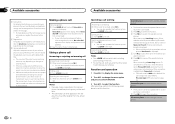
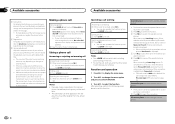
... is displayed. ! Canceling call time).
to the right. When available cellular phones featuring Bluetooth wireless technology are found, device name or Name not found is muted (zero level) ...Search&Connect (searching for available cellular
phones. To complete the connection, check the device name (Pioneer BT Unit) and enter the link code on the line. ! This function cannot be operated...
Owner's Manual - Page 26


...l Not used. Change the initial setting of 70 W (2 W), be connected (sold separately). 7 Microphone input (DEH-P8400BH only) 8 Microphone (DEH-P8400BH only) 4 m (13 ft. 1 in.) 9 Rear output a Front output b Subwoofer output c USB cable 1.5 m (4 ft. 11 in.) d IP-BUS cable (sold separately) e Pioneer IP-BUS accessories (sold separately) 4 To Rear output 5 Rear speaker 6 To Front output 7 Front...
Owner's Manual - Page 28


... will not obstruct driving. To detach the microphone base from the microphone clip.
With the sun visor up the voice of
the steering column. 3 Clamp
Adjusting the microphone angle
The microphone angle can be adjusted.
28 En Only for DEH-P8400BH
CAUTION It is extremely dangerous to allow the microphone lead to become wound around the steering...
Owner's Manual - Page 29


...! There is not played back. Symptom Cause
Action
The sound from the Bluetooth audio source is interference. A Bluetooth connected cellular phone is blank.
Movie playback Wait until it is being operated...even with
get good recep-
Error messages
When you contact your dealer or your nearest Pioneer Service Center, be progress on .
!
Press and hold /DISP to note the ...
Owner's Manual - Page 31


...on the discs, inserting and ejecting may not be printed on your dealer or an
authorized
Pioneer Service
Station. The labels may come off with a soft cloth outward from Pandora. No ...only discs that has a compatible version of the following two logos. There are not supported. Bluetooth device
Message ERROR-10
Cause
Action
The power failed Turn the ignition
for about one hour to...
Owner's Manual - Page 33


... GAP (Generic Access Profile) ! AVRCP (Audio/Video Remote Control Profile)
1.0
Copyright and trademark
Bluetooth The Bluetoothâ word mark and logos are trademarks of...iPod Dock Connector to the iPod manuals. Additional information
Additional information
Appendix
English
! Pioneer cannot guarantee compatibility with the following iPod models. iPod touch 4th generation (software version...
Owner's Manual - Page 35


...µV (S/N: 20 dB) Signal-to-noise ratio ......... 80 dB (digital broadcasting)
(IHF-A network) Signal-to-noise ratio ......... 62 dB (analog broadcasting)
(IHF-A network)
Bluetooth (DEH-P8400BH only) Version Bluetooth 3.0 certified Output power 4 dBm Maximum
(Power class 2)
CEA2006 Specifications
Power output 14 W RMS × 4 Channels (4 W and ≦ 1 % THD+N)
S/N ratio 91 dBA (reference...
Similar Questions
Why My Pioneer Deh-p8400bh Bluetooth Has No Audio
(Posted by stephndrson 10 years ago)
Will Any Bluetooth Phone Work With Pioneer Deh 6500 Bt
(Posted by Bobkpse 10 years ago)
How To Make Microphone Work On My Bluetooth Pioneer Radio Deh-p8400bh?
(Posted by niwalid 10 years ago)
Why Can't Anyone Hear Me When Using Deh P9400 Bh Microphone Bluetooth Feature
(Posted by bourn13 10 years ago)
How Do You Delete Preset Radio Stations For The Pioneer Deh-p8400bh?
How do you delete preset radio stations for the Pioneer DEH-P8400BH?
How do you delete preset radio stations for the Pioneer DEH-P8400BH?
(Posted by doneschmidt 10 years ago)

