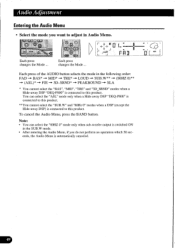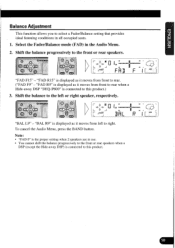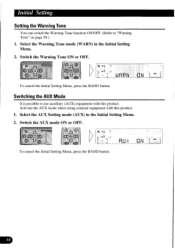Pioneer DEH-P835R-W Support Question
Find answers below for this question about Pioneer DEH-P835R-W.Need a Pioneer DEH-P835R-W manual? We have 2 online manuals for this item!
Question posted by Anonymous-162877 on July 13th, 2017
How To Hook Up An Auxiliary To The Rca's
Current Answers
Answer #1: Posted by BusterDoogen on July 13th, 2017 1:29 PM
I hope this is helpful to you!
Please respond to my effort to provide you with the best possible solution by using the "Acceptable Solution" and/or the "Helpful" buttons when the answer has proven to be helpful. Please feel free to submit further info for your question, if a solution was not provided. I appreciate the opportunity to serve you!
Related Pioneer DEH-P835R-W Manual Pages
Similar Questions
Assume I am not a car stereo installer, and have limited tools, how can I hook up my car stereo unit...
Hi. Y have a DEH 1600 Radio for my car. In the back, there are two audio connectors, when I connect,...