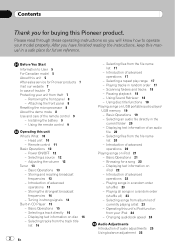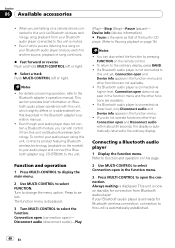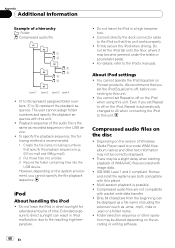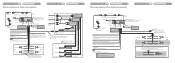Pioneer DEH-P600UB Support Question
Find answers below for this question about Pioneer DEH-P600UB - Premier Radio / CD.Need a Pioneer DEH-P600UB manual? We have 2 online manuals for this item!
Question posted by jasongreen3783 on February 28th, 2016
My Unit Works Great Until The Screen Goes Black
screen goes black only when the screen is in regular posi
Current Answers
Answer #1: Posted by TommyKervz on February 29th, 2016 1:10 AM
The car stereo may not function properly if the connectors/contacts between the receiver and the front panel are not clean. In order to prevent this.
- Open the front panel.
- Detach the front panel from the main unit.
- Using a cotton swab lightly dipped, not soaked, in alcohol, clean the connectors on the front of the main unit and on the back of the front panel.
- Wait approximately 2 minutes before reattaching the front panel.
Reset the unit if necessary.
If the issue is still unresolved, service may be required.
Related Pioneer DEH-P600UB Manual Pages
Similar Questions
No Power To Head Unit After The Battery Goes Dead.
How can I reset the head unit after having the battery go dead? the older Sony's had a reset button ...
How can I reset the head unit after having the battery go dead? the older Sony's had a reset button ...
(Posted by jimmydinfo 10 years ago)
Pioneer Wma/mp3/aac Premier How To Remove
(Posted by pregaz 10 years ago)
How Do You Delete Preset Radio Stations For The Pioneer Deh-p8400bh?
How do you delete preset radio stations for the Pioneer DEH-P8400BH?
How do you delete preset radio stations for the Pioneer DEH-P8400BH?
(Posted by doneschmidt 10 years ago)
Will This Unit Work With Android
I know that the newer model will work with android but i was wondering if the Pioneer AppRadio SPH-...
I know that the newer model will work with android but i was wondering if the Pioneer AppRadio SPH-...
(Posted by michaelkoldus 11 years ago)
Pioneer Car Radio/cd
Do you have a substitute for pioneer car radio/cd model no. FH - P7000MD, S/No. TGPP020319JP?
Do you have a substitute for pioneer car radio/cd model no. FH - P7000MD, S/No. TGPP020319JP?
(Posted by websterkashimoto 11 years ago)