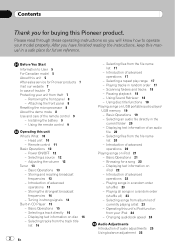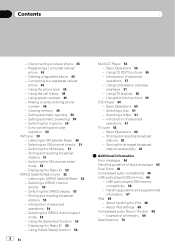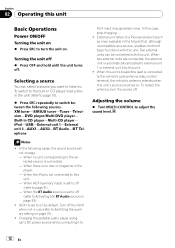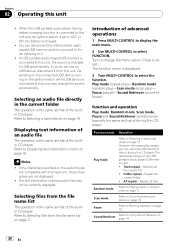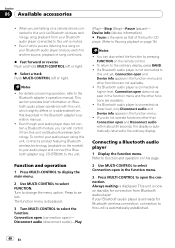Pioneer DEH-P600UB Support Question
Find answers below for this question about Pioneer DEH-P600UB - Premier Radio / CD.Need a Pioneer DEH-P600UB manual? We have 2 online manuals for this item!
Question posted by gledhilljason on August 3rd, 2020
Deh-p600ub Pinout
I just need a basic pinout of the Deh-p600ub wiring harness. Any help is appreciated. Thank you.
Current Answers
Answer #1: Posted by waelsaidani1 on August 3rd, 2020 10:37 PM
Here is what I found out: https://www.pioneerelectronics.com/StaticFiles/PUSA/Files/DEH-P600UB_InstallationManual1205.pdf
Related Pioneer DEH-P600UB Manual Pages
Similar Questions
Where Is The Remote Wire On A Pioneer Deh 1200mp Wiring Harness
(Posted by jerrste 9 years ago)
Where To Connect The Rem On A Pioneer Deh-3400ub Wiring Harness
(Posted by 987im 10 years ago)
Pioneer Wma/mp3/aac Premier How To Remove
(Posted by pregaz 10 years ago)
How Do You Connect Xsvi To Deh-p9400bh Wiring Harness?
Bought a pioneer DEH-P9400BH radio and the AXXESS XSVI-2004 adapter and was looking for detailed ins...
Bought a pioneer DEH-P9400BH radio and the AXXESS XSVI-2004 adapter and was looking for detailed ins...
(Posted by wrandolph55 11 years ago)
Wiring Harness Off Of Deck Of A Pioneer Deh-3200ub Wiring Harness
remote line came out of the back of the plug coming off of the headunit plug
remote line came out of the back of the plug coming off of the headunit plug
(Posted by Anonymous-39019 12 years ago)